Radio operation, Gb ie, Switching the radio on / off – Powerfix PKG 82 A1 Benutzerhandbuch
Seite 12: Adjusting the volume, Automatic radio station search
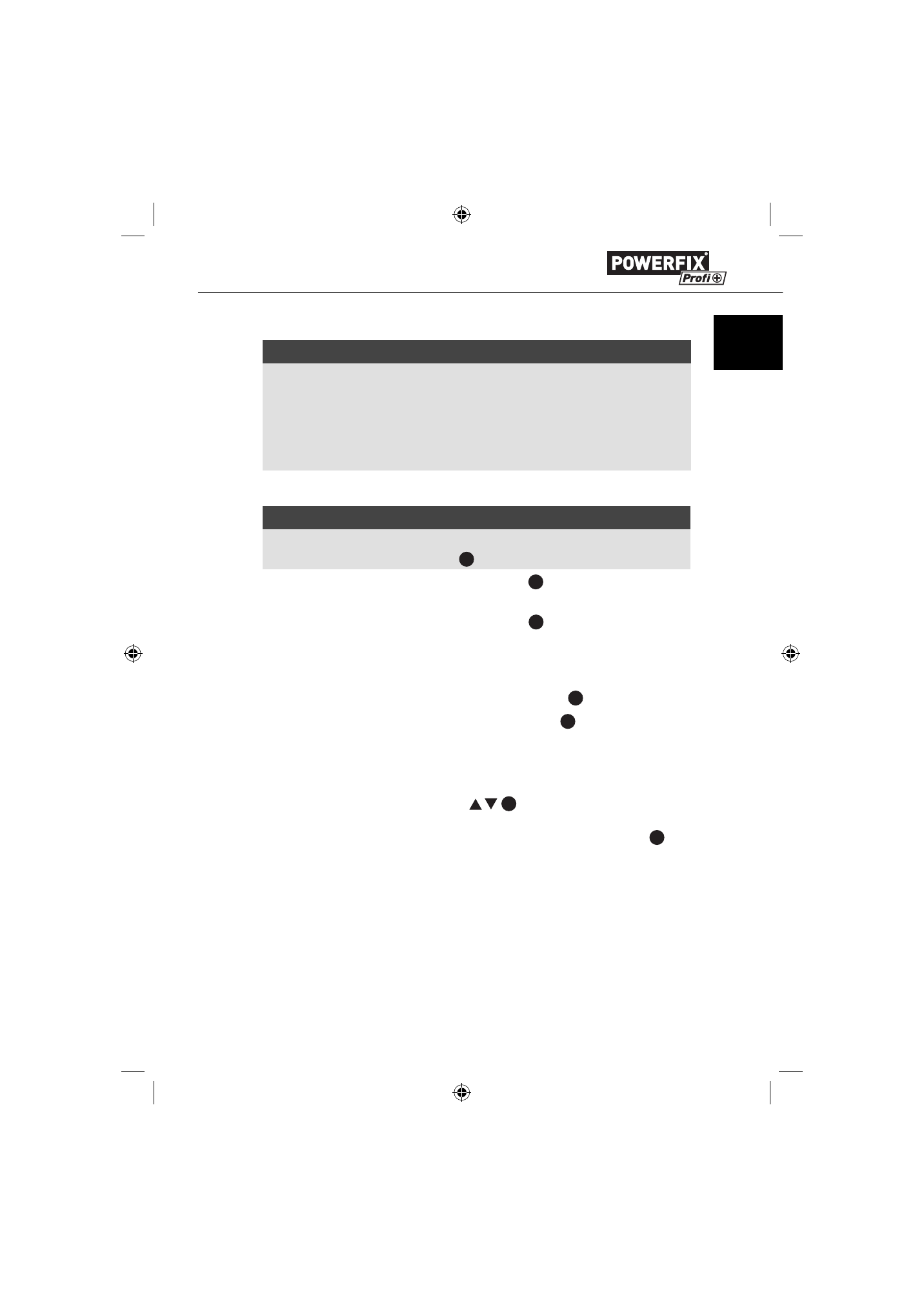
9
PKG 82 A1
GB
IE
Radio operation
NOTICE
►
The technical characteristics of the device allow an adjustable frequency
range outside the permitted VHF (FM) receiver range of 87.5 –108 MHz.
In some countries, diff erent national regulations may apply to the assigned
radio frequency ranges. Please note that information received outside of
the assigned radio frequency ranges may not be used, passed on to third
parties or otherwise misused.
Switching the radio on / off
NOTICE
►
The radio can be switched on only when there is not a jackplug cable
connected to the AUX IN socket
5
.
♦
To switch the radio on, turn the on/off switch
7
clockwise until you feel that
a resistance has been overcome.
♦
To switch the radio off , turn the on/off switch
7
anti-clockwise until you feel
that a resistance has been overcome.
Adjusting the volume.
♦
To increase the sound volume, turn the on/off switch
7
clockwise.
♦
To reduce the sound volume, turn the on/off switch
7
anti-clockwise.
Automatic radio station search
Precondition: The device is in the radio mode.
♦
Press and hold one of the buttons
10
for at least two seconds.
The device searches for the nearest radio station with suffi cient reception
quality. The frequency of the radio station is indicated in the display
11
.
♦
Repeat this procedure until you have found a radio station to your liking.
IB_86749_PKG82A1_LB3.indb 9
IB_86749_PKG82A1_LB3.indb 9
28.01.13 13:14
28.01.13 13:14