Troubleshooting, Cleaning the housing, Malfunction causes and remedies – Powerfix PKG 82 A1 Benutzerhandbuch
Seite 15: Gb ie
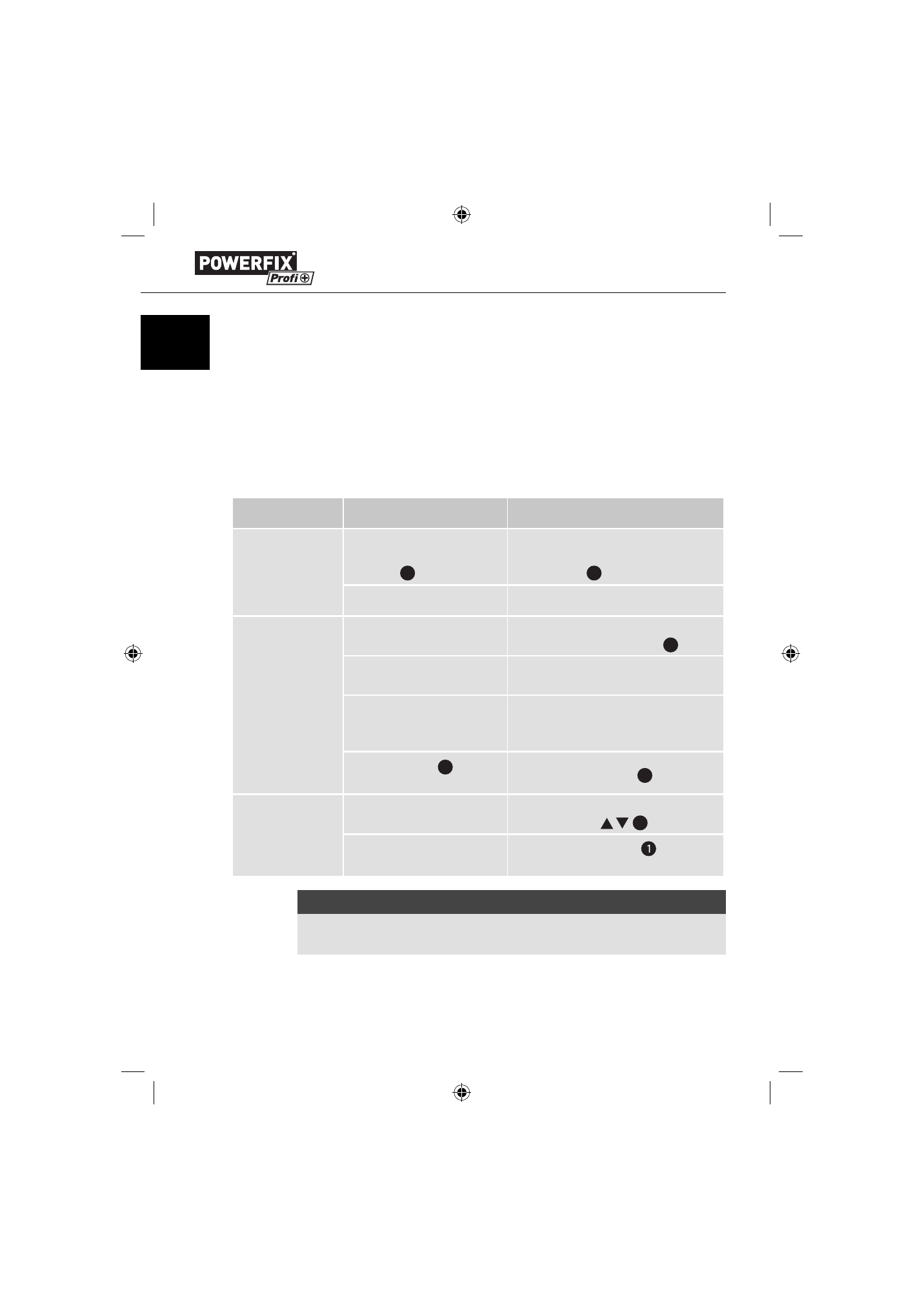
12
PKG 82 A1
GB
IE
Cleaning the housing
♦
Clean the surfaces of the device with a soft, dry cloth.
Troubleshooting
In this chapter you will receive important information for malfunction localization
and remedies.
Malfunction causes and remedies
The following table will help with localizing and remedying minor malfunctions:
Defect
Possible cause
Solution
The display indi-
cates nothing.
The batteries are incorrectly
inserted in the battery com-
partment
3
.
Insert the batteries as per the
diagramme in the battery
compartment
3
.
Batteries are discharged.
Insert new batteries.
No sound.
The volume is set to minimum.
Increase the sound volume level
by turning the on/off switch
7
.
Playback of the external
audio device is not started.
Start playback on the external
audio device.
The plug of the jack plug
cable is not properly inserted
in the connection socket.
Ensure that the connector plug
is completely inserted into the
connection socket.
The microphone
4
is
switched on.
Switch the microphone
4
off .
Background noise
in radio reception.
The radio station setting is
not properly tuned in.
Tune the station in correctly
with the buttons
10
.
The reception is too weak.
Try moving the antenna
to
improve reception.
NOTICE
►
If you cannot solve the problem with the aforementioned methods please
contact the Customer Service department.
IB_86749_PKG82A1_LB3.indb 12
IB_86749_PKG82A1_LB3.indb 12
28.01.13 13:14
28.01.13 13:14