Avery Dennison 9850 Operator Handbook Benutzerhandbuch
Seite 65
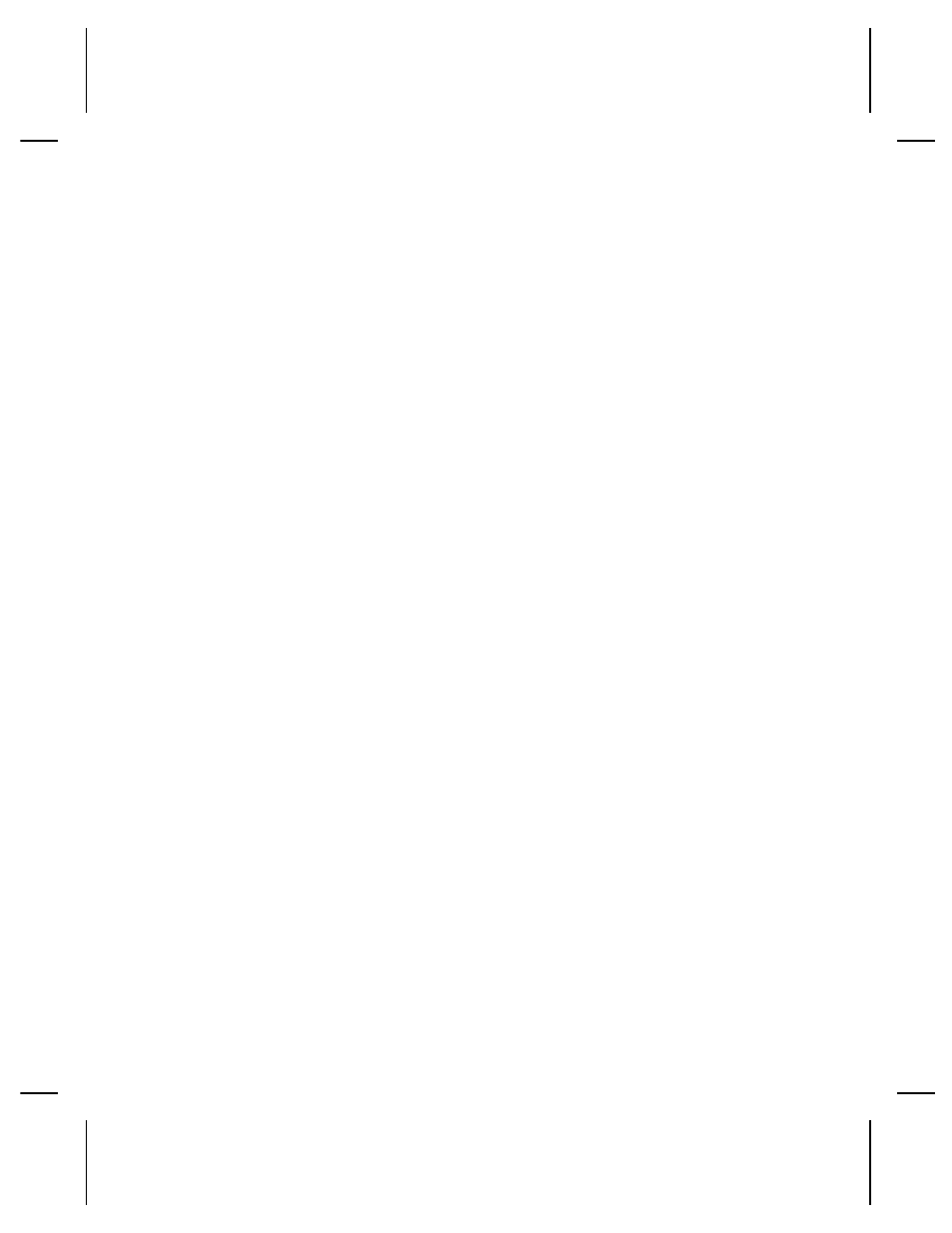
I N H A L T S V E R Z E I C H N I S
ERSTE SCHRITTE . . . . . . . . . . . . . . . . . . . . . . . . . . . . . . . . . . . . . . . . . . . . . . . . . . . . . . 1-1
Bestellen von Programmierhandbüchern. . . . . . . . . . . . . . . . . . . . . . . . . . . . . . 1-1
Anschluss des Netzkabels . . . . . . . . . . . . . . . . . . . . . . . . . . . . . . . . . . . . . . . . . 1-1
Herstellen der Kommunikationsverbindung . . . . . . . . . . . . . . . . . . . . . . . . . . . . 1-2
Anschluss des Kommunikationskabels . . . . . . . . . . . . . . . . . . . . . . . . 1-3
Das Bedienfeld . . . . . . . . . . . . . . . . . . . . . . . . . . . . . . . . . . . . . . . . . . . . . . . . . . 1-3
Druckerstatus-Kontrolleuchten . . . . . . . . . . . . . . . . . . . . . . . . . . . . . . 1-3
Tastenfunktionen . . . . . . . . . . . . . . . . . . . . . . . . . . . . . . . . . . . . . . . . . 1-4
Statuscodefeld . . . . . . . . . . . . . . . . . . . . . . . . . . . . . . . . . . . . . . . . . . . 1-5
Auswahl einer Funktion . . . . . . . . . . . . . . . . . . . . . . . . . . . . . . . . . . . . . . . . . . . 1-5
Beenden einer Option. . . . . . . . . . . . . . . . . . . . . . . . . . . . . . . . . . . . . . . . . . . . . 1-7
EINLEGEN VON ETIKETTEN . . . . . . . . . . . . . . . . . . . . . . . . . . . . . . . . . . . . . . . . . . . . . 2-1
Einlegen von Etiketten . . . . . . . . . . . . . . . . . . . . . . . . . . . . . . . . . . . . . . . . . . . . 2-2
Benutzung der optionalen Abrissleiste. . . . . . . . . . . . . . . . . . . . . . . . . . . . . . . . 2-9
Einstellen der Breiten-Einstellknöpfe . . . . . . . . . . . . . . . . . . . . . . . . . . . . . . . . 2-10
EINLEGEN EINES FARBBANDS . . . . . . . . . . . . . . . . . . . . . . . . . . . . . . . . . . . . . . . . . . 3-1
Verwenden eines hochstrapazierfähigen Farbbands . . . . . . . . . . . . . . . . . . . . . 3-5
Einschränkungen bei Betrieb mit hochstrapazierfähigem Farbband. . 3-6
DRUCKEN . . . . . . . . . . . . . . . . . . . . . . . . . . . . . . . . . . . . . . . . . . . . . . . . . . . . . . . . . . . . 4-1
Drucken . . . . . . . . . . . . . . . . . . . . . . . . . . . . . . . . . . . . . . . . . . . . . . . . . . . . . . . 4-1
Drucken im Einzelmodus . . . . . . . . . . . . . . . . . . . . . . . . . . . . . . . . . . . 4-2
Drucken eines Fehleretiketts . . . . . . . . . . . . . . . . . . . . . . . . . . . . . . . . 4-2
Einstellen der Druckpositionen. . . . . . . . . . . . . . . . . . . . . . . . . . . . . . . . . . . . . . 4-3
Unterbrechen eines Stapels . . . . . . . . . . . . . . . . . . . . . . . . . . . . . . . . . . . . . . . . 4-5
Stapel neu starten . . . . . . . . . . . . . . . . . . . . . . . . . . . . . . . . . . . . . . . . . . . . . . . 4-5
Pausierten Stapel abbrechen . . . . . . . . . . . . . . . . . . . . . . . . . . . . . . . . . . . . . . . 4-6
Inhaltsverzeichnis i