Remote control – Quadral MAGIQUE Benutzerhandbuch
Seite 10
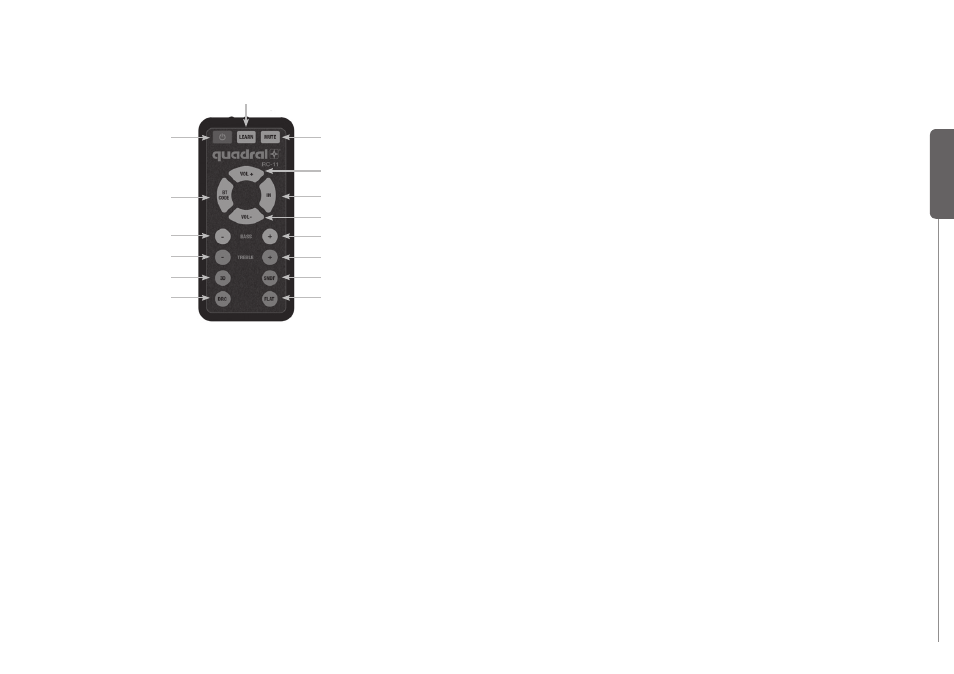
18
19
ENGLISH
Remote control
The remote control RC-11 makes it easy to operate your MAGIQUE XS or MAGIQUE.
1. POWER
– Press this button to switch the unit on or off
(the mains switch fitted on the back of the unit must be in the ON position).
Display in On mode, e.g. [A1] = LINE IN or [ .] for Off (standby mode).
2. BT CODE
Please select at first the source BT (Bluetooth) with the button 10 (IN)! Then
press the BT-CODE to establish a link with a smart phone or a PC. The blue LED in the
centre of the display will start to flash rapidly and your MAGIQUE will send a pairing
code to the transmitter to establish the link.
The first time that you set up this link you select the MAGIQUE XS or MAGIQUE from
the list of devices detected by the transmitter. If you save this device in the transmitter
then the link will be set up automatically next time.
Display [ . ]
If the link has not been established after 3 minutes the display will start to flash
slowly and it must then be restarted. The LED will be lit continually after the link has
been established and MAGIQUE XS or MAGIQUE will then be displayed on your
smartphone or PC for identification purposes.
Note:
You do not need to enter a PIN code in your MAGIQUE to set up the link with
your smartphone or PC. However, this might still be required with older devices.
(Acknowledge this by entering the „0000“ PIN code. Only one device at a time can
be linked to your MAGIQUE XS or MAGIQUE.
3. BASS
– Press the ‘+’ or ‘–‘ buttons to increase or decrease the amount of bass.
Display [-5] to [+5]
4. TREBLE
– Press the ‘+’ or ‘–‘ buttons to increase or decrease the level.
Display [-5] to [+5]
5. 3D
Press this button to switch simulated surround sound on or off.
Display
[ON] or [OF]
6. DRC
Use this button to change the following sound settings separately:
Display
[NT] Melody Night
The volume level of loud music sections will be reduced and the volume level in quiet
sections will be increased.
Display
[VL] Melody Volume
A constant volume level will be realised regardless of the music source‘s signal
strength.
Display
[OF] DRC function is switched off.
7. Flat
Use this button to move all of the sound settings into their neutral positions.
Display [FT]
8. SNDF
(Sound field) Pressing this button will enable you to use the following equaliser
settings:
Display
[CH]
Concert Hall
[JC ]
Jazz Club
[RC]
Rock Concert
[FT]
Flat / Neutral
9. VOLUME – Press the ‘+’ or ‘–‘ buttons to increase or decrease the volume.
Display from [00] to [60]
10. IN
Press this button several times to select a signal source:
Display [CX] = Coax digital input
(MAGIQUE only!)
[OP]
= Optical digital input
[A1]
= Analog stereo RCA input
[A2] = Analog stereo mini-jack input
(MAGIQUE XS only!)
[BT]
= BLUETOOTH function.
1
11
12
2
3
10
9
9
4
7
8
4
3
5
6