5 hardware, 1 remote control – Xoro HRM 8760 CI+ Benutzerhandbuch
Seite 45
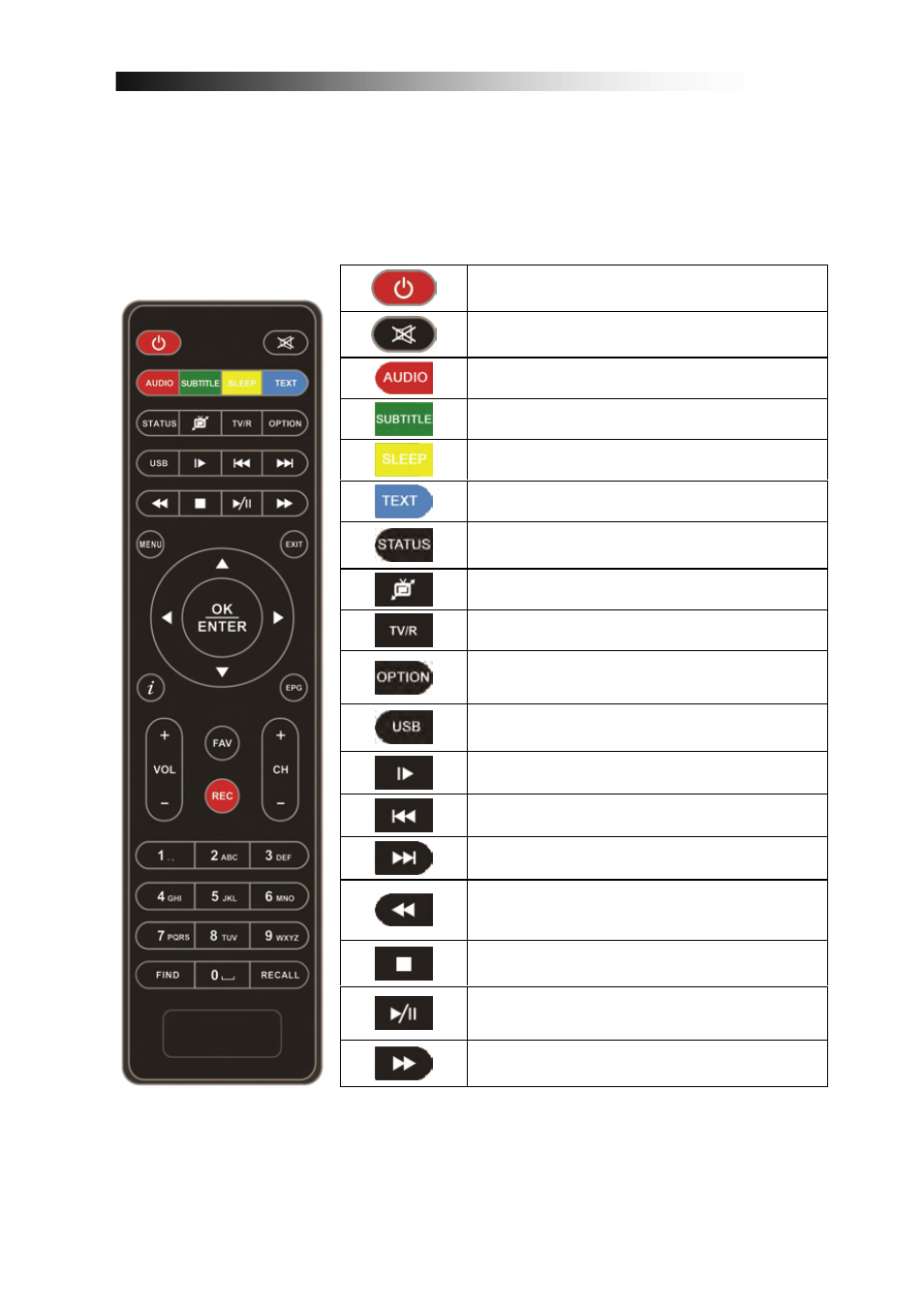
9
5 HARDWARE
5.1 Remote Control
POWER. By pressing this button, the receiver will go into
standby mode. When the receiver is in standby mode, it can
be awakened by pressing this button again.
MUTE. By pressing this button, all audio outputs of the
receiver are muted. When muted, Audio output can be
regained by pressing this button again.
RED / AUDIO: By pressing this button you can choose
alternative Audio tracks if provided by the channel operator.
GREEN / SUBTITLE: By pressing this button you can display
subtitles if provided by the channel operator
YELLOW / SLEEP TIMER: By pressing this button one or
more times, the user can determine the time after which the
receiver will automatically go into Standby.
BLUE / TELETEXT: By pressing this button, the user can
activate the teletext application.
STATUS: Displays Information about the status of the
receiver, connected USB device and channel reception data
TV FORMAT: By pressing this button you can change the
Screen-Format. Should you experience Display problems
press repeatedly until your TV Set displays the best picture.
TV/RADIO. By pressing this button the user can jump between
TV and radio lists of the receiver.
USB: By pressing this button you can access the recorded
files and media files on a connected USB Hard-Disk-Drive *
JUMP Back: Jump forward by 10 Channels in the Channel-List
or jump forward during playback of a recorded or media file*
JUMP Forward: Jump back by 10 Channels in the Channel-
List or jump back during playback of a recorded or media file*
REWIND: During Playback of recorded files this button can be
used to rewind.*
STOP: By pressing this button Playback or Recording can be
stopped.*
PLAY/PAUSE: By pressing this button the archive on the
connected USB HDD is displayed. During Rewind or Fast
Forward this button returns to regular playback. Press PAUSE
to halt Playback.*
FAST FORWARD: During Playback of recorded files this
button can be used to fast forward*
* requires a USB HDD to be connected and opperational