Xoro HRM 8760 CI+ Benutzerhandbuch
Seite 55
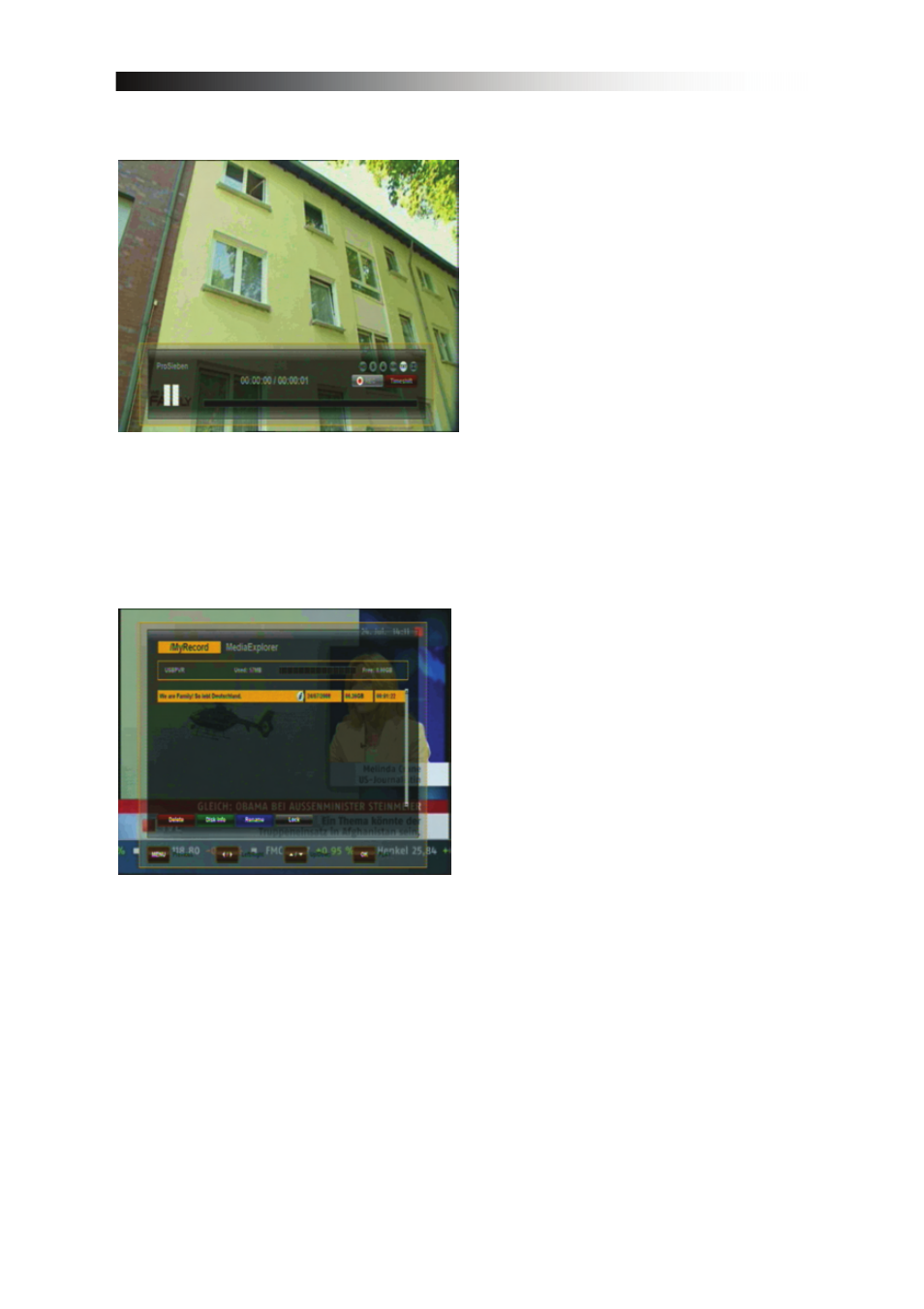
19
6.6.4 TimeShift-Function
During Live TV, you can press the
PAUSE key to activate the TimeShift
function. Provided you have
connected a USB HDD, the Receiver
will pause the program. With the PLAY
key, you can continue to watch the
time shifted program. The Information
Bar indicates how much time you are
watching time shifted compare to the
live program.
As with Playback, you can Fast-Forward and Rewind within the TimeShift Mode.
With the EXIT key or by pressing the STOP key, you can stop the TimeShift
Mode and resume watching in Live Mode.
6.6.5 Playback from MyRecord and MediaExplorer
After pressing the FILE LIST key, a list
is displayed which contains all the
recorded programs on your connected
external USB HDD. Use the UP /
DOWN keys to move the cursor to the
desired program and confirm with the
OK key to start playback. If you have
previously watched this specific
recording, you will be asked if you
want to begin playback at the last
viewed position.
If supported by the Channel operator, by pressing the INFO key in the file list or
during playback, details about the recorded program are displayed.