Xoro HRM 8760 CI+ Benutzerhandbuch
Seite 65
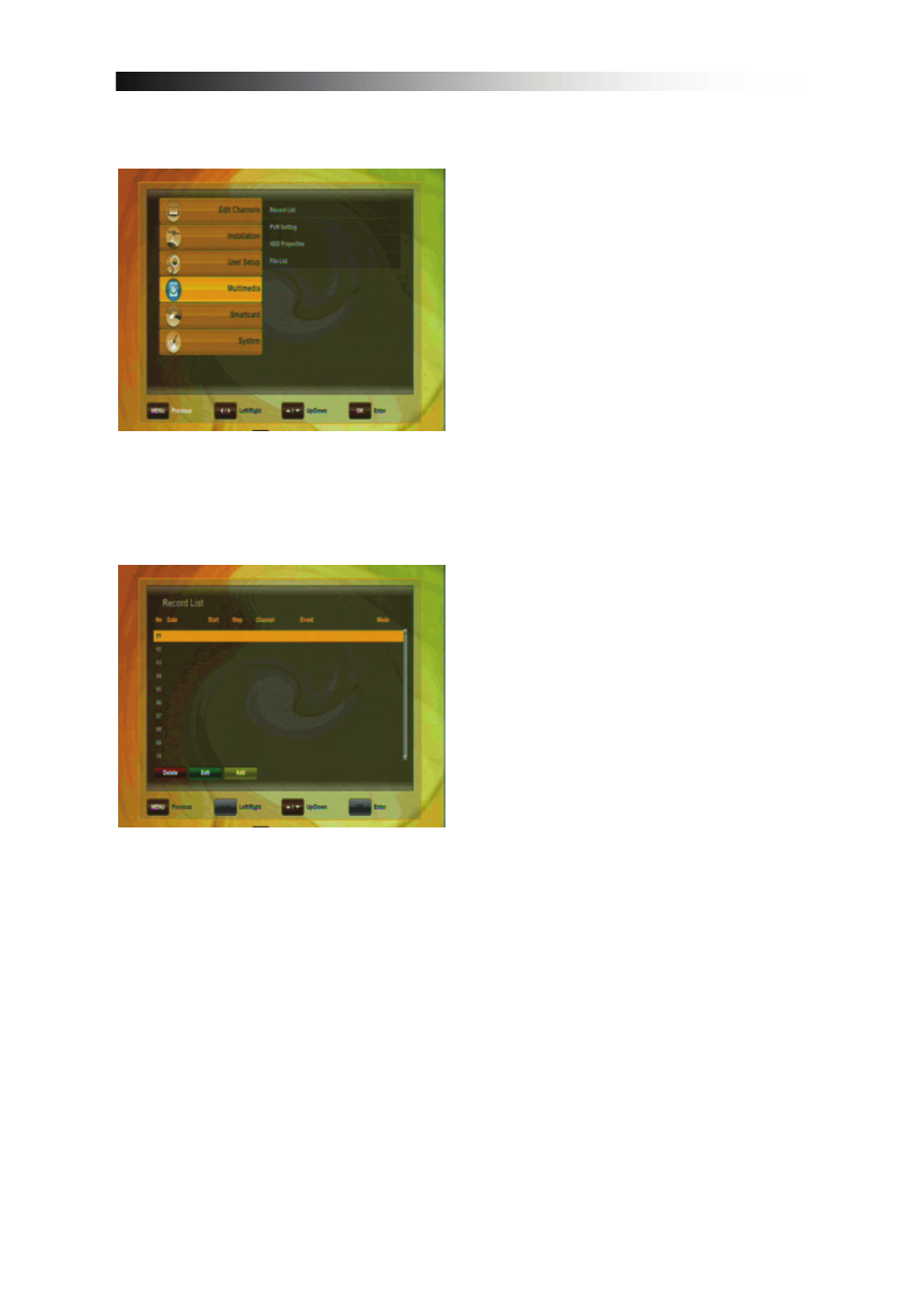
29
11 MULTIMEDIA
(only with a connected and operational external HDD)
In this Sub Menu, you can make some
settings for your connected Hard-Disk-
Drive for the PVR Operation and also
format the HDD.
The Sub Menu includes the following
functions:
•
Record List (Timer)
•
PVR Settings
•
HDD Properties
•
File List
11.1 Record List (Timer)
A Timer is used to program the
receiver to switch on and off again at
certain times and to tune to a specified
channel. Timers are normally used to
record a TV program on the video
recorder or to pre-program the
receiver for other reasons (i.e. wake-
up). A set timer causes the receiver to
wake up from standby mode at the
specified time or change the channel
to the specified one.
Note: Timer settings that have been programmed in the EPG (see EPG-Timer
point 6.4) are automatically marked in the Timer list as “Recording“ and can be
edited (GREEN key) or deleted (RED key) here.
In the Record List Sub menu, please press YELLOW key (ADD) to manually add
an event to the timer.