Handling and operation, Programming the alarm, Setting alarm times – Silvercrest SKRI 2000 A1 Benutzerhandbuch
Seite 57: Setting the weekdays
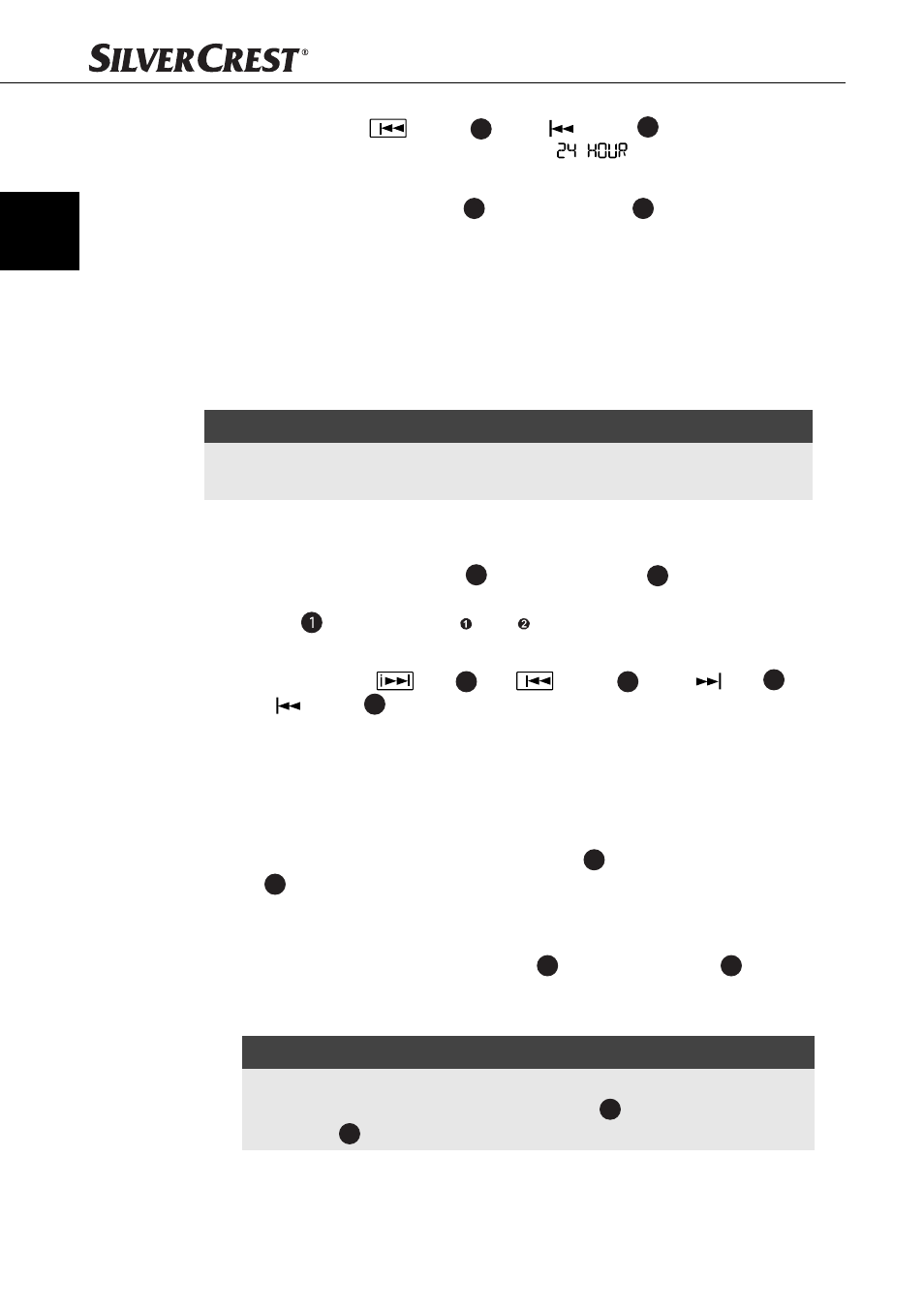
54
Handling and operation
SKRI 2000 A1
GB
Using the button
♦
i
i
/ Down
19
, or the
/ Down
32
button on the
remote control, change the time format to
, if you want a clock
display in 24-hour format.
Press the button Mode / Lock
♦
11
, or the Mode Lock
45
button on the remote
control, once again to save the current setting and to return to the basic settings.
Programming the alarm
This appliance has two alarms available. All settings for both alarms can be
carried out independently of each other. When programming the alarm times
you can select whether at the programmed time an alarm tone should sound,
the radio should start playing or the iPod/iPhone should switch on.
NOTICE
If, during alarm programming, a further button is not pressed within
►
approx. 15 seconds, the alarm will activate with the current settings.
Setting alarm times
Press the button Alarm Mode
♦
9
, or the button Alarm
47
on the remote
control. The set alarm time of the respective alarm is shown blinking in the
display
and the indicator resp. appears. The weekdays on which
this alarm is activated are shown above the time indicator.
Using the buttons
♦
/ Up
17
and
i
i
/ Down
19
, or the
/ Up
42
and
/ Down
32
buttons on the remote control, set the desired alarm
time. With each press on the button the alarm time changes by one minute.
Holding the respective button down for more than 2 seconds starts the
speed setting.
Setting the weekdays
In alarm-mode, press the button Function / ST
♦
7
, or the button Function /
ST
38
on the remote control, to toggle between the weekday combinations
Mon-Fri, Sat-Sun or Mon-Sun. The respective selected combination is indi-
cated above the alarm time.
Press and hold the button Function / ST
♦
7
, or the Function / ST
38
button
on the remote control, for at least 2 seconds, so as to switch between the
weekday combinations and adjustment options for an individual weekday.
NOTICE
With the adjustment options for an individual weekday, switch between
►
the weekdays with the button Function / ST
7
, or the button Func-
tion / ST
38
on the remote control.
IB_63920_SKRI2000A1_LB1.indb Abs3:54
17.01.2012 11:15:30 Uhr