Source selection, Phonitor matrix settings, Crossfeed – SPL Phonitor 3 Desktop DAC with Rack Expander Benutzerhandbuch
Seite 3: Angle, En de
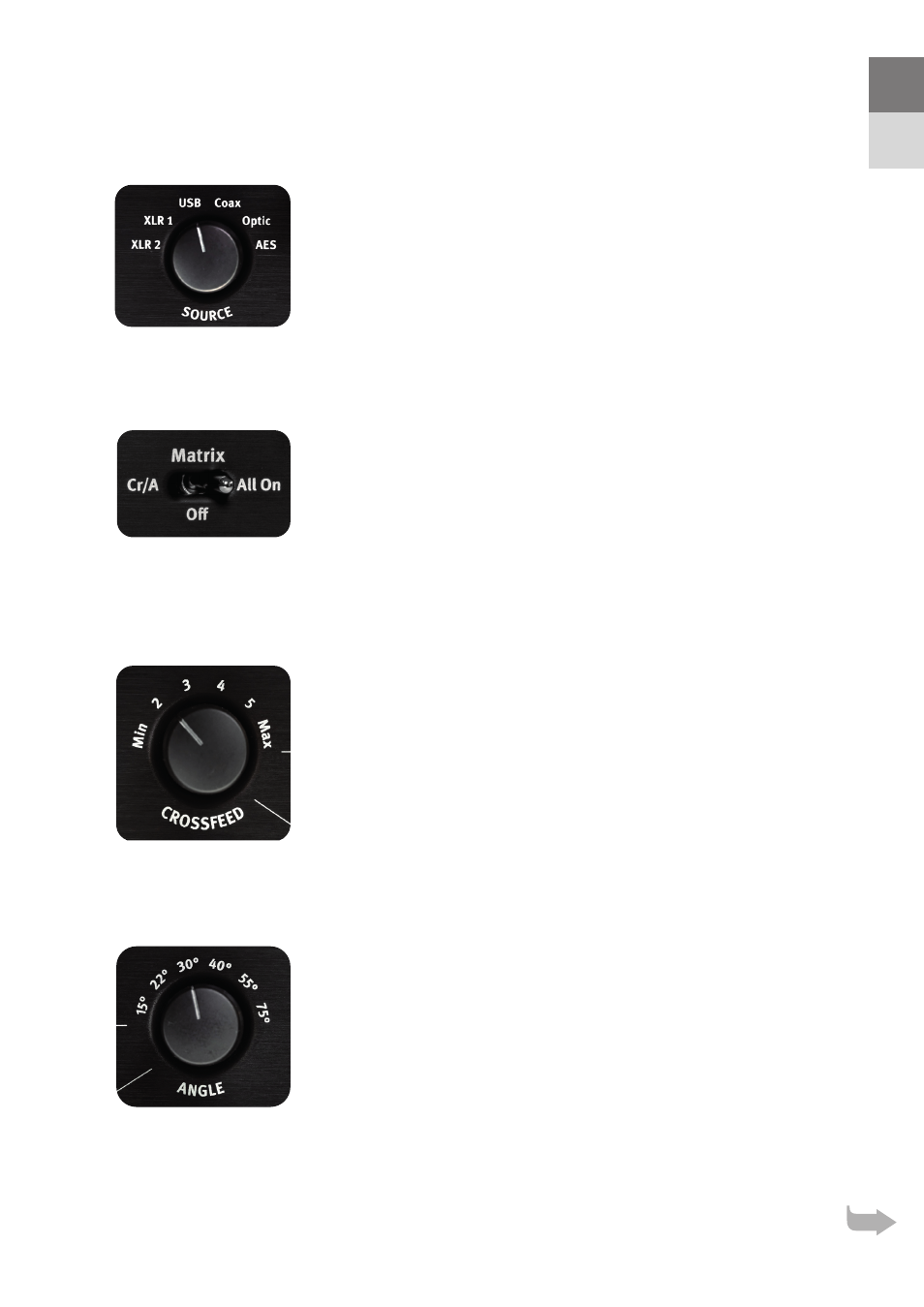
Phonitor 3 DAC – Manual
3
Source selection
Use the Source switch to select an analog or digital input
source.
Phonitor Matrix settings
With the Matrix switch you can activate the Phonitor Matrix
– with the Center function (All) or without (Cr/A). In the Off
position, the Phonitor Matrix is deactivated.
The Phonitor Matrix creates a speaker-like listening experience on headphones, by mixing
the left and right signals, each delayed (interaural time difference) and attenuated (inter-
aural level difference), to the corresponding opposite side.
Crossfeed
With the Crossfeed switch you can adjust the interaural level
difference. The level difference is comparable to the influence
of different room sizes and their reflection and absorption
characteristics. The interaural level difference is frequency-cor-
rected because the sound is reflected and absorbed by the
head in a non-linear fashion.
Angle
With the Angle switch you adjust the interaural time difference
which is related to the placement of the speakers. The inter-
aural time difference is frequency-corrected because the sound
is reflected and absorbed by the head in a non-linear fashion.
EN
DE