Output selection, L/r swap, Laterality – SPL Phonitor 3 Desktop DAC with Rack Expander Benutzerhandbuch
Seite 5: En de
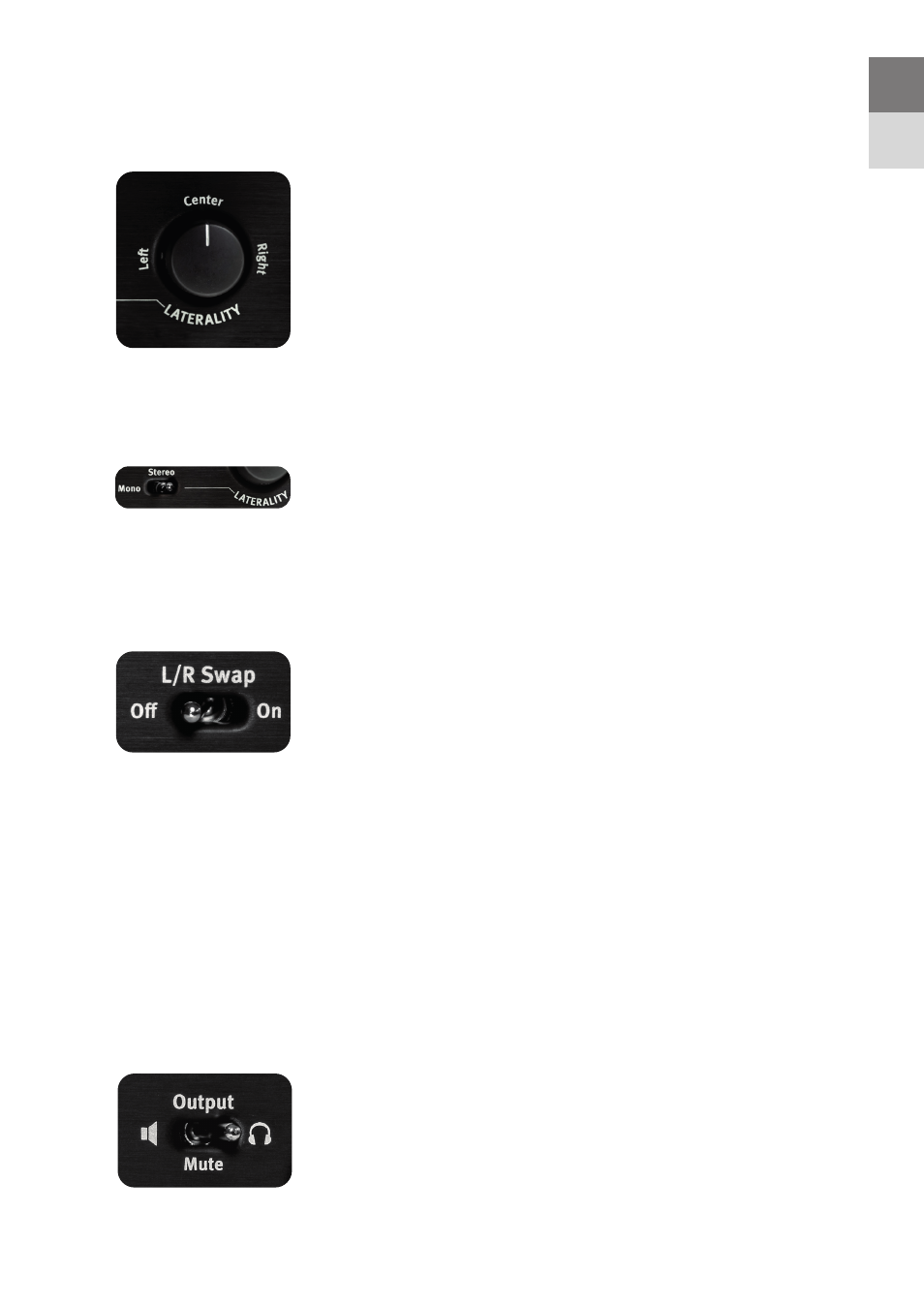
Phonitor 3 DAC – Manual
5
Output selection
The Output switch allows you to route the selected source
signal to the desired output – headphones or speakers (XLR
audio outputs on the rear panel).
In the center position (Mute), no signal reaches the outputs.
The VU meters light up red.
L/R Swap
This function inverts the stereo image. Left becomes right and
right becomes left.
This is especially important and extremely time-saving, when
you are monitoring samples in video dubbing that should
match a scene with direction of movement. If the direction
is not correct, you usually have to load the sample into the
DAW to switch channels. before you can judge whether the
sample matches the image. With the L/R Swap function, this
is no longer necessary. You can now adjust the direction of
movement on the Phonitor 3 DAC while pre-listening the
sample library.
Laterality
Laterality refers to the deviation of sound perception to either
side of the ears. With the Laterality control you can compen-
sate perceived volume differences between channels that
may be due to a hearing impairment. This control differs from
conventional balance controls. If one channel is attenuated,
the other one is increased at the same time. This means that,
e.g. when hard left, the level of the left channel increases
by 2.25 dB while the right channel is attenuated by 2.25 dB.
This control has a narrower range than conventional balance
controls. Its resolution is very fine, which means it can be
peciseley adjusted.
Set the Stereo switch to Laterality to control the laterality.
EN
DE