Guntermann & Drunck HardBoot CCX Benutzerhandbuch
Seite 25
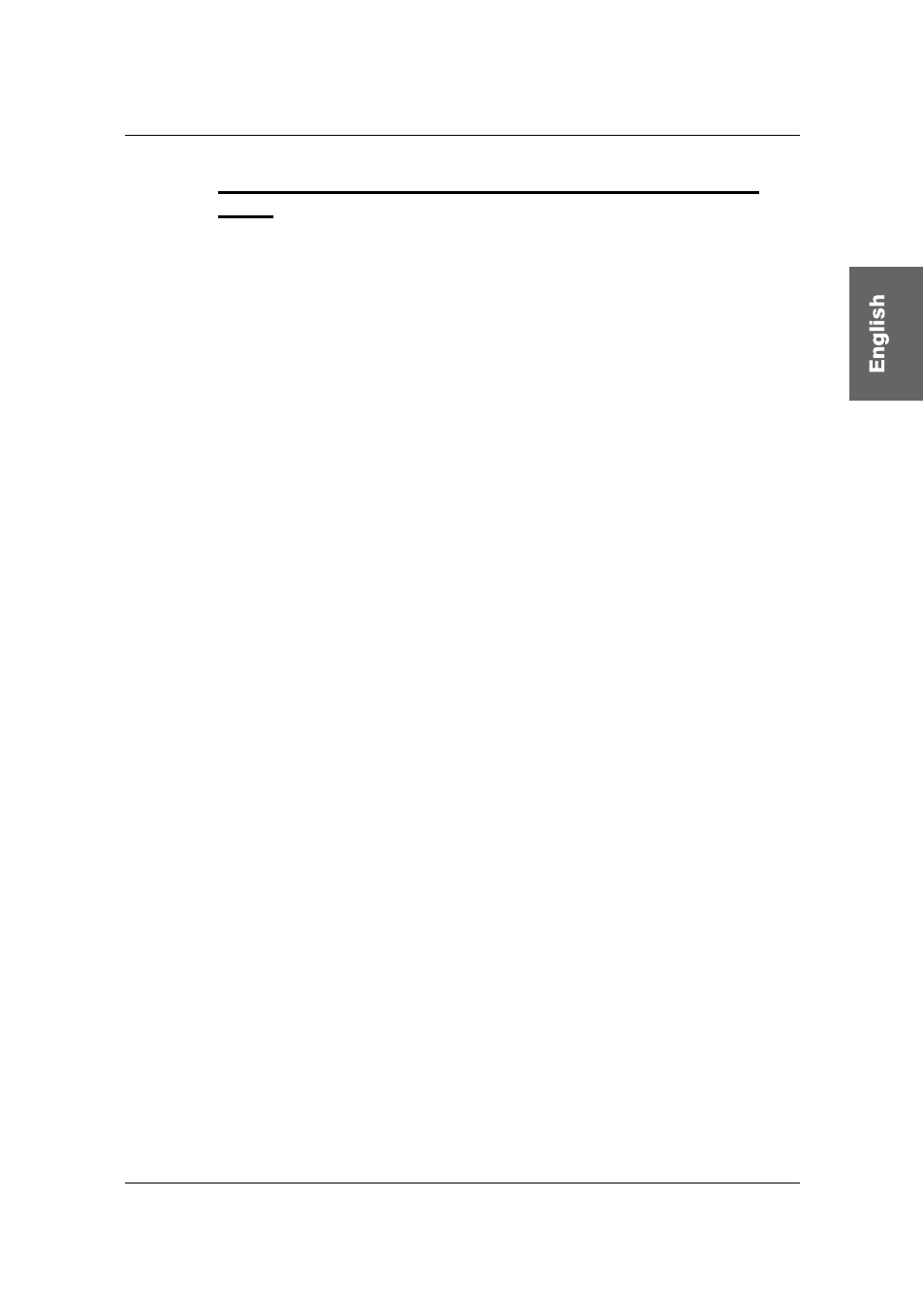
Guntermann & Drunck GmbH
HardBoot CCX
Installation and Configuration Manual
Page 9
2.3.2
Cascading with a CATCenter Master and a CATCenter
Slave
If the number of CPU-ports available on the CATCenter Master is insufficient to
connect all targets to the CATCenter system, a CATCenter slave must be
connected to the CATCenter master. To allow for power switching of all targets
connected to this slave via a HardBoot CCX, a HardBoot CCX must also be
connected to this CATCenter slave. All HardBoot CCX modules connected to
this CATCenter slave also receive a slave number corresponding to the table in
Chapter 2.2
, again starting with the number 1!
For the addressing and configuration of the power switching it is irrelevant to
the CATCenter, however, if two HardBoot CCX modules with the slave number
1 exist in the entire system The CATCenter identifies the power switching
targets via the unique CPU-ID (found in the Target submenu within the
configuration menu of the CATCenter - OSD and on a label underneath the
CAT
PRO
2 dongle. In the bottom left corner of the label, you can find a number
with the format 'UID xxxxxxxxx').
Important: A HardBoot CCX chain is understood to mean all of the HardBoot
CCX devices that are connected to one CatCenter. Within this
HardBoot CCX chain, duplicate slave numbers may never be
assigned. Duplicate slave numbers are permitted in two different
and separated HardBoot CCX chains.
We recommend generating a list showing which targets are connected to each
HardBoot CCX and CatCenter device to facilitate an easy to manage
configuration. To assign HardBoot CCX devices it is necessary to know the
slave number of the respective HardBoot CCX.