Guntermann & Drunck HardBoot CCX Benutzerhandbuch
Seite 28
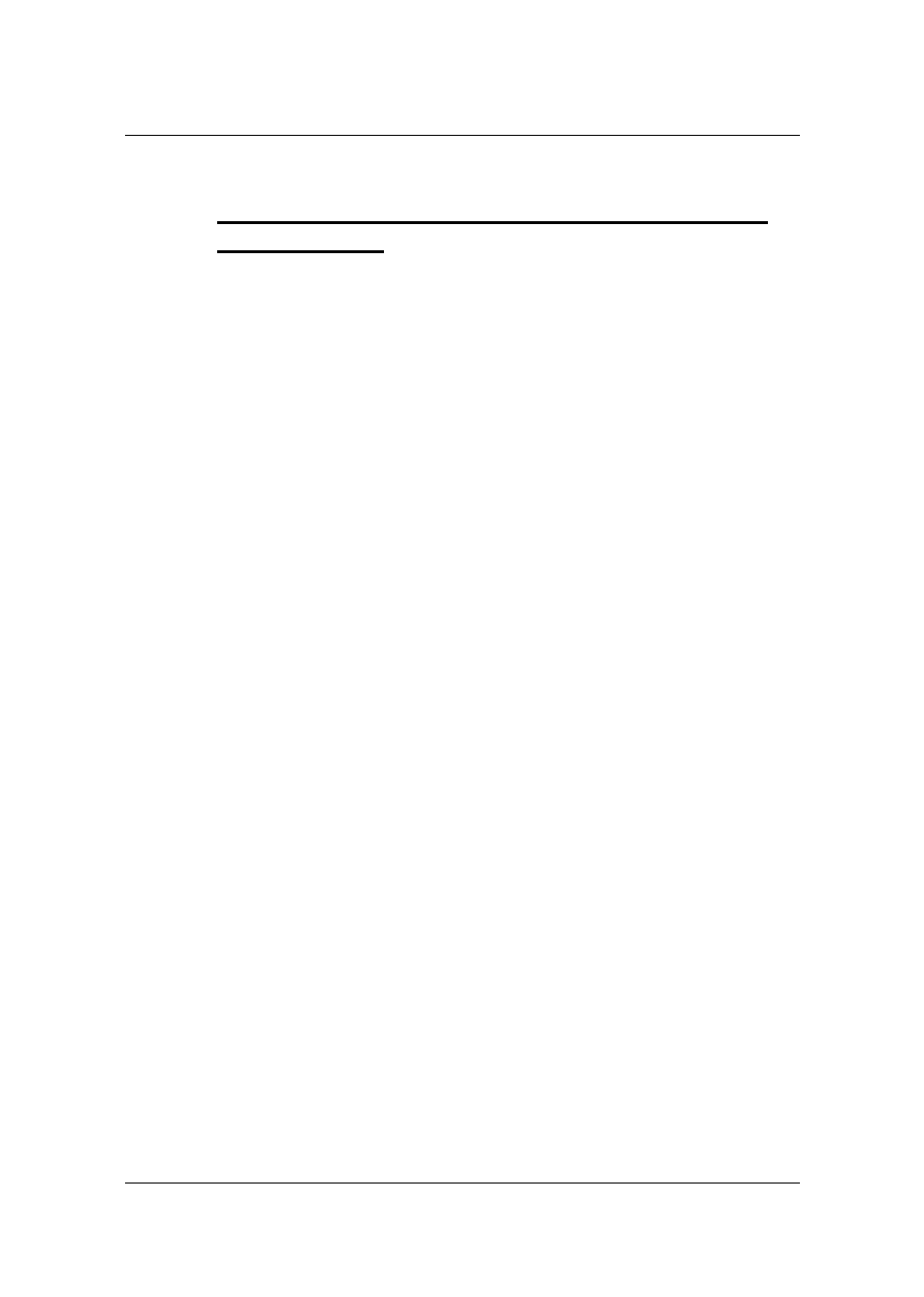
Guntermann & Drunck GmbH
HardBoot CCX
Installation and Configuration Manual
Page 12
3
Turn Targets On/Off using AdonIS – Required
Configuration
You can configure the power management for each individual target in the
Power sub-menu of the CATCenter.
The prerequisites for supplying power to the connected targets are:
A
HardBoot CCX must be connected to the CATCenter via the RS232 port
on the front panel of the CATCenter.
Under
SYSTEM CONFIG Sub-menu -> 'RS232' (see
Chapter 5.8.5;
Operation Guide CATCenter
) 'HardBoot' must be entered as a service.
For all targets the CATCenter is to supply with power, at least one
HardBoot must also be connected to the CATCenter. If a CATCenter slave
is connected to the CATCenter master and the targets connected to this
slave are to be supplied with power, a HardBoot to supply power to these
targets must be connected to the CATCenter slave!
Once you have specified all the settings for each target available on the
CATCenter you can switch the power supply the target selected in the
SELECT-Menu with the TARGET POWER function (Operation Menu, see
Chapter 4
or
Chapter 3.9 of the Operation Guide CATCenter manual
).
Up to three power sources can be connected for every target.
Proceed as follows to configure:
Open the CATCenter AdonIS with the hotkey combination
CTRL
and
NUMLOCK
.
The press the
F11
key.
In
the
CONFIGURATION menu, use the arrow keys to select the menu
item POWER.