Guntermann & Drunck HardBoot CCX Benutzerhandbuch
Seite 29
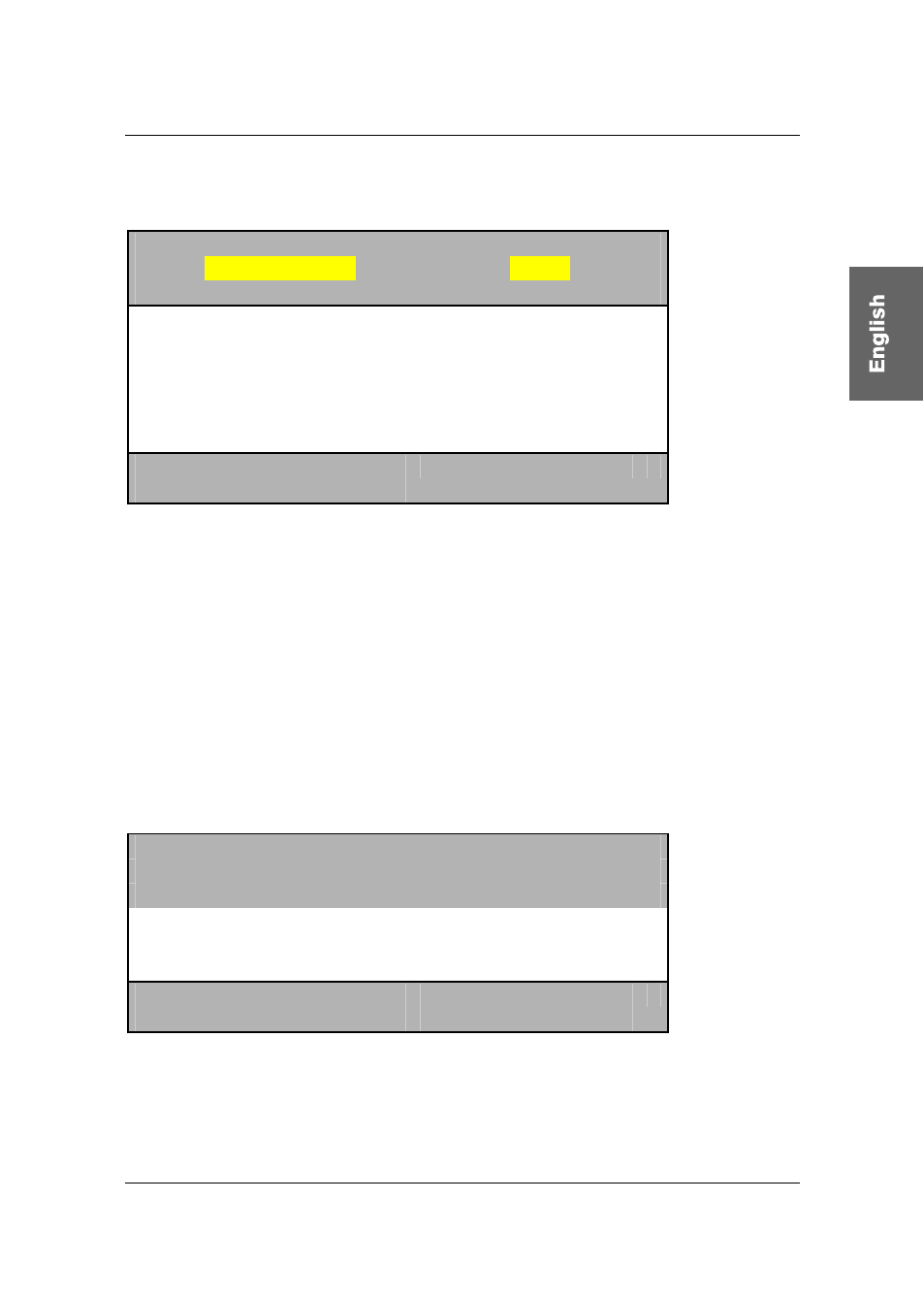
Guntermann & Drunck GmbH
HardBoot CCX
Installation and Configuration Manual
Page 13
Pressing
ENTER
opens a submenu that provides you with the following
options:
P o w e r M a n a g e m e n t
S o r t A l p h + S h o w A l l
C P U s e a r c h : . . . . . . . . . . . . . .
Accounting1
00000209
CPU-ID 000b020a
000b020a
Sales1
00000577
CPU-ID 0000sd94
0000sd94
F5: Edit power settings
ESC
The list field shows all targets connected to the CATCenter. The left column
contains the current logical name of the respective target. This description is
editable (see
Chapter 5.3.1.1 of the Operation Guide CATCenter manual
).
The right column shows the physical identifier for the target. This name is
assigned to the target by the CAT
PRO
2 used to connect the target to the
CATCenter. This name cannot be edited.
Press the
ESC
key to complete all editing tasks and return to the
CONFIGURATION menu.
To assign the targets displayed in the list field to a HardBoot, use the
UP
ARROW
and/or
DOWN ARROW
keys or the mouse to move to the desired
entry and press the
F5
key. An additional menu opens.
E d i t P o w e r S e t t i n g s
C P U 0 0 0 0 0 2 0 9 C P U A c c o u n t i n g 1
L O C 0 0 0 0 1 6 6 4
S e r v e r R o o m
Hardboot
1
Port
2
Hardboot
2
Port
3
Hardboot
N o n e
Port
N o n e
ESC
F2: Save
In the second line of the header, you will find the physical ID in the left column
(as described above) and the logical name of the selected target in the right-
hand column.