Initial operation of the ik 215 – HEIDENHAIN IK 215 Benutzerhandbuch
Seite 11
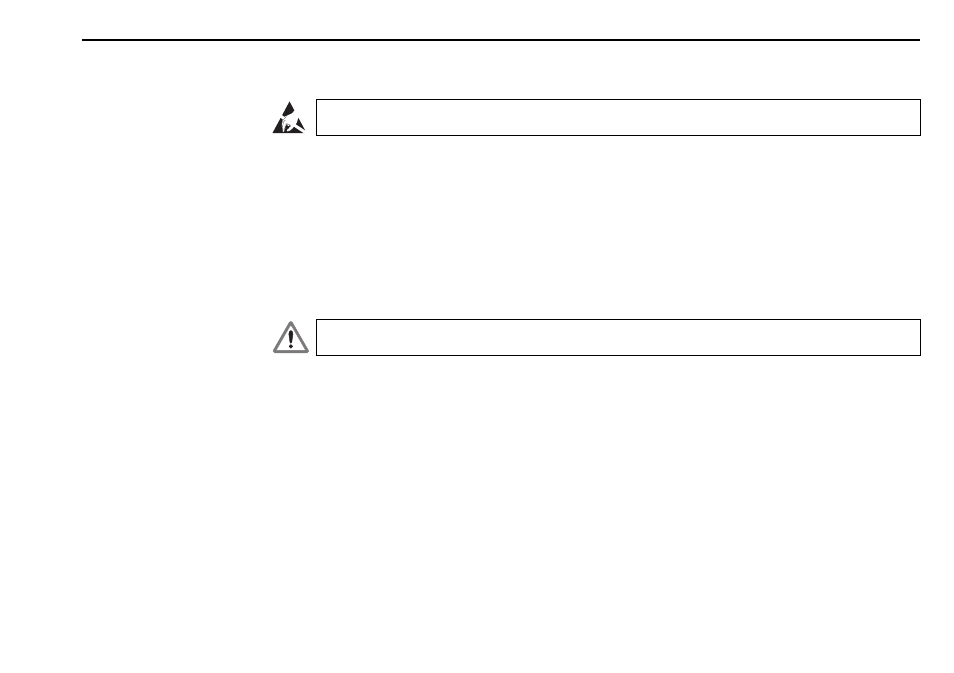
11
Initial Operation of the IK 215
Installing the IK 215
Danger of electrostatic discharge!
Be sure that the work station and the technician are properly grounded during installation.
Since any software that requires the IK 215 cannot provide all functions without it, HEIDENHAIN
recommends installing the IK 215 in the PC before the software. To do so, first separate the PC from its
power supply, then open the housing and remove the slot cover in front of a vacant PCI slot. Plug the IK
215 into the PCI socket and then reinstall the slot cover in the PC housing. Finally, reclose the PC
housing, reconnect the power cord, and switch on the PC.
Installing the software
The installation instructions are saved on the CD. Please read these instructions carefully before
installation.
Setting up a connection to the encoder
The cable between the encoder and IK 215 must not be connected or disconnected while under power.
Otherwise the encoder and IK 215 might be damaged.
Check whether the cable between the encoder and IK 215 is correctly wired. The pin layout of the
encoder is included in the specifications. The pin connections of the connecting cables are described in
the catalog. An incorrectly wired connecting cable might damage the encoder and IK 215.
English
Initial Operation of the IK 215