Multi-Contact MA273 Benutzerhandbuch
Seite 6
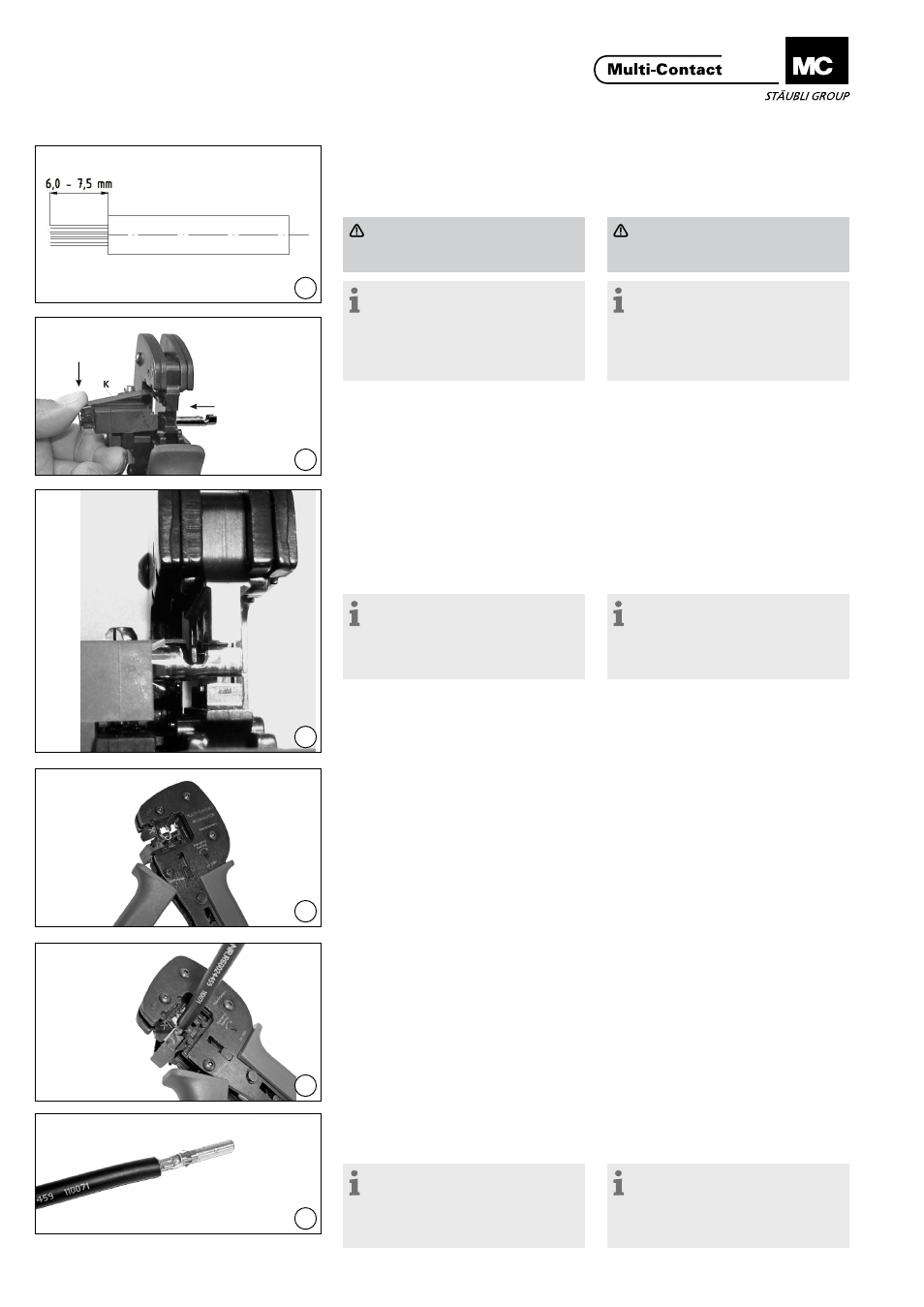
Advanced Contact Technology
6 / 12 www.multi-contact.com
6
7
8
9
10
11
(ill. 6)
Leitung abisolieren�
Entfernen Sie die Isolation des Kabels
auf einer Länge von 6,0 bis 7,5 mm
(ill. 6)
Strip wire�
Remove the insulation of the cable
over a length of 6,0 to 7,5 mm
Achtung
Schneiden Sie beim Abisolieren
keine Einzeldrähte ab!
Attention
Take care to cut off no individual
strands when stripping the wire!
Hinweis:
Die Bedienung der Abisolierzange
PV-AZM… sowie das Auswechseln
der Messereinsätze entnehmen
Sie bitte der Bedienungsanleitung
MA267 auf www.multi-contact.com
Note:
For instructions on the use of
the stripping pliers PV-AZM… and
changing the blade sets, please
see assembly instruction MA267 at
www.multi-contact.com
Crimpen
Crimping
(ill. 7)
Öffnen Sie den Klemmbügel (K) und
halten Sie ihn fest� Legen Sie den Kon-
takt in den passenden Querschnitts-
bereich� Drehen Sie die Crimplaschen
nach oben� Lassen Sie den Klemmbü-
gel K los. Der Kontakt ist fixiert.
(ill. 7)
Open the clamp (K) and hold� Insert
the contact in the appropriate cross-
section range� Turn so that the crimp
tags point upwards�
Release the clamp K� The contact is
fixed.
Hinweis:
Achten Sie darauf, dass der
Kontakt wie in ill. 8 gezeigt in der
Aufnahme liegt und durch den
Klemmbügel gehalten wird.
Note:
Make sure that the contact is
placed in the housing and is held by
the clamping bracket as shown in
ill. 8.
(ill. 9)
Drücken Sie die Zange leicht zusam-
men, bis die Crimplasche sicher inner-
halb der Crimp-Matritze liegt�
(ill. 9)
Gently close the pliers until the crimp-
ing tags are correctly positioned in the
crimping die�
(ill. 10)
Führen Sie das abisolierte Kabel ein,
bis die Leiter am Klemmbügel an-
schlagen� Schließen Sie die Crimpzan-
ge ganz�
(ill. 10)
Insert the stripped cable until the
strands touch the clamping bracket�
Completely close the crimping pliers�
(ill. 11)
Kontrollieren Sie die Vercrimpung
visuell�
(ill.11)
Make a visual check of the crimp�
Hinweis:
Die Handhabung der Crimpzange
entnehmen Sie bitte der Bedienungs-
anleitung MA251 auf www.multi-
contact.com
Note:
For instructions on the use of the
crimping pliers, please see assembly
instruction MA251 at
www.multi-contact.com