Beurer AS 50 Benutzerhandbuch
Seite 16
Advertising
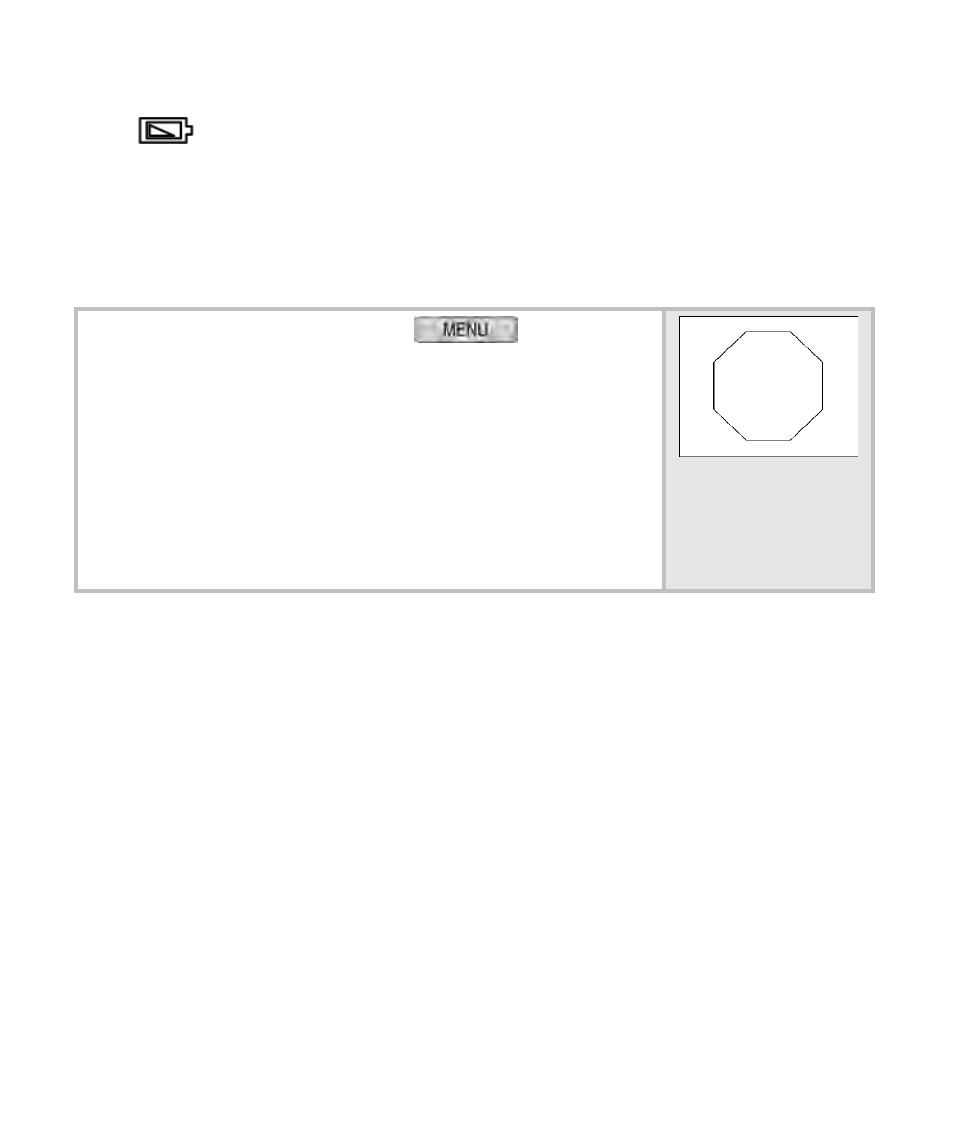
14
To continue getting exact results, the battery has to be
replaced as soon as possible after this symbol has been
displayed.
An explanation of the display abbreviations can be found in the list of
abbreviates at the end of the operating instructions.
Power saving mode
In time display press the
button for
approx. 3 sec. to switch on the power saving
mode. The display of the activity sensor is
switched off in this mode to increase the battery
life. Only the time of day function is still working.
Pace counting and activity functions are
switched off in the same manner as the display
of the activity sensor. Press any button for
approx. 3 sec. to reactivate the display.
Advertising