Beurer AS 50 Benutzerhandbuch
Seite 26
Advertising
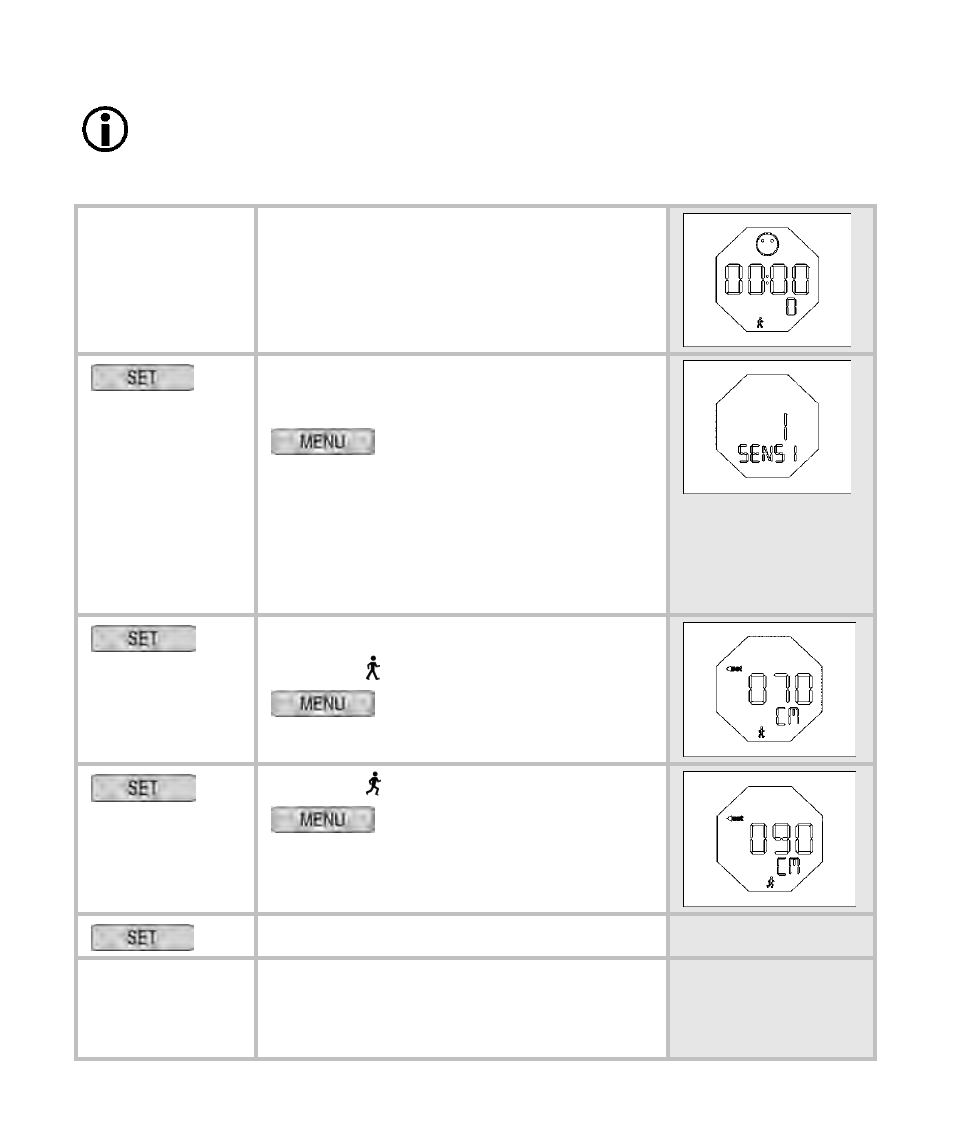
24
Recommended levels of the sensitivity you will find in the
description of the different wearing methods (see chapter
„Getting started“).
You are in the activity menu.
Your activity sensor shows
Dis-
play 1
.
3 sec.
Set sensitivity
SENSI
is displayed.
Set the sensitivity of the
device at first to Level 1. You can
test the sensitivity at a later date
in the menu flow and adapt it if
necessary (see below „Test sen-
sitivity“).
Change basic functions
CM
and are displayed.
Set your pace length
for slow walking (20-250 cm).
CM
and are displayed.
Set your pace length
for quick walking (20-250 cm).
Back to
Display 1
.
Test sensitivity
Walk a distance between 20 and
50 paces. To do this, wear the
Advertising