Installation, Required accessories, Connecting cables and devices – Guntermann & Drunck UCON-IP-NEO Installation Benutzerhandbuch
Seite 20: Connection to the ip network, Connection to a matrix switch, Optional: connecting the local console devices, Required accessories connecting cables and devices
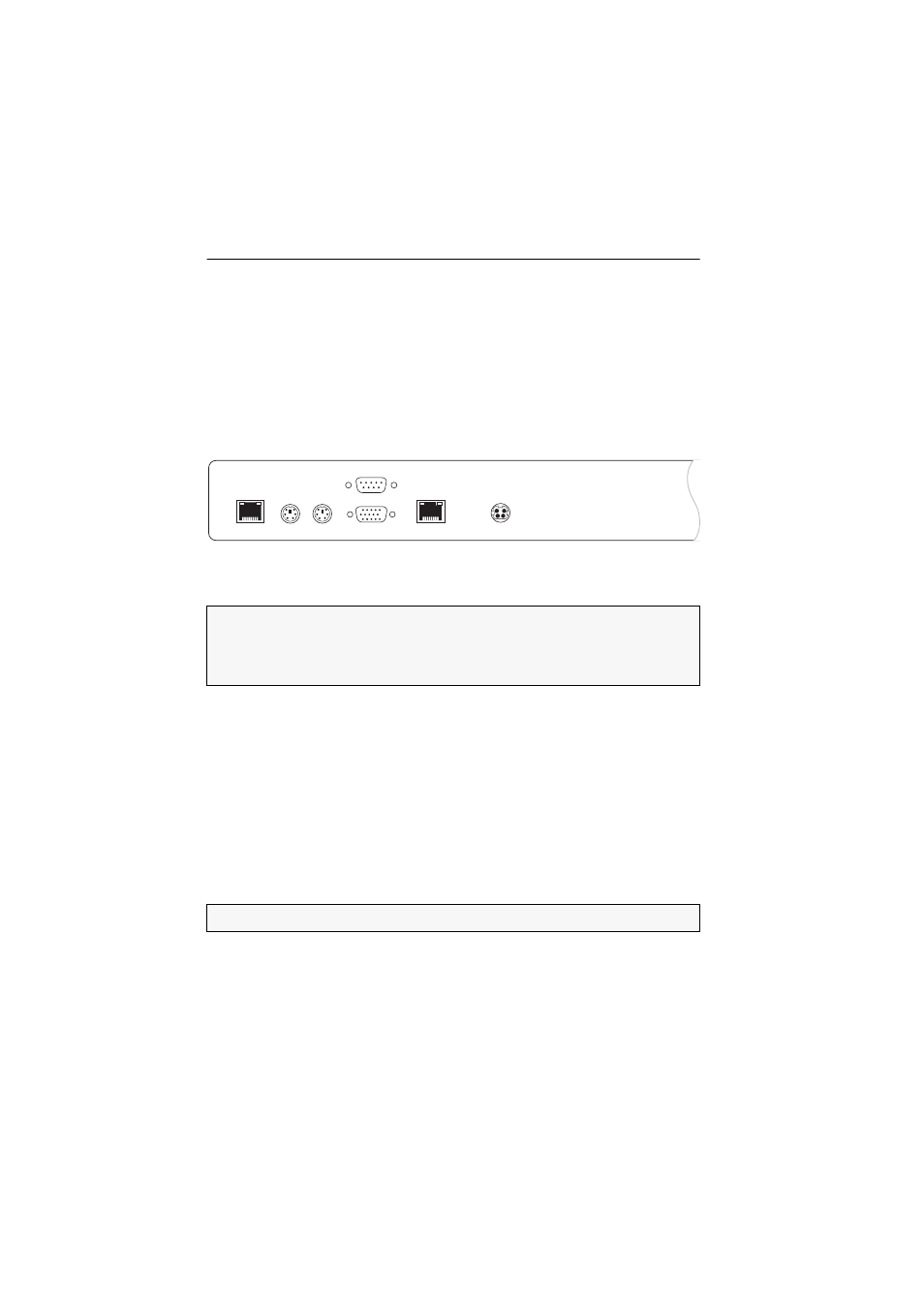
Installation
3 · G&D UCON-IP-NEO
Installation
Required accessories
one CAT5 (or better) twisted pair cable to connect the user module to the
IP network
one CAT5 (or better) twisted pair cable to connect the user module to the
matrix switch
Connecting cables and devices
Connection to the IP network
Network:
Insert a CAT5 (or better) twisted pair cable and establish a connection to
the IP network.
Connection to a matrix switch
Transmission:
Insert a CAT5 (or better) twisted pair cable. Connect the other end of
the cable to a
Console
port of the matrix switch belonging to the CATCenter series.
Optional: Connecting the local console devices
Keyb.:
Connect the PS/2 keyboard of the local console.
Mouse:
Connect the PS/2 mouse of the local console.
Monitor:
Connect the monitor of the local console.
Figure 1: Left section of the back panel of the user module
IMPORTANT:
When configuring the network settings of the user module for the first
time, connect any computer to the Network port of the user module.
More information regarding this topic is given in the chapter Configuration before the
NOTE:
The service team uses the
COM1
port for maintaining the devices.
COM1
Network
Red. Power
Transmission
Keyb.
Mouse
Monitor