Configuring the firewall of the ip network – Guntermann & Drunck UCON-IP-NEO Installation Benutzerhandbuch
Seite 23
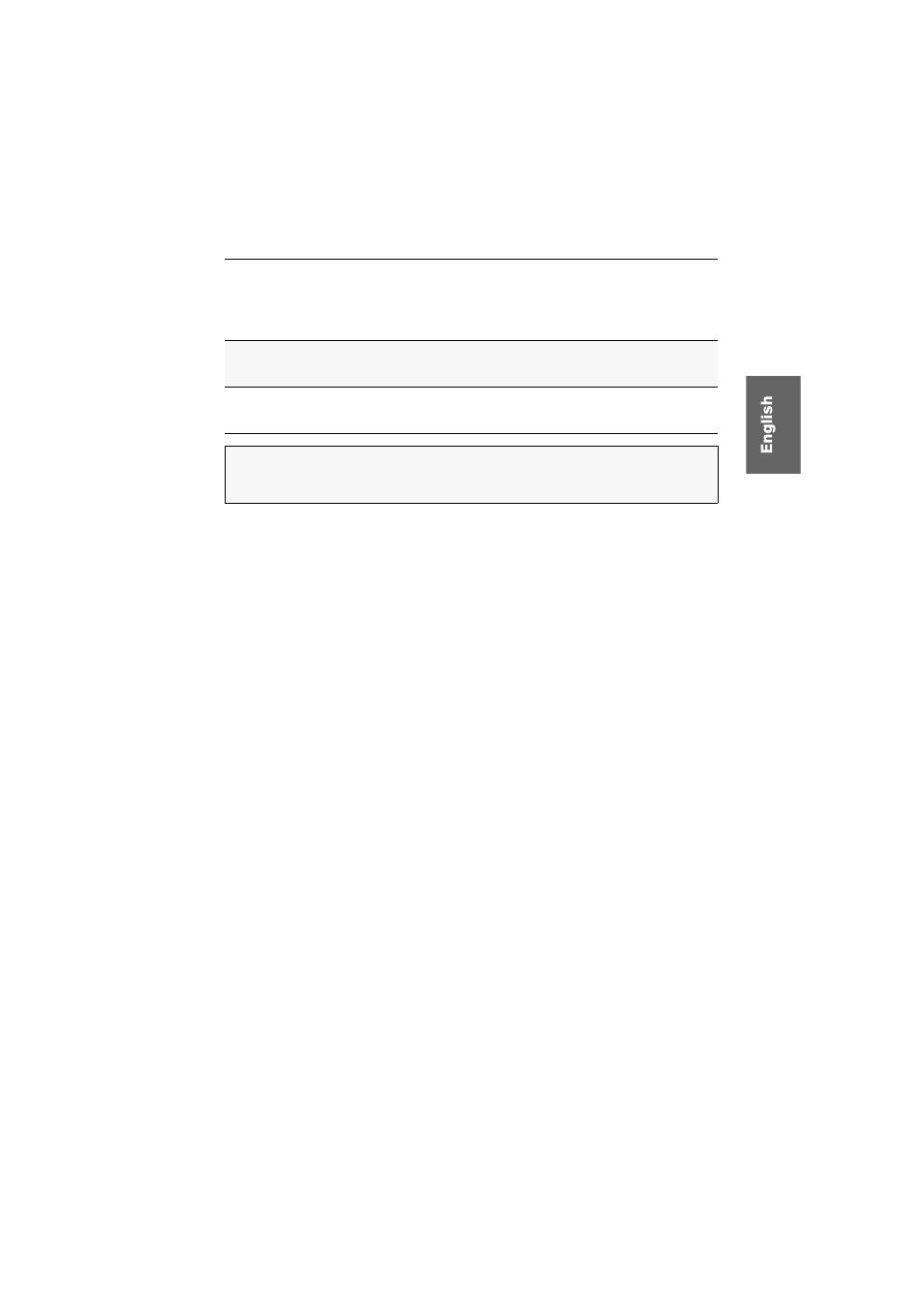
Configuration before the start-up
G&D UCON-IP-NEO · 6
Configuring the firewall of the IP network
Accessing the web interface of the user module as well as starting a client requires a
TCP connection for the following ports:
If another application already uses port 27998, the port can be changed by the
administrator.
How to change the TCP connection to communicate with the
G&D IP-Console Client software:
1. Start the internet browser on a computer within the IP network and enter the fol-
lowing URL in the address bar:
https://<IP address_UCON-IP-NEO>
(e. g.
https://192.168.0.1
)
2. Enter the access data of the administrator account in the
Administration
field of the
web interface, and click on
Login
.
3. Click on
Configuration
. The current configuration settings are shown in the web
interface.
4. Use the
System
tab to enter your desired port number in the
TCP Port
field. Click on
Transfer to device
.
Port 443 (https):
This port processes the communication of the computers within the IP net-
work with the web interface and the transmission of the Java client to the
computers within the network.
Port 27998:
The »G&D IP-Console Client« software uses this port to communicate with
the user module. The port settings can be changed within the web interface
(see below).
IMPORTANT:
Please ensure that the user module and the computers, which use the
web interface, the Java client, or the G&D IP-Console Client software, have the rights
to establish a connection to port 443 and/or port 27998.