Configuration before the start-up, Network port settings – Guntermann & Drunck UCON-IP-NEO Installation Benutzerhandbuch
Seite 22
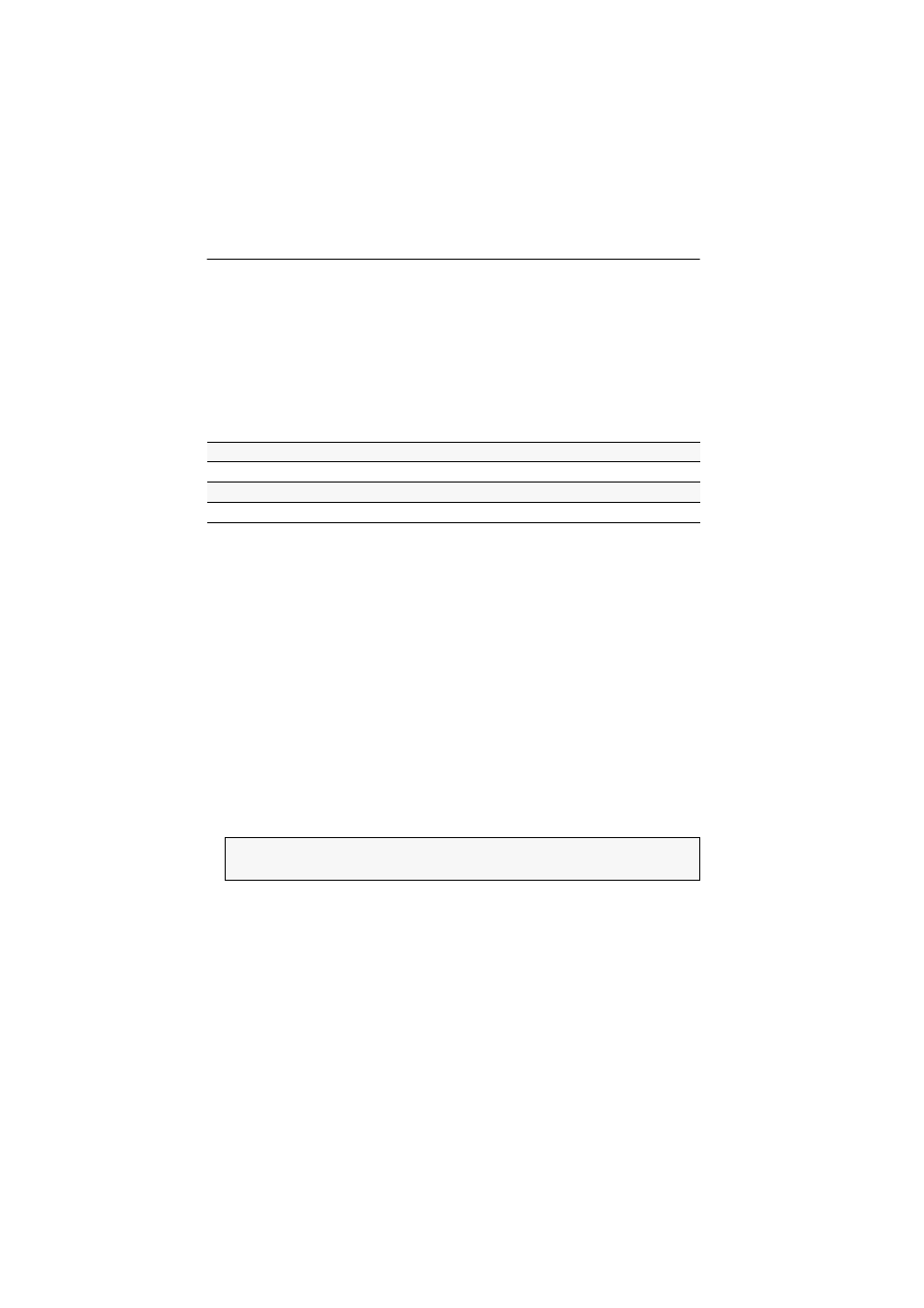
Configuration before the start-up
5 · G&D UCON-IP-NEO
Configuration before the start-up
If required, adjust the network settings of the user module and the TCP port used for
communicating with the G&D IP-Console Client software before the start-up. Thus, all
computers within the local network can access the user module.
Network port settings
The network port settings can be adjusted to the settings of the local network. The
following table lists the default network port settings:
How to change the network settings before the start-up:
1. Use a CAT5 (or better) twisted pair cable to connect any computer to the Network
port of the user module.
2. Please ensure that the IP addresses of the computer and the user module are
assigned to the same subnet.
You can use the IP address 192.168.0.10, for example.
3. Turn on the user module.
4. Start the computer‘s internet browser, and enter the URL
192.168.0.1
into the
address bar.
5. Enter the access data of the administrator account of the matrix switch in the
Administration
field of the web interface, and click on
Login
.
6. Click on
Configuration
. Now the web application shows the current configuration
settings.
7. Enter your date on the
Server
tab, and click on
Transfer to device
.
8. Unplug the twisted pair cable from the computer.
IP assignment:
static
IP address
192.168.0.1
Subnet mask:
255.255.255.0
Type of connection: Auto
IMPORTANT:
If no user accesses the user module within 5 minutes after the
new network settings have been transmitted, the defaults are reset (see above).