Main menu, Input select, Main picture channel – Guntermann & Drunck RackConsole 17HR Benutzerhandbuch
Seite 31: Scan inputs, Pip mode
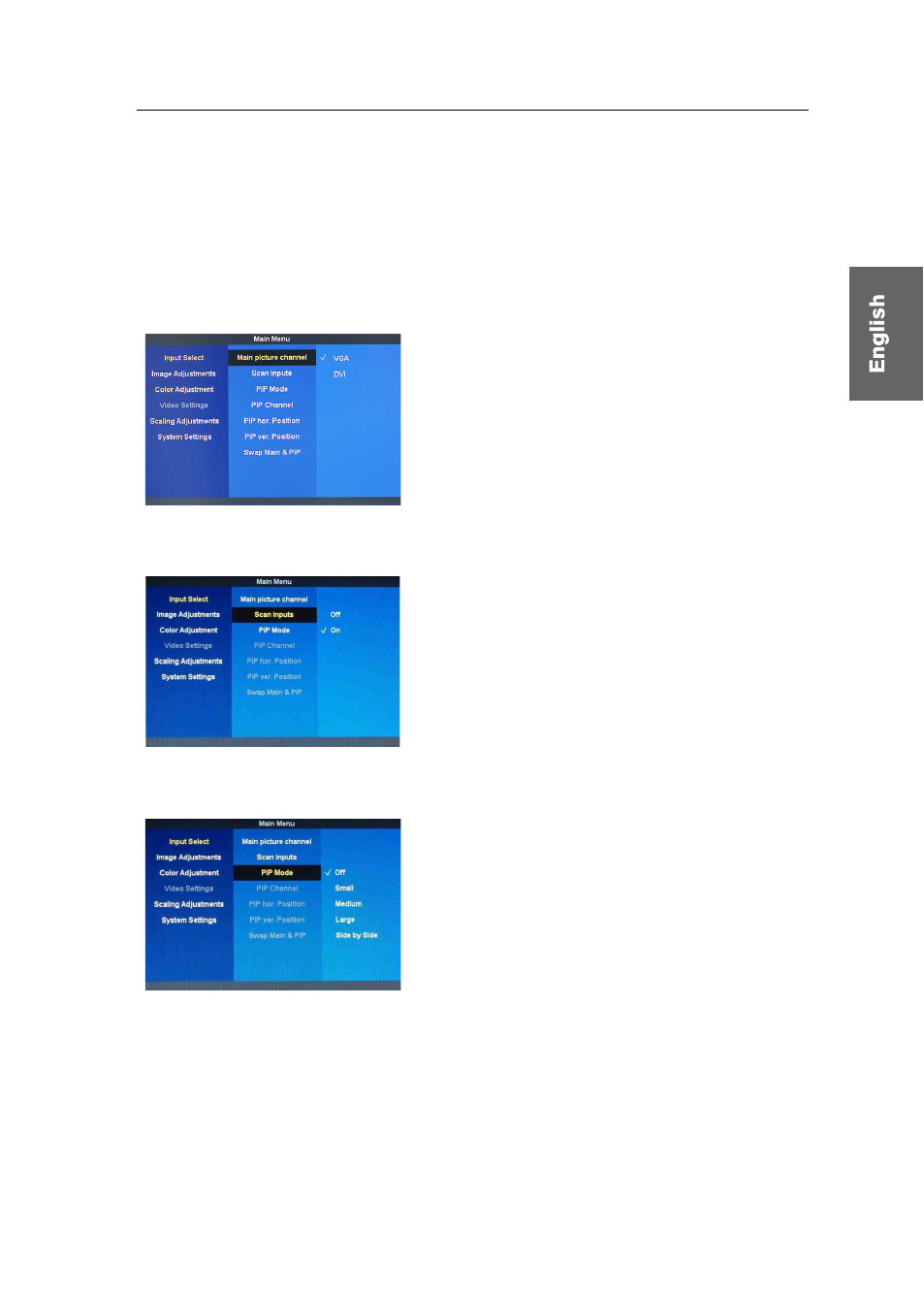
Main menu
RackConsole 17HR · 5
Main menu
Input Select
In the
Input Select
menu the sources for the Main picture channel (picture in picture)
can be selected.
Main picture channel
Scan inputs
PIP Mode
Here you can choose between input sources
(VGA, DVI) for the
Main picture channel
.
When enabling
Scan inputs
, the system continu-
ously monitors all inputs for input signals. The
main picture channel is switched to the first
active input.
When the
PIP Mode
is activated, all options for
the
PIP
are available in the menu. You can
choose between two settings for the
PIP
. When
the
Picture in Picture
Mode
is selected, the PIP
video signal is shown in a window. When
Side
by Side
is selected, the main picture channel and
the PiP channel are shown side by side in the
same fixed size.