Blue, Video settings, Motion processing – Guntermann & Drunck RackConsole 17HR Benutzerhandbuch
Seite 38: Sharpness
Advertising
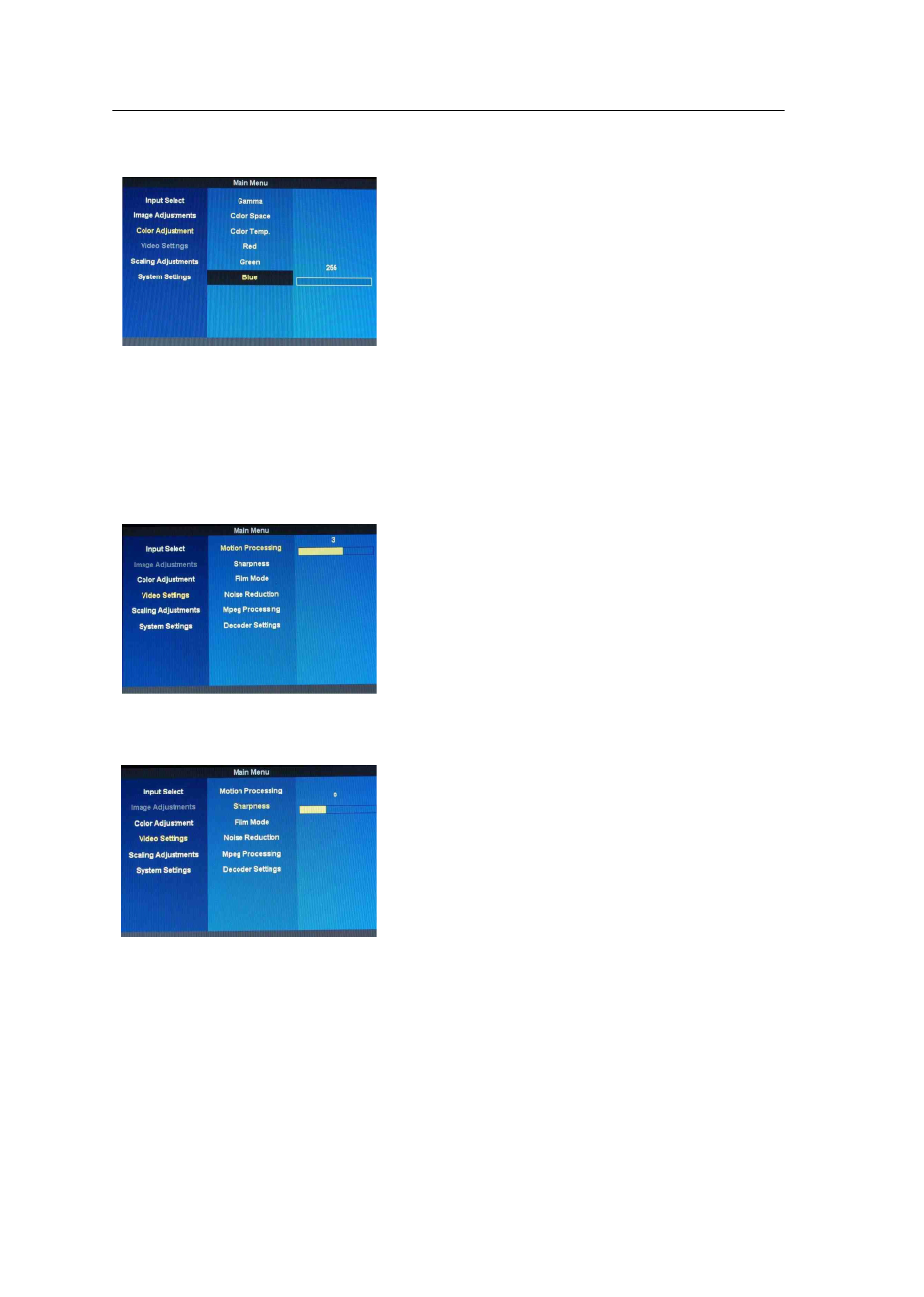
Main menu
12 · RackConsole 17HR
Blue
Video Settings
The
Video Settings
menu is available only when a video source is selected as main pic-
ture channel (S-Video, Composite Video or TV-Tuner).
Motion Processing
Sharpness
The rate of blue for the main picture channel is
set here. The value can be set between 0 and
255. The default value is 255.
The type of
Motion Processing
is defined here.
When
Motion Processing
is set to 0, it is switched
off. The default value is 3.
The
Sharpness
of the video signal is set here. The
value can be set between -15 and 29. The default
value is 0.
Advertising