Scaling mode, Picture flip, Zoom – Guntermann & Drunck RackConsole 17HR Benutzerhandbuch
Seite 41: Horizontal pan, Scaling adjustments
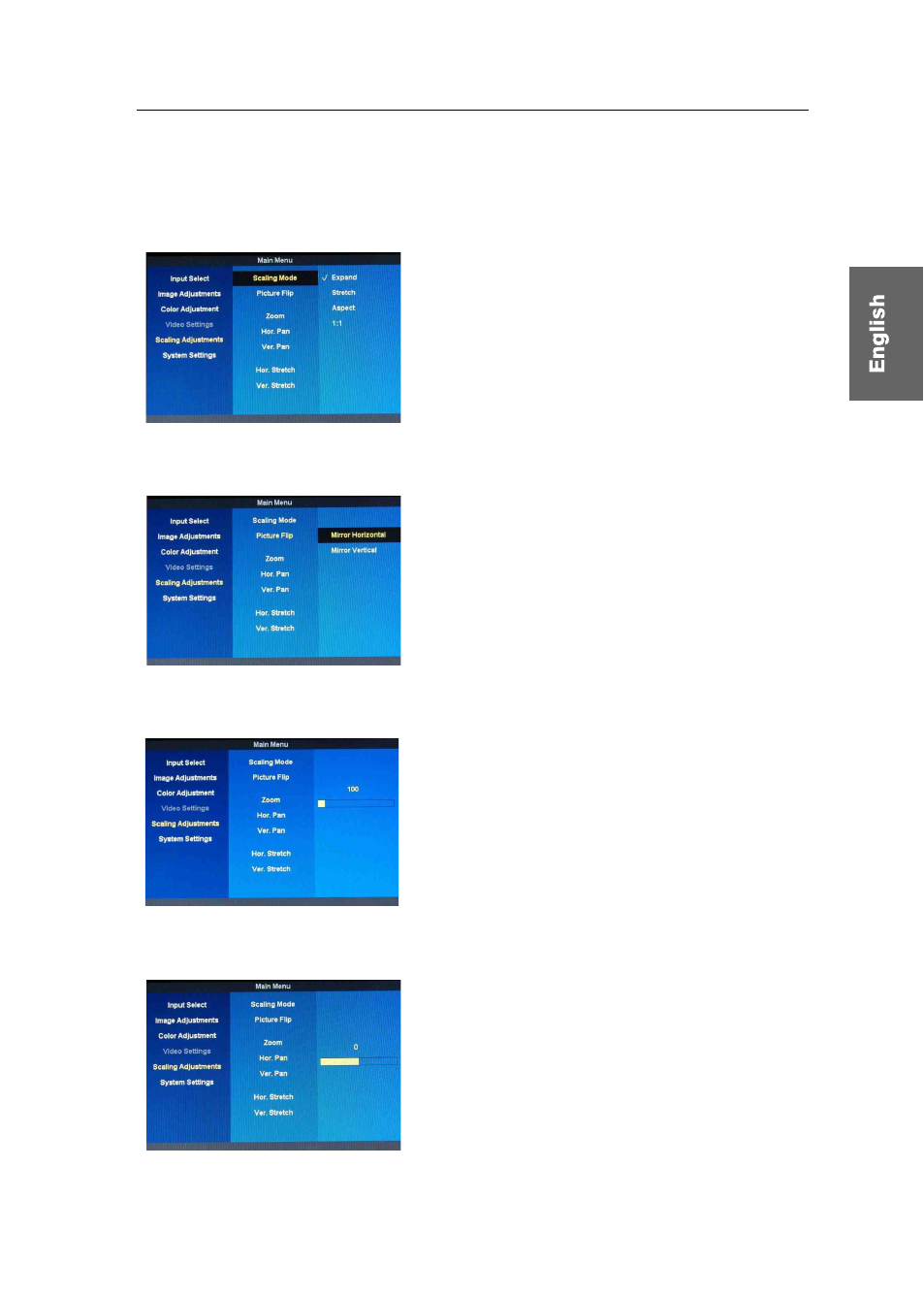
Main menu
RackConsole 17HR · 15
Scaling Adjustments
In this section the picture of the main picture channel can be set.
Scaling Mode
Picture Flip
Zoom
Horizontal Pan
The
Scaling Mode
for the main picture channel is
set here. As default, the main picture channel is
set to
Expand
. There are three more possible set-
tings for the main picture channel. The picture
can be set to
Strech
,
Aspect
or
1.1
.
In this section the picture of the main picture
channel can be mirrored horizontally or verti-
cally.
In this section the
Zoom
for the picture of the
main picture channel is set. The value can be set
between 0 and 302. The default value is 0 (no
zoom).
In this section the
Horizontal Pan
(position of the
display detail) is set. The value entered here
depends on the selected zoom level. The default
horizontal pan is 0. When
Zoom
is set to 0, the
position of the picture cannot be changed here.