Introduction, Control panel – JB-Lighting Wireless TRX Benutzerhandbuch
Seite 10
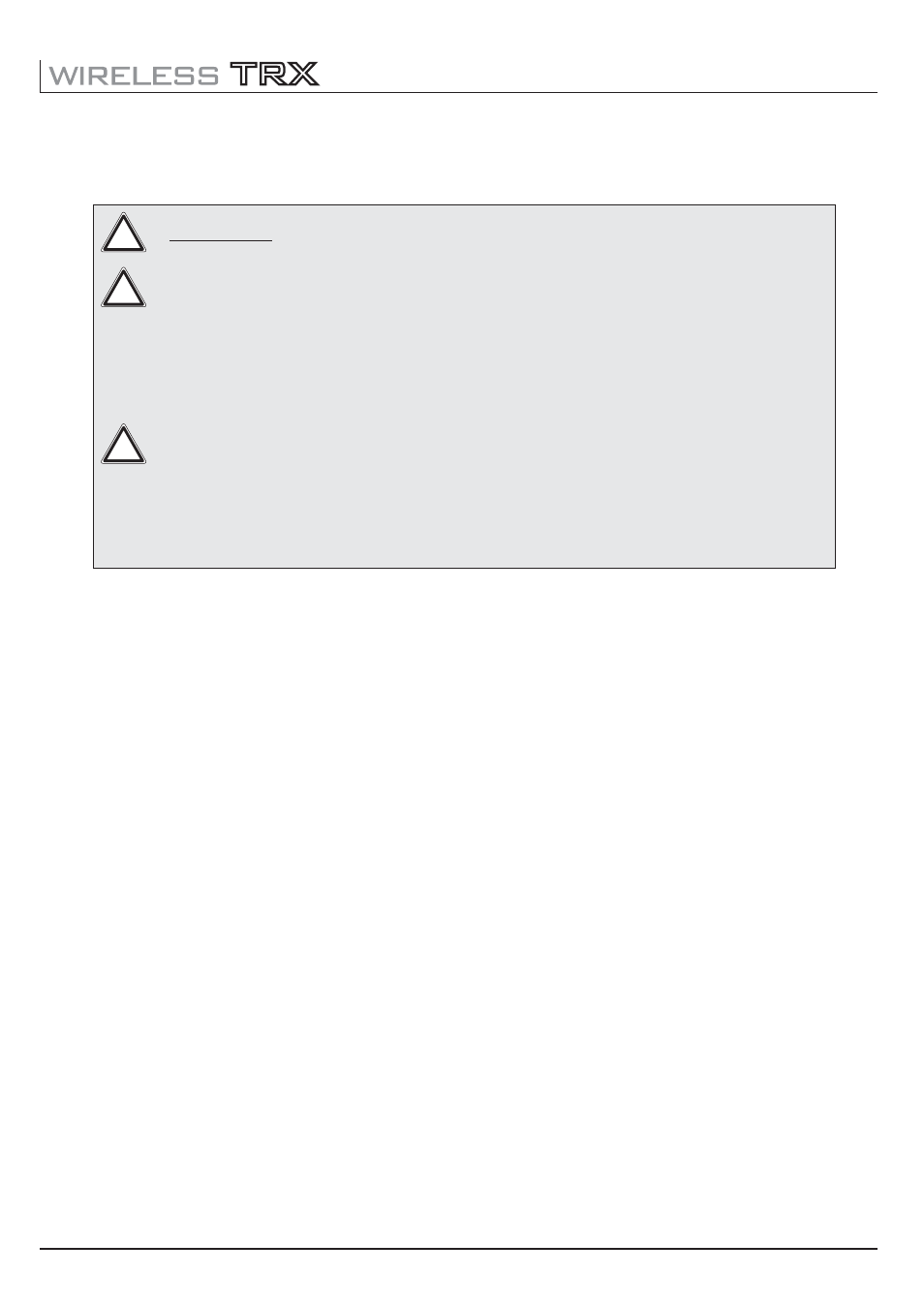
2. Introduction
10
2.1 Safety instructions
WARNING: This device is for professional use only!
!
!
JB-lighting Lichtanlagentechnik GmbH does not authorize or warrant
its products for use in life support systems.
Life support systems are equipment intended to support or sustain
life, and whose failure to perform, when properly used in accordance
with instructions provided, can be reasonably expected to result in
personal injury or death.
If rigging the Wireless TRX always use a safety cable attached to the
base!
This product conforms to the European Community Directives:
- Low Voltage 2006/95/CE
- Electromagnetic Compatibility 89/336
!
2.2 First steps
The case contains the Wireless TRX with a 2dBI mounted dipol antenna, a Powercon
power supply cable and a omega bracket with 1&4 turn fasteners.
The Wireless TRX switch on immediately after being connected to mains.
The display will show one of 3 different messages depending on the selected
operating mode:
„TRX CLIENT“ (receiver), „TRX ACCESS POINT“ (transmitter) oder „TRX INACTIVE“
(receiver and transmitter inactive).
3. Control panel
To adjust the personal setting of the Wireless TRX use keys located on the control
panel.
The main menu also informed about the DMX radio signal transmission. If using as
TRX CLIENT, the field intensity from the sender will be displayed. Press ENTER to
enter a menu, select a function or apply a selection. Press keys DOWN and UP to
scroll within a menu or set values. To escape a function press key ESC.
A few functions can be entered or recalled by means of a combination of two key.
The main menu can be locked to avoid an accidental change of the configuration.
To lock
For example using in transmission mode the menu AP ID and AP KEY. To enter these
functions press ENTER (keep it down) and press ESC in addtion.
press ENTER (keep it down) and press ESC in addition. To unlock press
ESC (keep it down) and press ENTER in addition.