Receiver mode, Service – JB-Lighting Wireless TRX Benutzerhandbuch
Seite 12
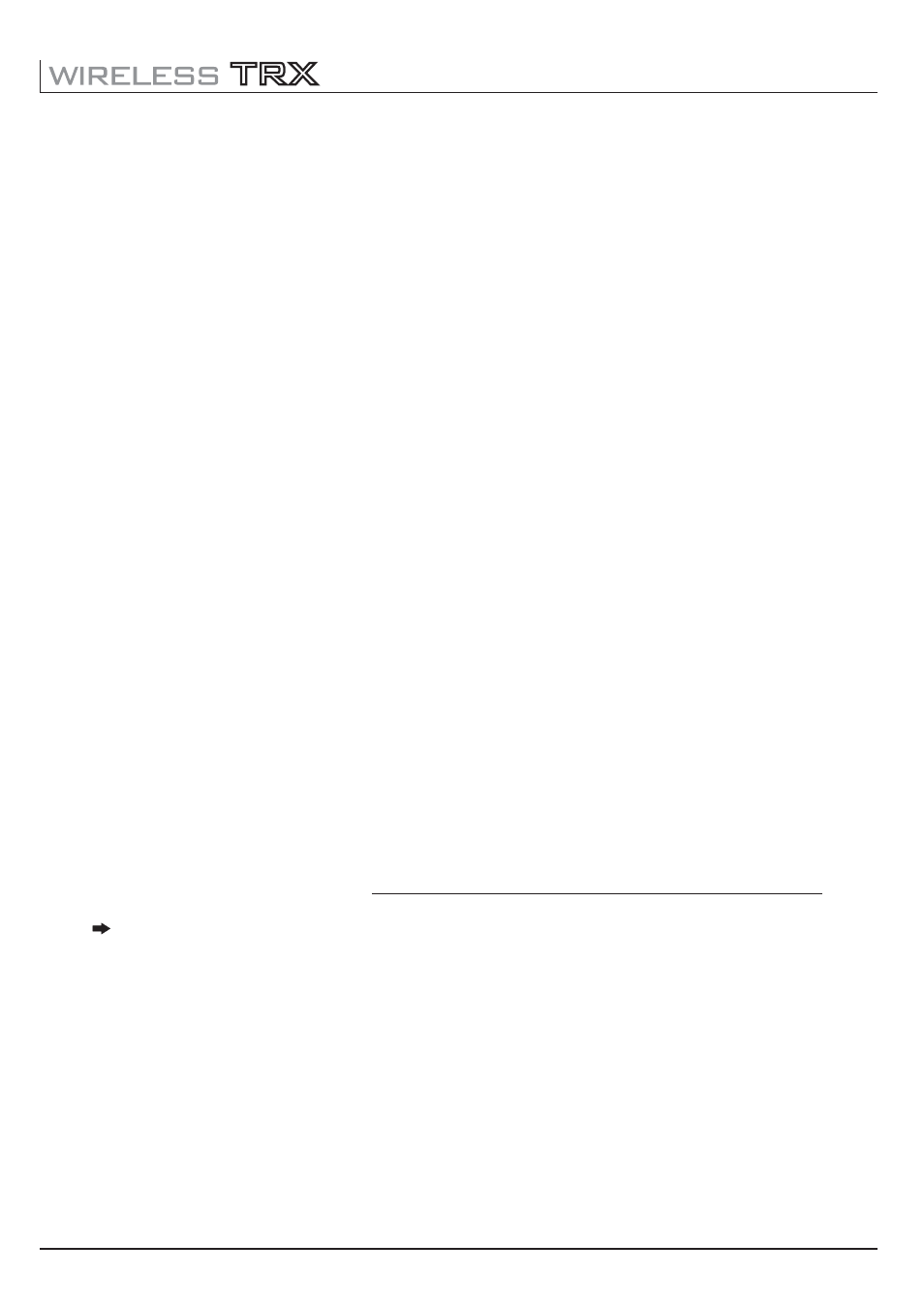
2,4 Ghz
LOGIN receiver units into the Wireless TRX tranceiver
SCAN - Scanning the radio signal sources
HOP - channel pre-selection
After setting the Wireless TRX on Access point mode press the button LOGIN.
„LOGIN ACTIVE...“ will be displayed during the login procedure until you leave the
menu by pressing ESC.
If a Wireless TRX is used as a receiver set it on „CLIENT“, if a A12/A8 or JBLED A4/
A7 is used set it in Personality mode to „WIRELESS JB“, ESC and START will be
displayed. Press START. If the unit receives a radio signal from the Wireless TRX
transmitter the AP ID, the channel no. and field intensity level will be displayed.
Confirm this with ENTER. The receiver is now logged into the Wireless TRX with the
unique AP key. If all receiver units are logged, leave the LOGIN menu of the Wireless
transmitter with ESC.
The Wireless TRX offers 61 channels in the
radio frequency range . Press
SCAN to locate and display already occupied channels. Select by using UP/DOWN
keys your transmission channel, preferably with one not occupied channel above and
below.
The function HOP automatically selects one channel which is not occupied and has a
likewise not occupied channel above and below. This function only works if the three
channels are consecutive.
5. Receiver mode
Select the mode „TRX CLIENT“, confirm it with ENTER. START and ESC will be
displayed. If the Wireless TRX is logged to a transmitter leave the menu by pressing
ESC.
Pressing the button START actuates a scan process. If a Wireless TRX transmitter is
detected, the AP ID from the transmitter, the transmission channel and the field
intensity level will be displayed.
.
If no transmitter can be detected SCAN COMPLETED will be displayed.
Check if your transmitter is in mode LOGIN or if the distance is to far.
START
Confirm the desired transmitter by pressing ENTER
6. Service
6.1 Software update
The actual used software will be displayed in the main menu after pressing ENTER.
To update the Wireless TRX via PC/Notebook, a Upgrade-Dongle (USB/DMX
converter) with software is required. The upgrade-dongle has to be connected to the
Wireless TRX with a 5 pin XLR connector. The upgrade dongle is available from your
direct distributor. The software for the Wireless TRX and other products from our
company is available from our JB-lighting homepage at www.jb-lighting.de.
12