Cleaning and care, Disposal – Powerfix Motion Sensor Benutzerhandbuch
Seite 11
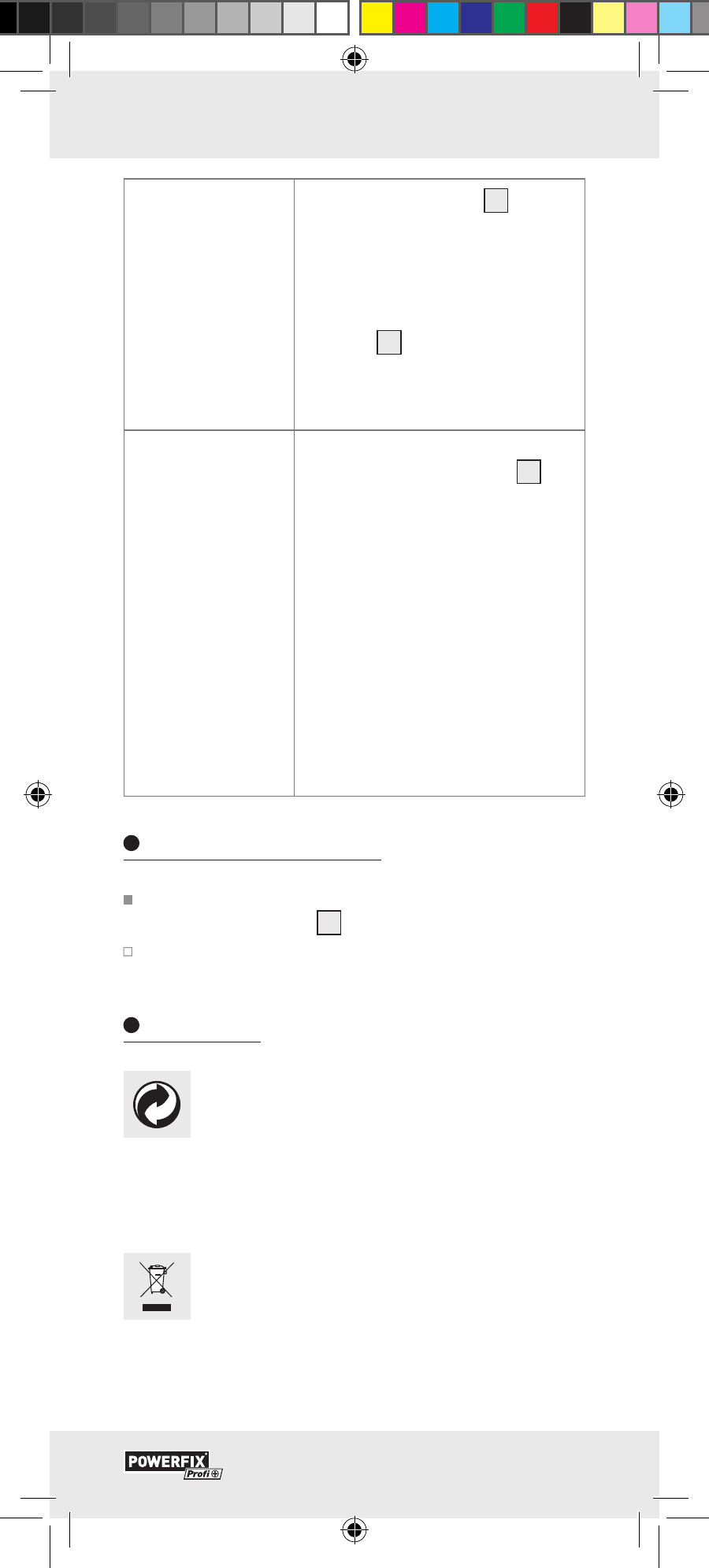
11
GB/IE
Error Analysis / Cleaning and Care / Disposal
Start-up / Error Analysis
The sensor de-
tection is im-
paired.
a) Check if the sensor
1
is
covered by an object.
b) Check the setting of the light
sensitivity.
c) Check if the object to be de-
tected is outside of the sensor
range
1
.
d) Check if the recommended in-
stallation height has been ob-
served.
The lighting
does not turn
off.
a) Check if there is an object in
the range of the sensor
1
,
which is constantly moving
and provides for constant acti-
vation of the lighting.
b) Check the setting of the light-
ing duration.
c) Check if the nominal voltage
confomrs with the technical
data of the product.
d) Change the location of the
motion detector, respectively
avoid air conditioners, fans,
heating devices, etc. in the sen-
sor range of the motion detector.
Cleaning and Care
Never use cleaners or a rough cloth. These may
damage the sensor
1
.
Clean the product with a dry, lint-free cloth.
Disposal
The packaging is made of environmentally
friendly materials, which may be disposed at
your local recycling facilities.
Contact your local refuse disposal authority for more
details on how to dispose of your worn-out product.
When your device has come to the end of its
life, please do not throw it out with your
household refuse, but in the interests of the en-
vironment, take it to a suitable centre where it
can be disposed of properly. Please contact