8 pnp/pci configuration – BECKHOFF CB1052 Benutzerhandbuch
Seite 68
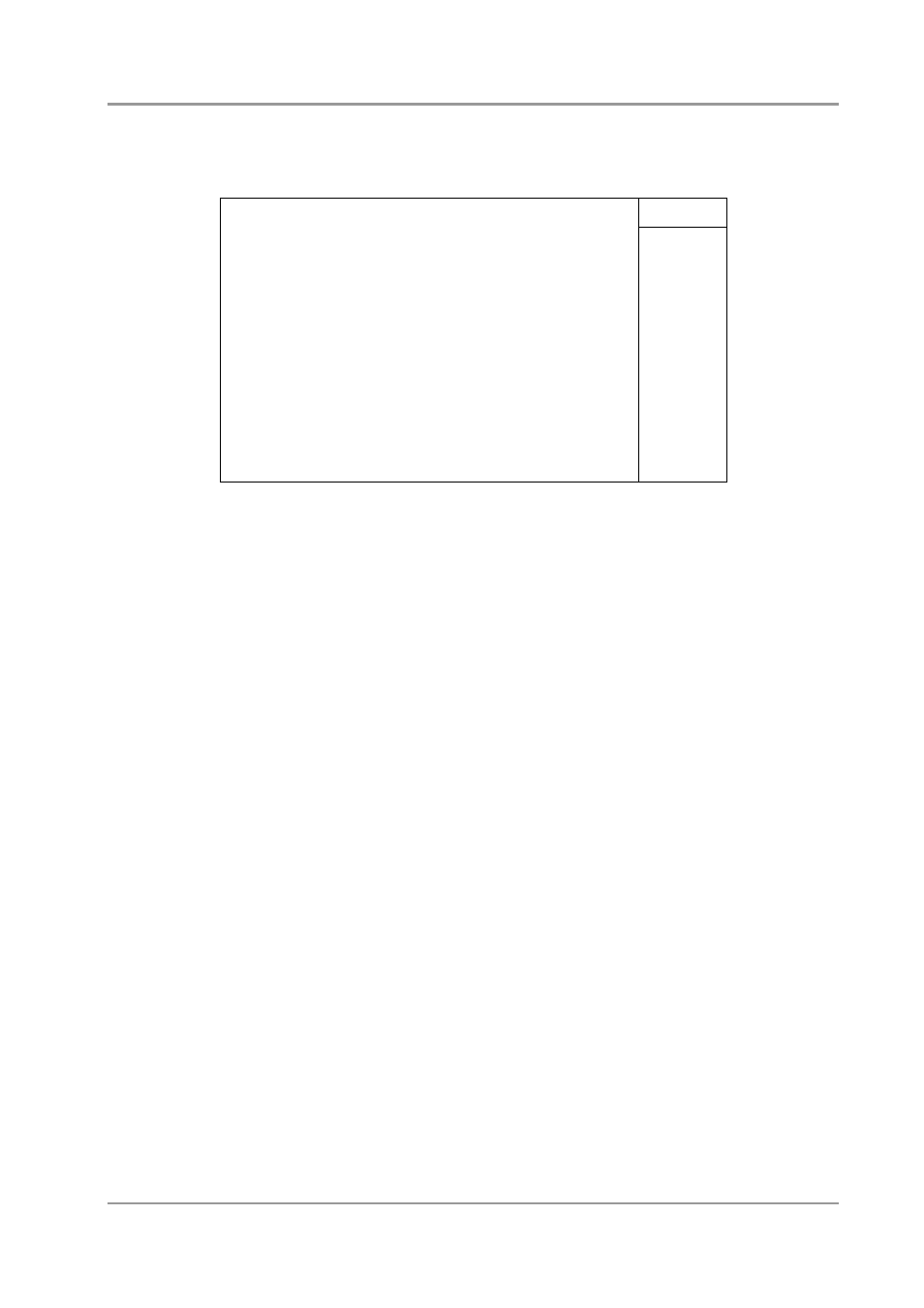
Kapitel: BIOS-Einstellungen
PnP/PCI Configuration
Seite 68
Beckhoff New Automation Technology CB1052
4.8 PnP/PCI Configuration
Phoenix – AwardBIOS CMOS Setup Utility
PNP/PCI Configurations
Init Display First
[PCI Slot]
Reset Configuration Data
[Disabled]
Item Help
Resources Controlled By
[Manual]
► IRQ Resources
[Press Enter]
PCI/VGA Palette Snoop
[Disabled]
INT Pin 1 Assignment
[Auto]
INT Pin 2 Assignment
[Auto]
INT Pin 3 Assignment
[Auto]
INT Pin 4 Assignment
[Auto]
INT Pin 5 Assignment
[Auto]
INT Pin 6 Assignment
[Auto]
INT Pin 7 Assignment
[Auto]
INT Pin 8 Assignment
[Auto]
** PCI Express relative
items **
Maximum Payload Size
[128]
↑↓→←:Move Enter:Select +/-/PU/PD:Value F10:Save ESC:Exit F1:Help
F5: Previous Values F6: Fail-Safe Defaults F7: Optimized Defaults
ü Init Display First
Optionen: PCI Slot / Onboard
ü Reset Configuration Data
Optionen: Enabled / Disabled
ü Resources Controlled By
Optionen: Auto(ESCD) / Manual
ü IRQ Resources
Untermenü: siehe "IRQ Resources" (p. 70)
ü PCI/VGA Palette Snoop
Optionen: Enabled / Disabled
ü INT Pin 1 Assignment
Optionen: Auto / 3 / 4 / 5 / 7 / 9 / 10 / 11 / 12 / 14 / 15
ü INT Pin 2 Assignment
Optionen: Auto / 3 / 4 / 5 / 7 / 9 / 10 / 11 / 12 / 14 / 15
ü INT Pin 3 Assignment
Optionen: Auto / 3 / 4 / 5 / 7 / 9 / 10 / 11 / 12 / 14 / 15
ü INT Pin 4 Assignment
Optionen: Auto / 3 / 4 / 5 / 7 / 9 / 10 / 11 / 12 / 14 / 15
ü INT Pin 5 Assignment
Optionen: Auto / 3 / 4 / 5 / 7 / 9 / 10 / 11 / 12 / 14 / 15
ü INT Pin 6 Assignment
Optionen: Auto / 3 / 4 / 5 / 7 / 9 / 10 / 11 / 12 / 14 / 15
ü INT Pin 7 Assignment
Optionen: Auto / 3 / 4 / 5 / 7 / 9 / 10 / 11 / 12 / 14 / 15