Power supply via power loop, Installation 7 · g&d dvi-extender-f – Guntermann & Drunck DVI-Extender-F Benutzerhandbuch
Seite 28
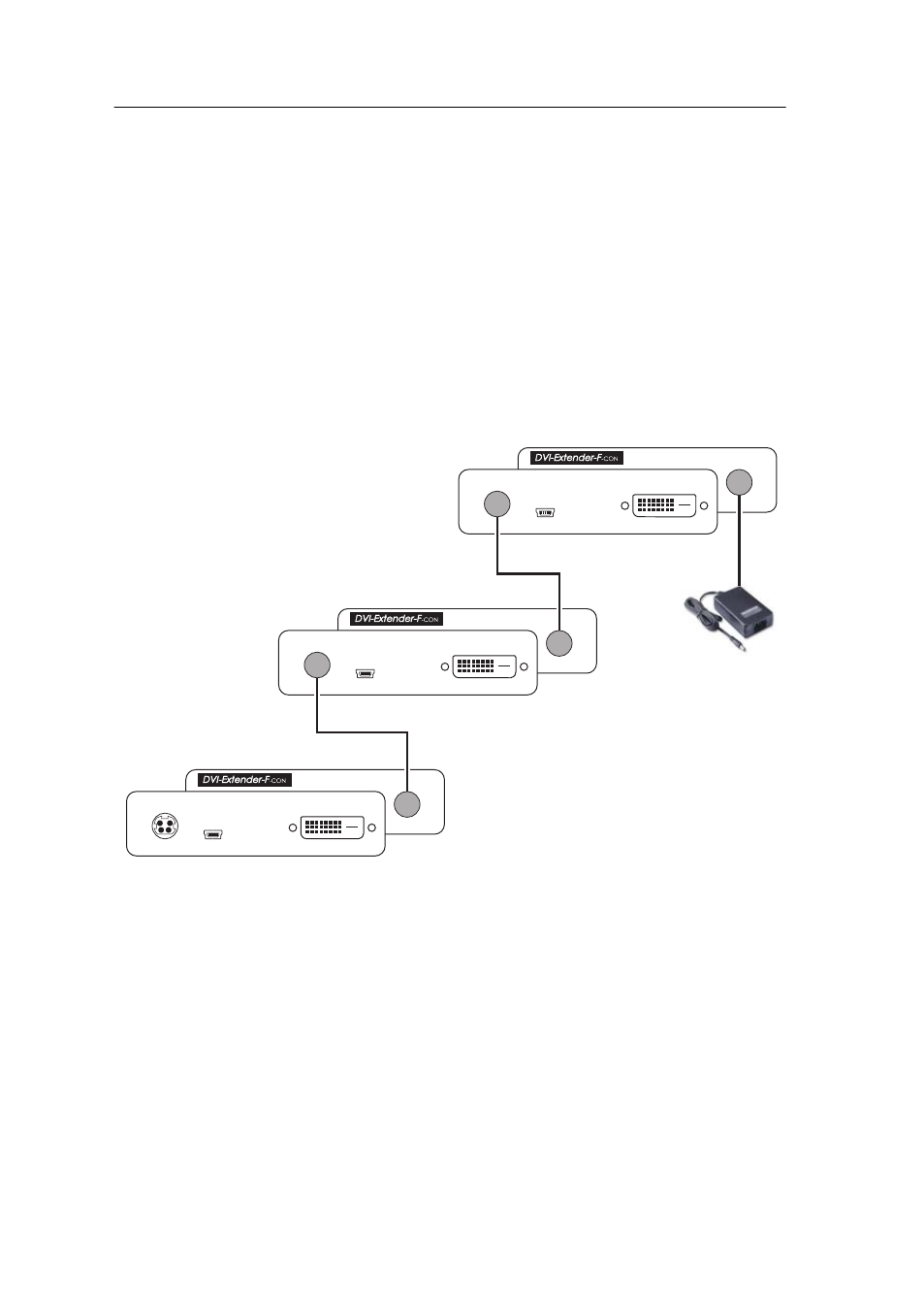
Installation
7 · G&D DVI-Extender-F
Power supply via power loop
If an external power pack that is connected to the Power In interface provides power
to the transmitter or the receiver, up to seven other transmitters or receivers can use
this power source via Power Loop cables.
How to establish supply power via power loop:
1. Conenct the external power pack to the first extender.
2. Plug a »Power Loop« cable in the Power Loop interface of the first extender.
Connect the other end to the Power In interface of the second extender.
3. If required, connect another »Power Loop« cable to the Power Loop interface of
the second extender. Connect the other end to the Power In interface of the third
extender.
4. Repeat step 3 to connect further (up to seven) extenders.
Back
side
Front
side
Power In
Transmission
Video
Link
Service
DVI-D Out
Back
side
Front
side
Power In
Transmission
Video
Link
Service
DVI-D Out
Power Loop
Front
side
Transmission
Video
Link
Service
DVI-D Out
Back
side
Loop
Power
In
Pwr
Loop
Power