Installation, Required accessories, Connecting the devices of the local user console – Guntermann & Drunck UCON-Audio-s Benutzerhandbuch
Seite 20
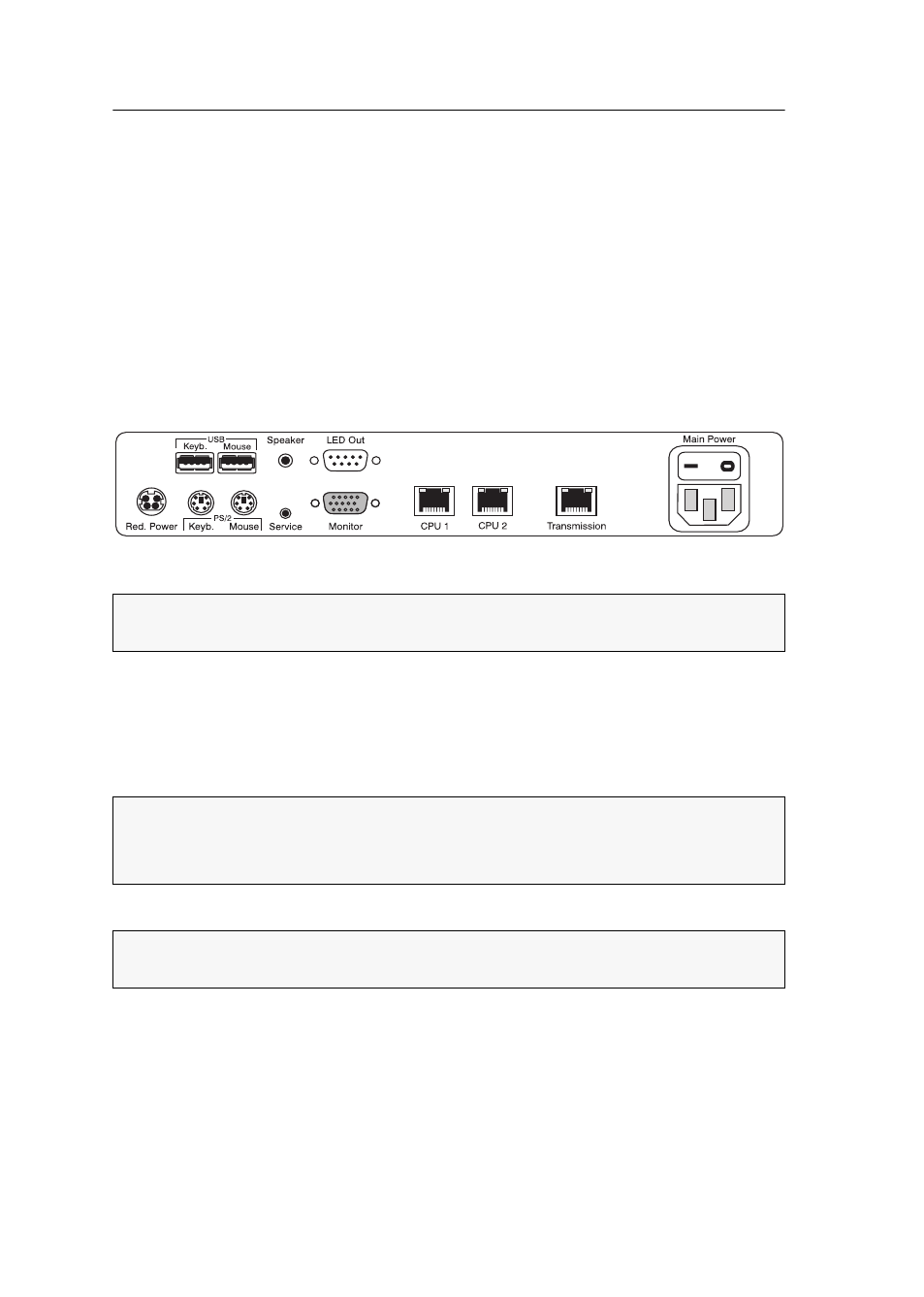
Installation
3 · G&D UCON-Audio-s
Installation
Required accessories
a category 5 (or better) twisted pair cable to connect the user module to a
CATCenter system.
a target module that is compatible to the local computer to be connected (e.g.
CATpro2-Audio-PS/2 or CATpro2-Audio-USB).
max. two further category 5 (or better) twisted pair cables to connect up to two
local computers to the user module.
Connecting the devices of the local user console
PS/2 Keyb.: Connect the PS/2 keyboard of the local user module to this interface.
PS/2 Mouse: Connect the PS/2 mouse of the local user module to this interface.
USB Keyb. Connect the USB keyboard of the local user module to this interface.
USB Mouse: Connect the USB mouse of the local user module to this interface.
Speaker: Connect the speakers of the local user module to this interface.
Monitor: Connect the monitor of the local user module to this interface.
Figure 1: Back panel of the
UCON-Audio-s user module
NOTE: Both keyboard and mouse of the local user module can either be connected to
the USB or the PS/2 interfaces of the user module.
NOTE: Inputs of a USB mouse are prioritized over inputs of a PS/2 mouse if both
types of mouse devices are connected at the same time. This also applies to keyboards.
However, both USB mouse and PS/2 keyboard can be applied at the same time.
IMPORTANT: Audio signals can only be transmitted if the matrix switch (see table 1
on page 2) as well as the target module are designed for transmitting audio signals.