Activating or resetting the ps/2 mouse – Guntermann & Drunck UCON-Audio-s Benutzerhandbuch
Seite 25
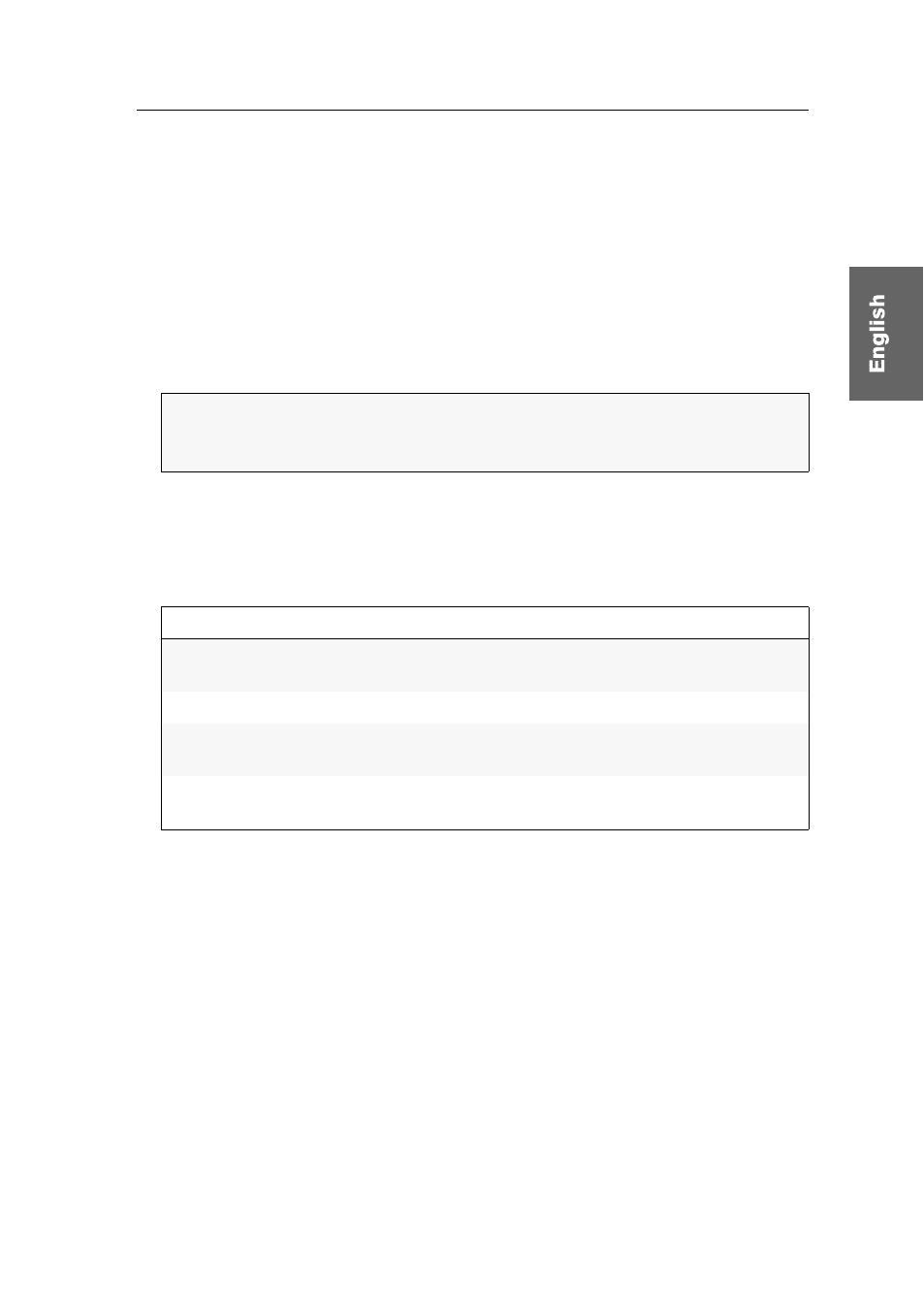
Config settings
G&D UCON-Audio-s · 8
Activating or resetting the PS/2 mouse
Unlike USB mouse devices, PS/2 mouse devices do not support hot plug technol-
ogy. You can therefore insert the PS/2 plug during operation but possibly the target
module or the connected computer does not detect the input device.
To activate or reset the PS/2 mouse of a local computer, a special command can be
sent from the CATCenter system to the local computer that is connected to the tar-
get module.
How to start and use the Mouse utility function:
1. Switch to the first or second local channel of the user module (s. Seite 5).
2. Press the hotkey that has been defined in the CATCenter system (default:
Ctrl)
and the
NUM key to call the OSD.
3. Use the
Up and Down arrow keys to mark the row Mouse utility in the OSD.
4. Select one of the following functions with the
arrow keys and press Enter:
IMPORTANT: If the user module accesses the channel of the CATCenter system,
the OSD of the user module is no longer shown. Instead, the OSD of the
CATCenter system is displayed.
OSD
Function
Reset Mouse:
resets the PS/2 mouse interface of a Windows
computer
Enable mouse (for Unix):
activates the PS/2 mouse of a Linux computer
Enable Intelli:
activates the PS/2 wheel mouse of a Linux
computer
Enable Intelli explorer:
activates the PS/2 wheel mouse with addi-
tional keys of a Linux computer