Status displays, Front panel – Guntermann & Drunck UCON-Audio-s Benutzerhandbuch
Seite 26
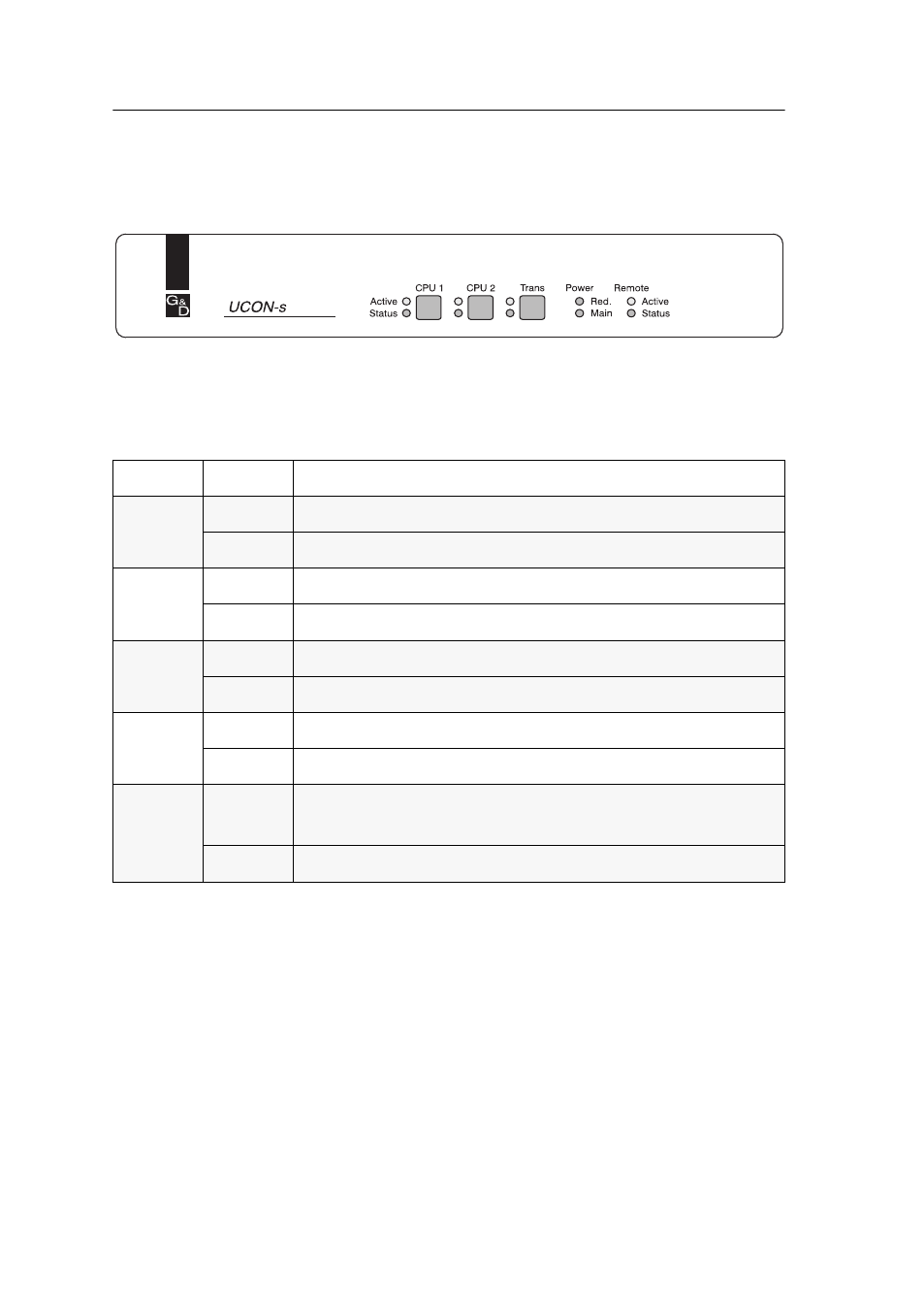
Status displays
9 · G&D UCON-Audio-s
Status displays
Front panel
The LEDs on the front panel of the user module enable you to always control the
operating status of the system.
Figure 3: Front view of the user module
Area
LED
Meaning
CPU1
Active
The channel of the first local computer is active.
Status
The first local computer is switched on.
CPU2
Active
The channel of the second local computer is active.
Status
The second local computer is switched on.
Trans
Active
The user module currently accesses the CATCenter system.
Status
The CATCenter system is switched on.
Power
Red.
An external power pack is connected
Main
Voltage is being supplied.
Remote
Active
Is lighting up if a keyboard has been initialised.
Is blinking if no keyboard has been initialised.
Status
The CATCenter system is ready for operation.
Table 2: Status displays at the user module