Config settings, Changing the preset selectkeys – Guntermann & Drunck UCON-Audio-s Benutzerhandbuch
Seite 24
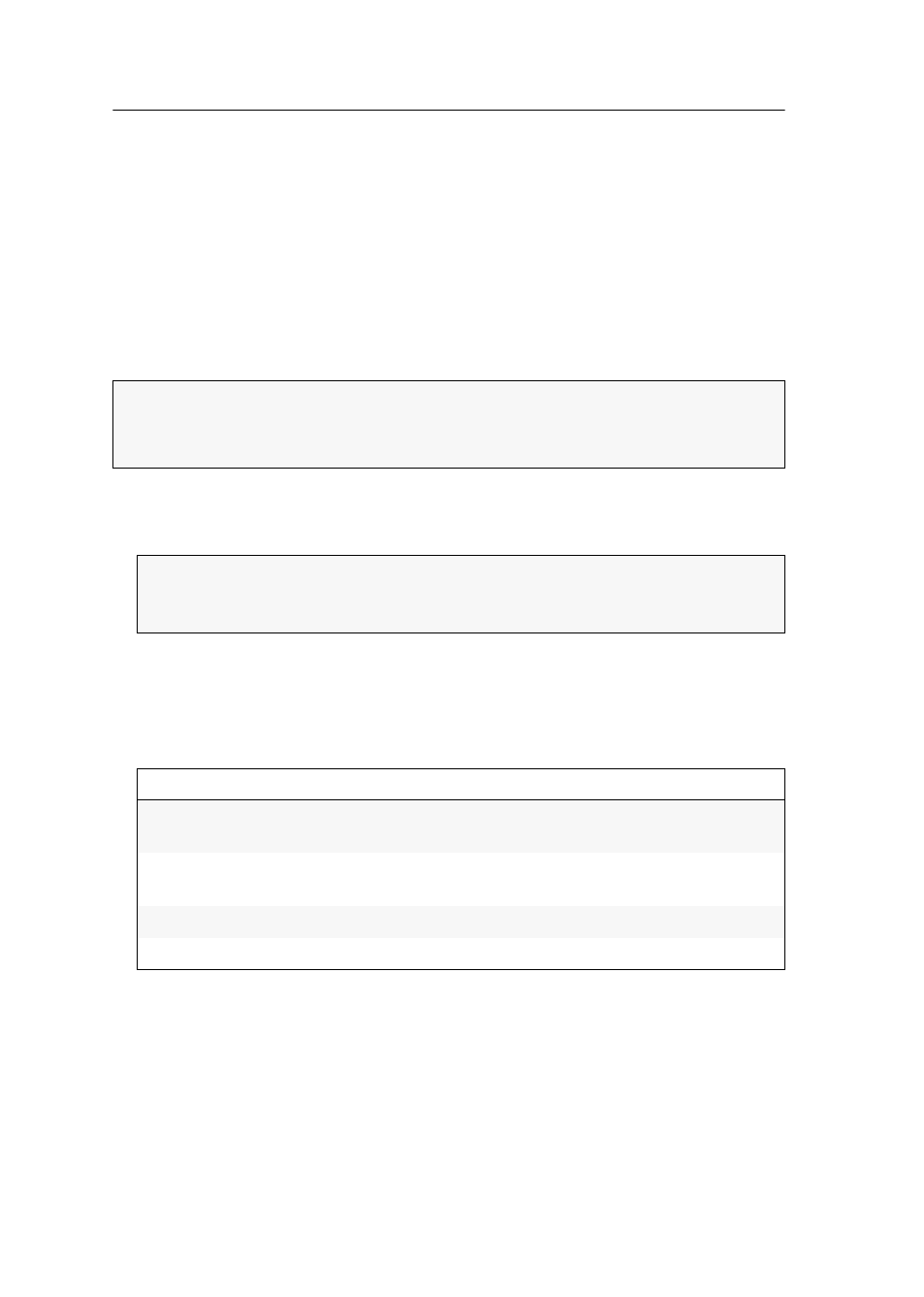
Config settings
7 · G&D UCON-Audio-s
Config settings
The On-Screen Display (OSD) of the user module enables you to change the
selectkey of the key combination which is used to switch the channel and to carry
out the Mouse Utilities.
Changing the preset selectkeys
In case the preset key combination to switch the channel interferes with a key combi-
nation of another applied program, the key combination of the user module can be
adjusted using this setting.
How to change the preset selectkey:
1. Switch to the first or second local channel of the user module (s. Seite 5).
2. Press the hotkey that has been defined in the CATCenter system (default:
Ctrl)
and the
NUM key to call the OSD.
3. Use the
Up and Down arrow keys to mark the row Selectkey in the OSD.
4. Press
F8 (repeatedly) to select between the following options:
5. Save your selection by pressing
F2.
NOTE: The changes you have made in the default config of the user module only
apply to the configured device.
These settings are independent from the settings of the CATCenter system.
IMPORTANT: If the user module accesses the channel of the CATCenter system,
the OSD of the user module is no longer shown. Instead, the OSD of the
CATCenter system is displayed.
OSD
Type of keys
1 - 3:
numeric keys 1, 2, and 3 of the alphanumeric key
block
NUM1 - NUM3:
numeric keys 1, 2, and 3 of the alphanumeric key
block
A - C:
letters a, b, c
F1 - F3:
keyboard function keys F1, F2, F3