Guntermann & Drunck IP-Control-API Benutzerhandbuch
Seite 19
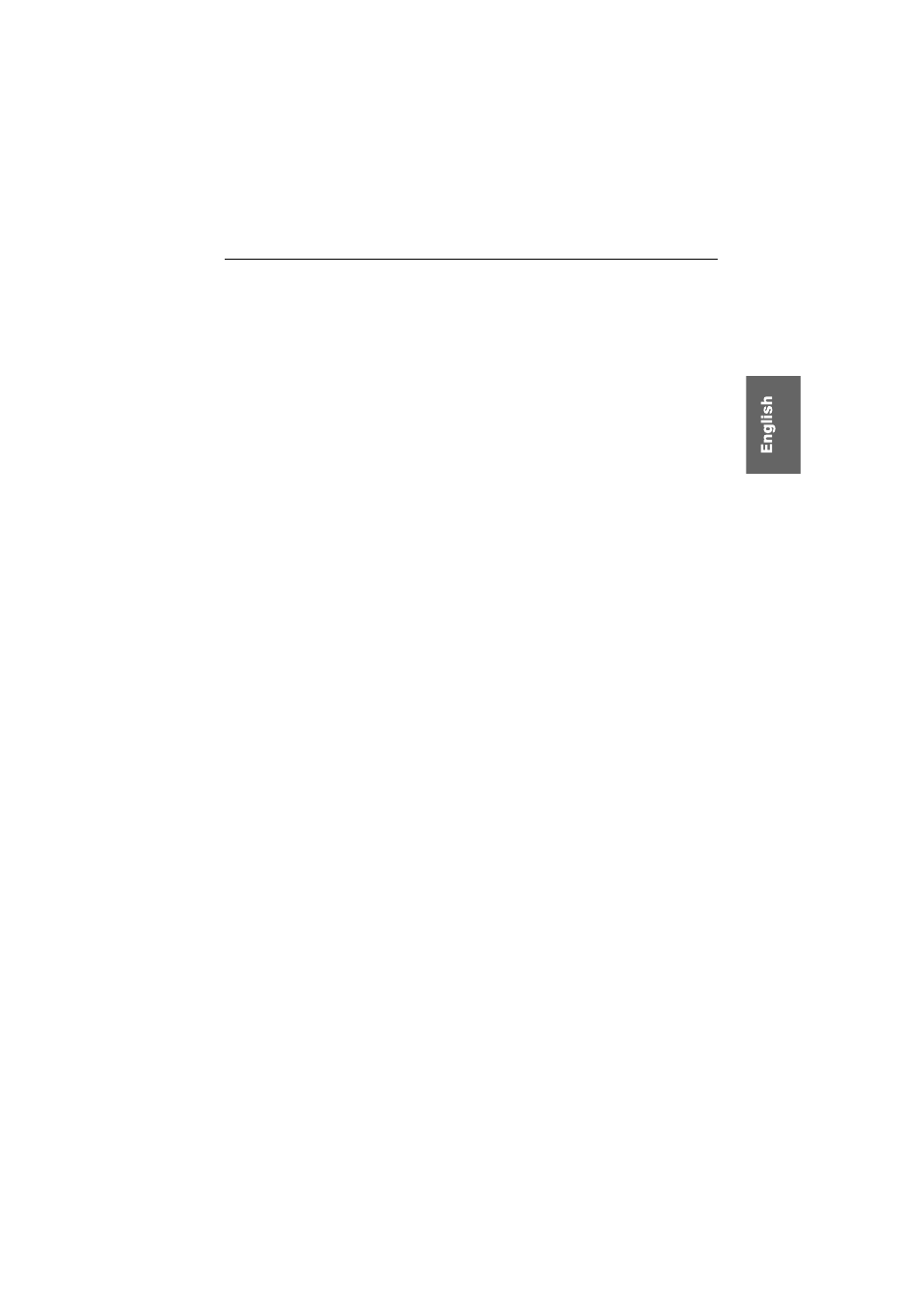
Contents
IP-Control-API · ii
Contents
The premium function »IP-Control-API« ......................................................... 1
Package contents .............................................................................................. 1
Getting Started ................................................................................................. 2
Activating the premium function ...................................................................... 2
List of API functions ........................................................................................ 3
KVM matrix switch (CATCenter NEO/DVICenter) .......................................... 3
KVM switch (DL-MUX4) .................................................................................. 5
Text-based control of a matrix switch ............................................................... 6
Structure of XML documents ............................................................................. 6
Replies of the matrix switch ............................................................................... 6
Combining several commands in one XML document ........................................ 7
Push notifications to establish or disconnect a connection ................................... 7
Commands ........................................................................................................ 8
Establishing or disconnecting the connection to a target module ....................... 8
List of information about devices and connections ........................................ 9
Redirecting keyboard and mouse data ......................................................... 12