Showing a message – Guntermann & Drunck IP-Control-API Benutzerhandbuch
Seite 30
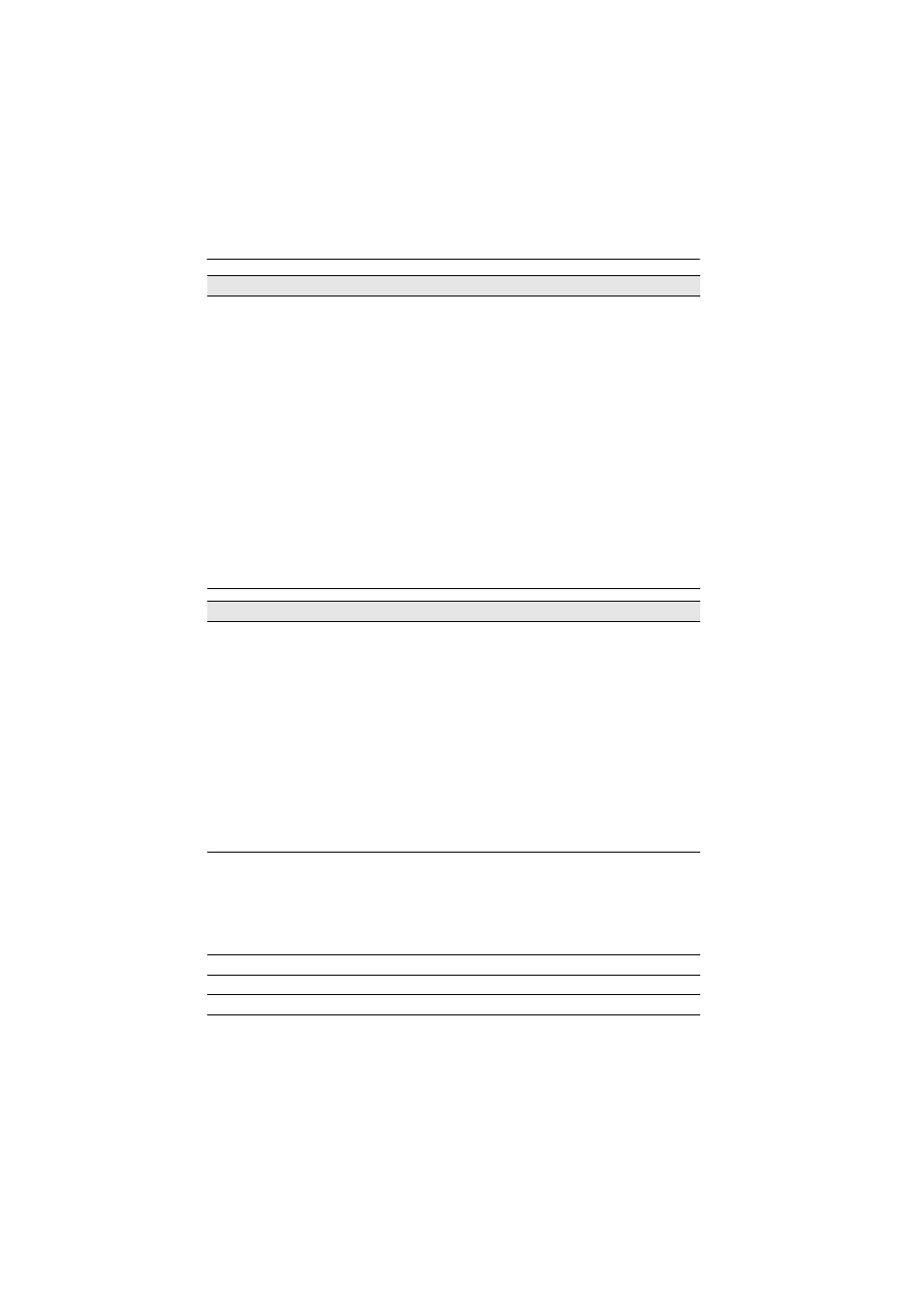
Text-based control of a matrix switch
11 · IP-Control-API
Showing a message
Use the command
<showmessage>
to send a message to a user module. The user at
the user module can view the message via OSD.
Sending the command requires the following parameters:
CONNECTIONS BETWEEN CONNECTED DEVICES
<?xml version="1.0" encoding="utf-8"?>
<root>
<result type="list">
<MatrixConnectionList>
<item>
<cpuId>0x000012EE</cpuId>
<cpuCl>DviCpu</cpuCl>
<cpuName>CPU-ID 000012EE</cpuName>
<cpuPoweredOn>true</cpuPoweredOn>
<signalType>normal</signalType>
<consoleId>0x00000113</consoleId>
<consoleCl>DviConsole</consoleCl>
<consoleName>CON 00000113</consoleName>
<connectionOwnerId>0x000000BD</connectionOwnerId>
<connectionOwnerCl>DviMatrix</connectionOwnerCl>
<connectionOwnerPort>6</connectionOwnerPort>
<consoleConfigEnable>1</consoleConfigEnable>
<consolePoweredOn>true</consolePoweredOn>
<userName>Admin</userName>
<userRealname>Administrator</userRealname>
</item>
</result>
</root>
LIST OF SET UP TRADESWITCH CONSOLES
<?xml version="1.0" encoding="utf-8"?>
<root>
<result type="list">
<Workplace>
<item>
<id>0x00000065</id>
<name>T1</name>
<catcenterId>124</catcenterId>
<catcenterCl>DviMatrix</catcenterCl>
<masterconsoleId>275</masterconsoleId>
<masterconsoleCl>DviConsole</masterconsoleCl>
<member0Id>275</member0Id>
<member0Cl>DviConsole</member0Cl>
<member0Keys>1</member0Keys>
</item>
</Workplace>
</result>
</root>
<Type>
Type of message (
INFO
,
WARNING
or
ERROR
).
<Text>
Text of message.
<DviConsole>
ID of user module that shows the message.