Redirecting keyboard and mouse data – Guntermann & Drunck IP-Control-API Benutzerhandbuch
Seite 31
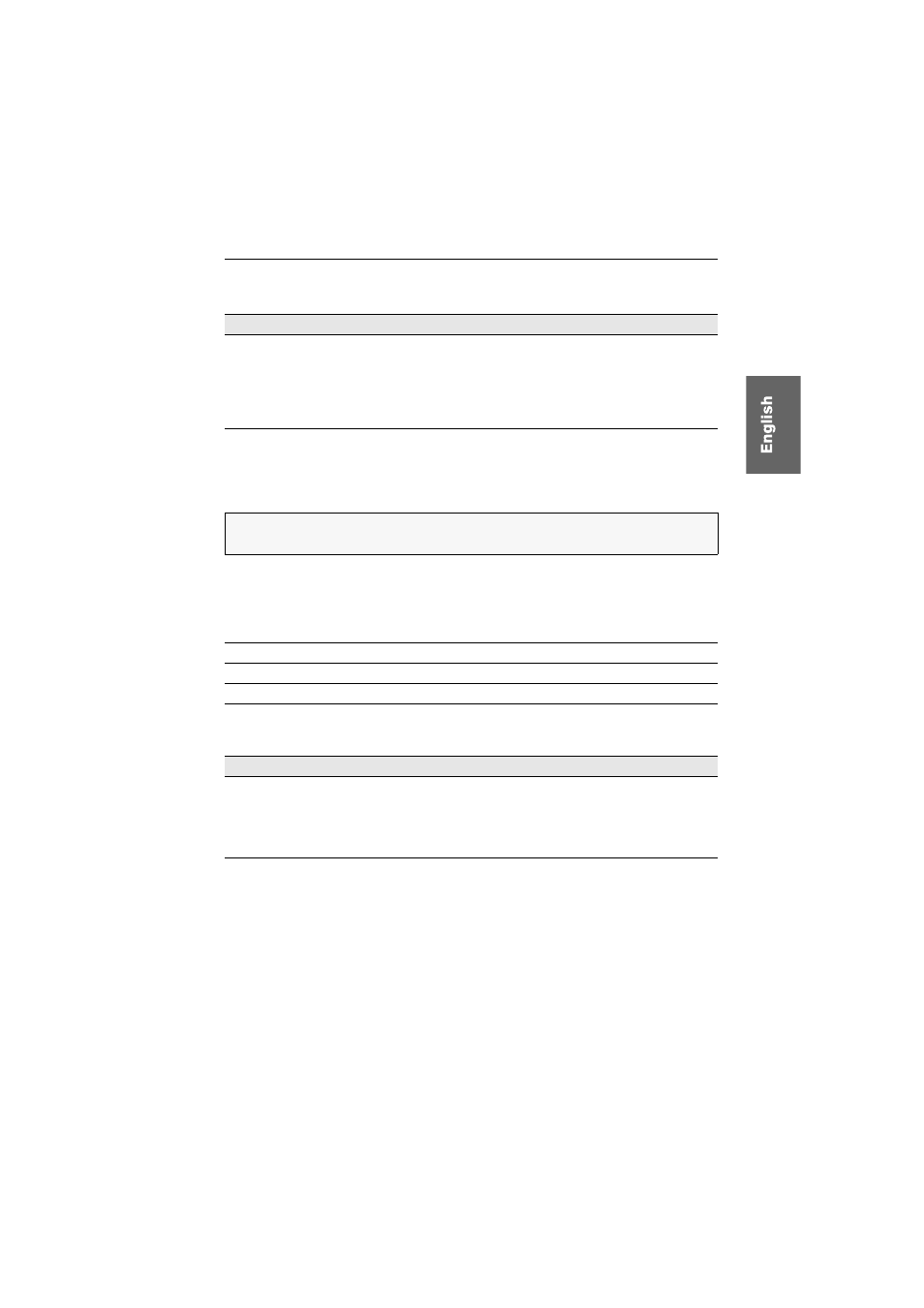
Text-based control of a matrix switch
IP-Control-API · 12
In the following example, an info message is transmitted to the user module with
the device ID
0x13c
:
The matrix switch’s reply states whether the document was carried out successfully
or an error has occurred during the process.
Redirecting keyboard and mouse data
The command
<redirect>
uses the optional TradeSwitching function to redirect any
in- and outputs of a device to another device.
The IDs of the user module and the user or target module you want to access are
given as parameters:
In the following example, keyboard and mouse data are redirected to the target
module with the ID
0x1070
:
LIST OF INFORMATION ABOUT A MATRIX SWITCH
<root>
<showmessage>
<Type>INFO</Type>
<Text>this is a test.</Text>
<DviConsole>0x13c</DviConsole>
</showmessage>
</root>
NOTE:
You can only redirect keyboard and mouse data to another user or target
module if you purchase the additional
Tradeswitching
function.
<DviConsole>
ID of user module the target is switched to
<Target type="DviConsole"> ID of the user module you want to access
<Target type="DviCpu">
ID of the target module you want to access
REDIRECTING KEYBORAD AND MOUSE DATA TO A TARGETMODULE
<root>
<redirect>
<DviConsole>0x13C</DviConsole>
<Target type="DviCpu">0x1070</DviCpu>
</connect>
</redirect>