Combining several commands in one xml document – Guntermann & Drunck IP-Control-API Benutzerhandbuch
Seite 26
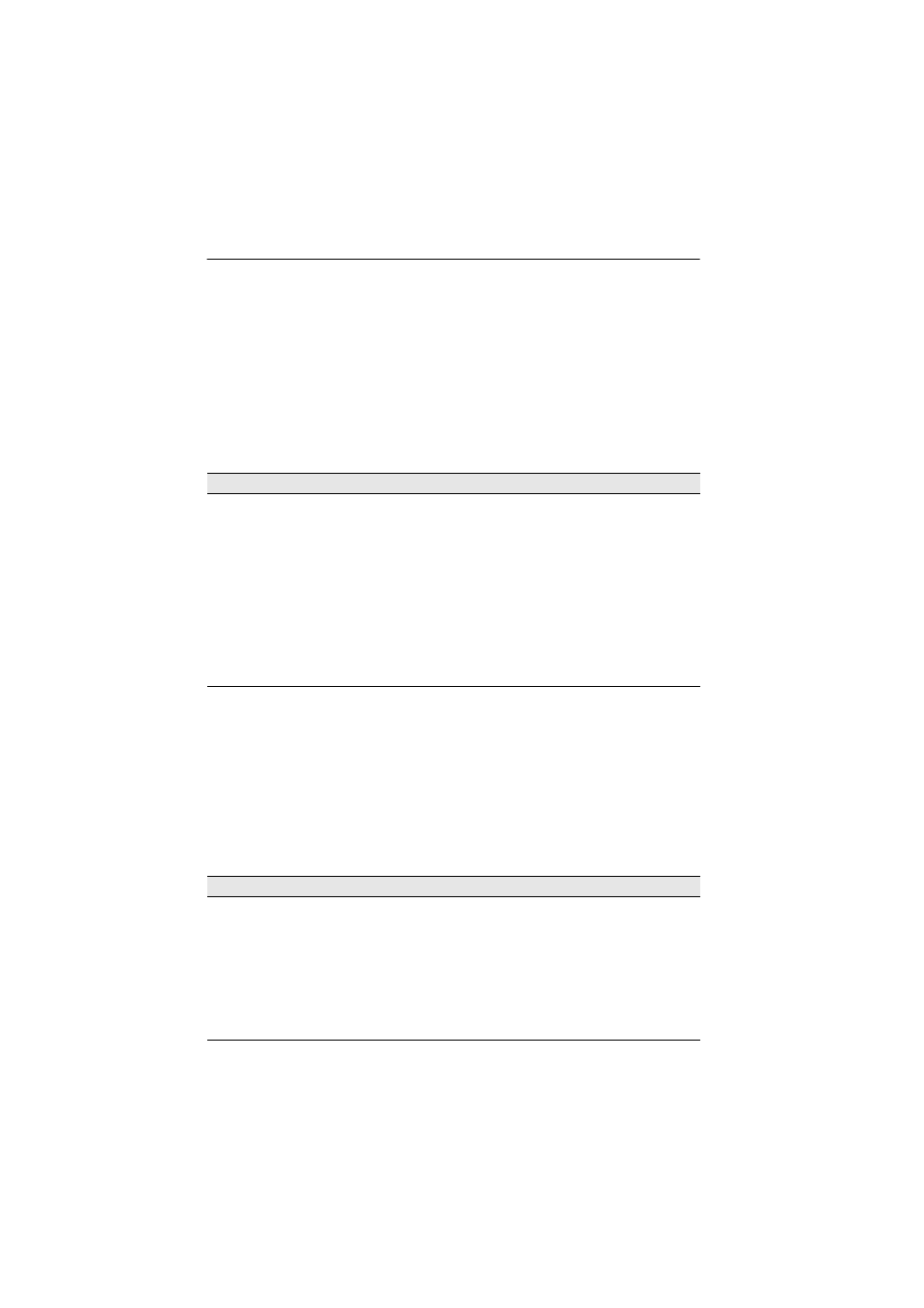
Text-based control of a matrix switch
7 · IP-Control-API
The attribute <
result type>
contains the name of the executed command. When exe-
cuting several commands in one XML document (see below), you can assign the
replies the different commands.
In the example above, the data of a user module are queried. Available information
is listed within
<item>
tags.
Combining several commands in one XML document
You can combine several commands in one XML document. The matrix switch
processes the commands in descending order.
An XML document that contains several commands can look like the following:
The corresponding reply summarises the replies of the individual commands in one
document.
Push notifications to establish or disconnect a con-
nection
Push notifications are sent when connecting or disconnecting devices. It is not
important whether the connection is established via OSD, text-based control or any
other way.
A push notification is structured as the following:
COMBINATION OF MULTIPLE COMMANDS IN ONE XML DOCUMENT
<root>
<list>
<DviConsole/>
<DviCpu type="name">DVI-CPU 08</DviCpu>
<MatrixConnectionList/>
</list>
<showmessage>
<Type>INFO</Type>
<Text>This is a test.</Text>
<DviConsole>0x13c</DviConsole>
</showmessage>
<logoff>
<DviConsole>0x13c</DviConsole>
</logoff>
</root>
PUSH NOTIFICATIONS DURING CONNECTION ESTABLISHMENT
<?xml version="1.0" encoding="utf-8"?>
<root>
<pushNotification type="connection_event">
<consoleId>0x00000113</consoleId>
<consoleCl>DviConsole</consoleCl>
<targetId>0x000012EE</targetId>
<targetCl>DviCpu</targetCl>
<userName>Admin</userName>
<userRealname>Administrator</userRealname>
</pushNotification>
</root>