Configuring accesses for text-based control – Guntermann & Drunck IP-Control-API Benutzerhandbuch
Seite 32
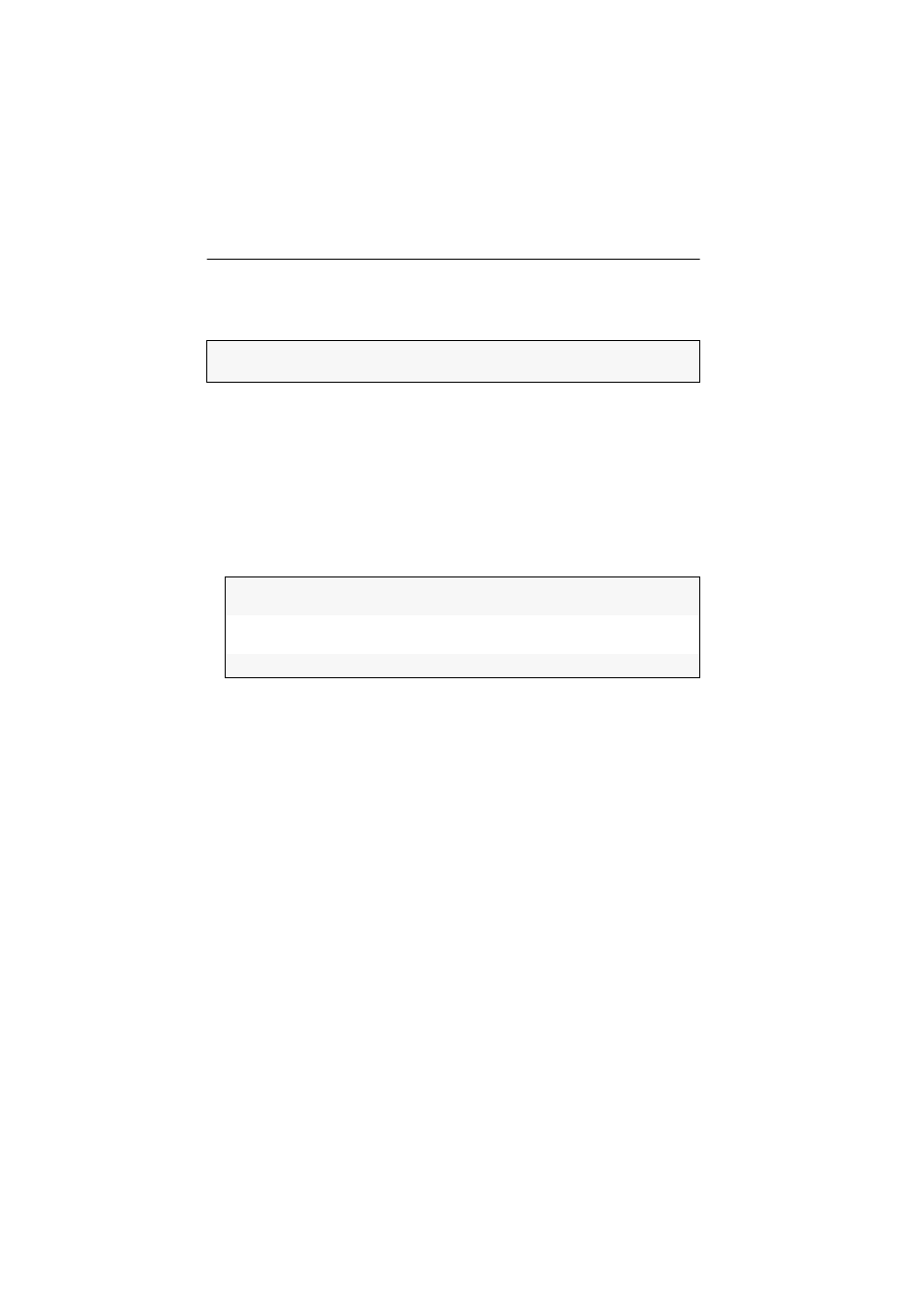
Text-based control of a matrix switch
13 · IP-Control-API
Configuring accesses for text-based control
Use the web application Config Panel to configure the service for text-based control.
In the web application, you can define »Remote Control« accesses and their settings.
How to create a new access or edit an existing access:
1. In the tree view, click on
KVM Matrix systems > [Name] > DVICenter
.
2. Right-click the device you want to configure and click
Configuration
on the context
menu.
3. Click the tabs
Network> Remote Control
.
4. To create a new access, click
Add
.
To edit an existing access, click
Edit.
5. Enter or edit the following data:
6. Click
OK
to save the data and leave the dialogue.
IMPORTANT:
»Remote Control« accesses are required for the text-based control of
a matrix switch.
Access:
Choose the protocol (
TCP
or
UPD
) you want to use to process
text-based communication.
Port:
Enter a port you want to use to process text-based communi-
cation.
Status:
Choose if the access is
enabled
or
disabled
.