Getting started, Activating the premium function – Guntermann & Drunck IP-Control-API Benutzerhandbuch
Seite 21
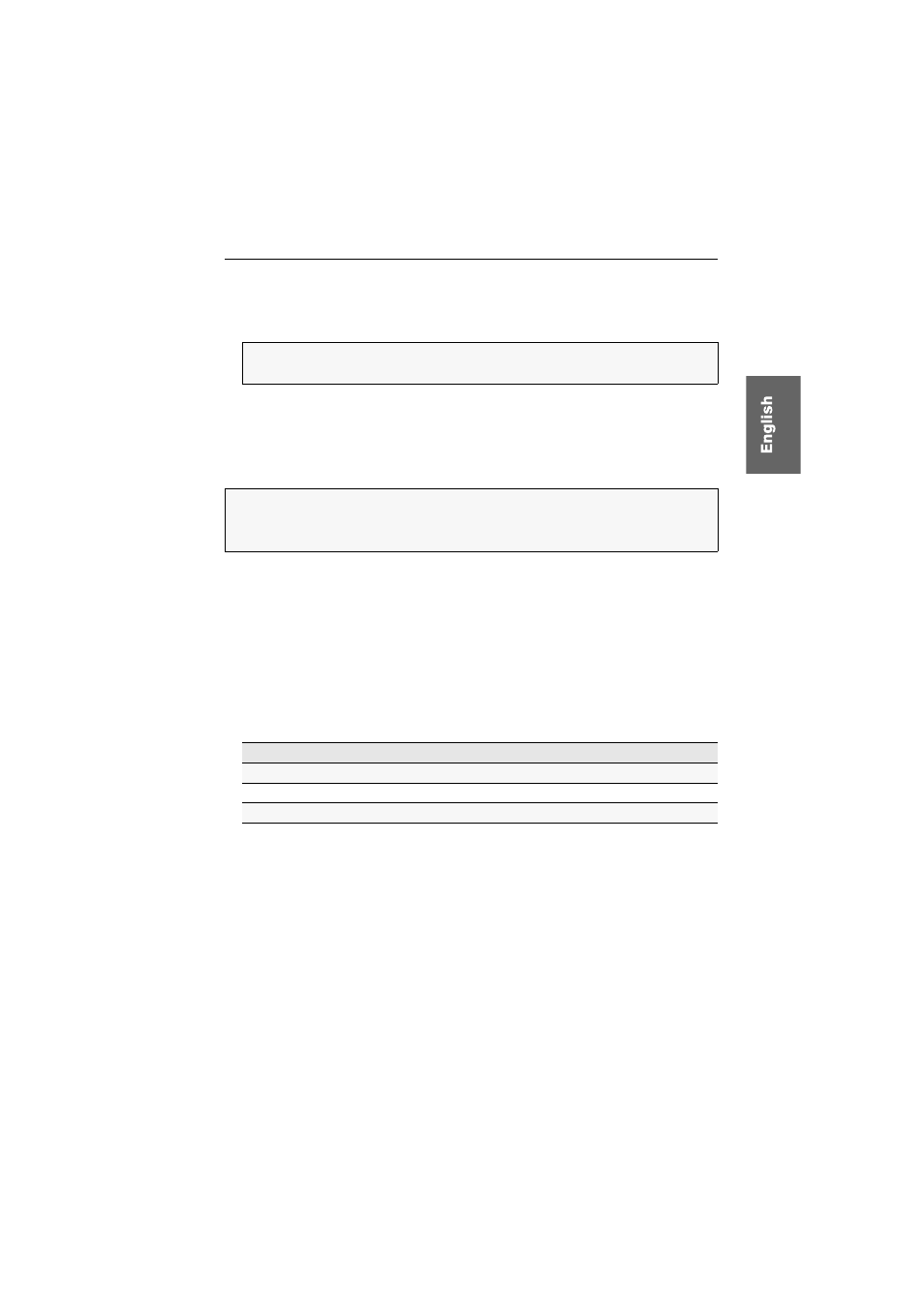
Getting Started
IP-Control-API · 2
Getting Started
1. If you have purchased the premium function
IP-Control-API
or
DLM-Monitoring
after
purchasing the G&D device, activate the function as described below.
2. The
readme-en_UK.txt
file on the
»IP-Control-API«
CD
provides all information regard-
ing the installation of the software and a detailed description of the functions.
Activating the premium function
The
»Feature-Key«
CD
contains a file to activate the function(s). The function(s) are
activated by importing the file to the web application.
How to import the feature key for activating the premium functions:
1. Enter the following URL in the address bar to open the web application:
https://[IP address of the device]
2. Enter your username and password in the login box and click on
Login
.
3. Use the tree view to open the folder that contains the device on which you want
to activate the premium function:
4. Right-click the desired device and click on
Configuration
in the context menu.
5. Click on the
Features
tab.
6. Click on
Import feature key from file...
and import the feature key (file) using the file
dialogue.
After the loading, the clear text of the feature key is displayed in the text field.
7. Click
OK
to leave the dialogue.
NOTE:
If you have purchased the G&D device along with the premium func-
tion, the function is already activated.
NOTE:
If you have purchased the G&D device along with the premium function,
the function is already activated.
In this case, the steps described on this page are not required.
Device
Folder
CATCenter NEO
KVM matrix systems > [Name] > Matrix switches
DVICenter
KVM matrix systems > [Name] > DVICenter
DL-MUX4
KVM switches > [All switches]