3 connecting with a remote monitor, 3 interface - illustration, Connecting with a remote monitor – Guntermann & Drunck Video-Splitter 2plus Benutzerhandbuch
Seite 13: Interface - illustration, 3interface - illustration
Advertising
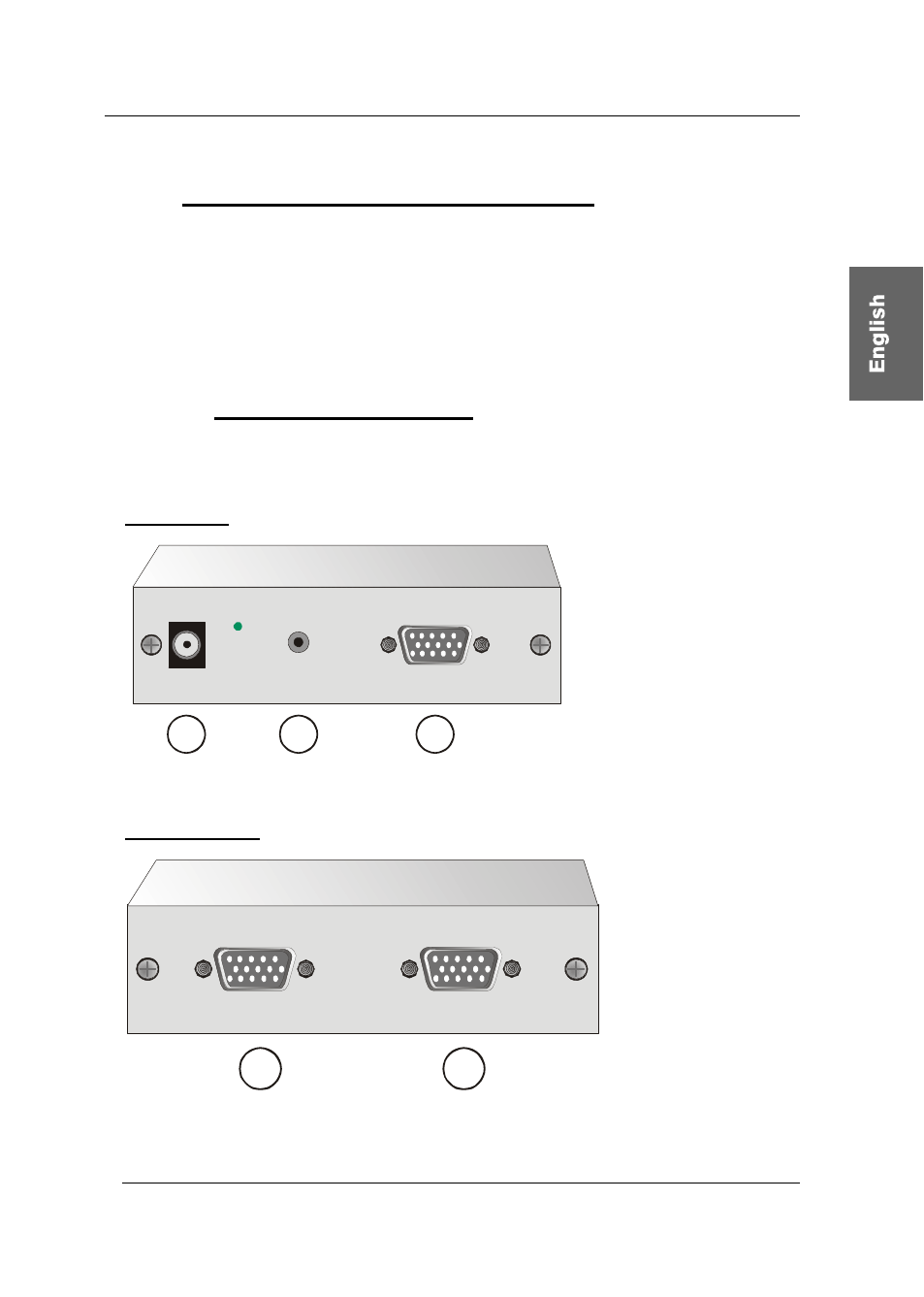
Guntermann & Drunck GmbH
Operation Instructions Video-Splitter 2
plus
2.3 Connecting with a remote monitor
Connect the extension cord V-KMVL-x or KMC-x (x = length in meter) with the
interface
Monitor remote
g
of the
VS-2
plus
.
Connect the other side of the extension cord with the remote monitor (or with
the connecting cable of your monitor).
3
Interface - Illustration
Basiclly the
VS-2
plus
consists of a PC side an a monitor side. The following
illustration shows, what kind of interfaces exist:
„CPU“-side
1
2
3
Connecting
power supply
video amplifying
regulator
Interface
VGAin
„monitor“-side
4
Interface
local monitor
5
Interface
remote monitor
page 5
Advertising