Network configuration, One hdmi source, Configuration of the ip address – AXING HoE 1-00 Benutzerhandbuch
Seite 19
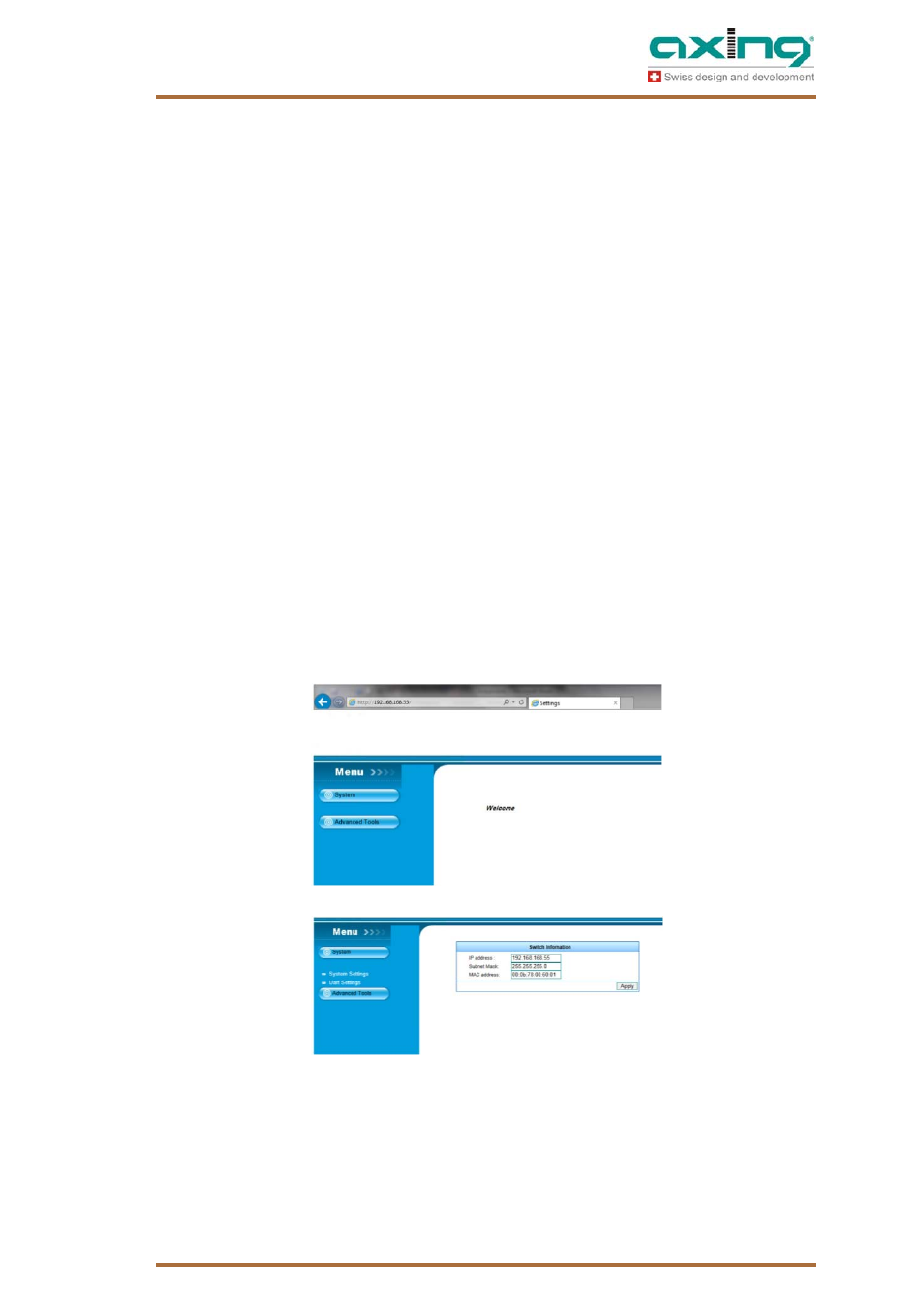
2015-03-14 | © AXING AG | Swizzerland | Technical data are subject to change, errors and omissions excepted
7
3. Network configuration
3.1.
One HDMI source
Network configuration of transmitter and receiver for a HDMI source for max. 127 receivers. This
configuration is mandatory!
The HoE 1-0x are configured using the web browser. The factory IP address of the HoE 1-02 transmitter is
192.168.168.55 and the IP address of the HoE 1-01 receiver is 192.168.168.56. (after a factory reset the
device is again set to the IP addresses mentioned above). Every HoE 1-01 receiver requires a suitable IP
address, for example IP:192.168.168.XX (1-254), subnet mask 255.255.255.0.
3.2.
Configuration of the IP address
1. Change the IP address of the PC / laptop, for example to 192.168.168.11:
Control panel > Network connections > LAN connection >Properties >
Internet protocol version 4 TCP/IPv4 > Properties > Use the following IP address:
Press OK to save.
2. Switch on the HoE 1-0x to be configured, the Power LED lights up red
and the Status LED lights up green after approx. 10 seconds.
If you do not know the set IP address, reset the IP address to the factory setting. Press the Reset key, for
example by means of a paper clip, for approx. 5-10 seconds, until the green Status LED goes out.
3. Connect the HoE 1-0x using a LAN patch cable to the PC / laptop. The Status LED is flashing green.
4. Now enter the IP address (transmitter) 192.168.168.55 in the web browser Internet Explorer. For the
receiver the IP address is 192.168.168.56.
A Welcome menu window is displayed.
5. The IP address and the subnet mask can be changed in the System menu. Press the Apply button to confirm
the change, the green Status LED goes out. Step 4 is repeated for each receiver with its own IP address.
6. Note down the new IP address on the enclosed "IP address" sticker and glue the sticker onto the mounting
bracket.
7. To check if the HoE 1-0x can be reached correctly, you can enter the new IP addresses in the web browser, a
menu window should be displayed.