Connecting an external power supply – Fronius String Control 100/12 Benutzerhandbuch
Seite 83
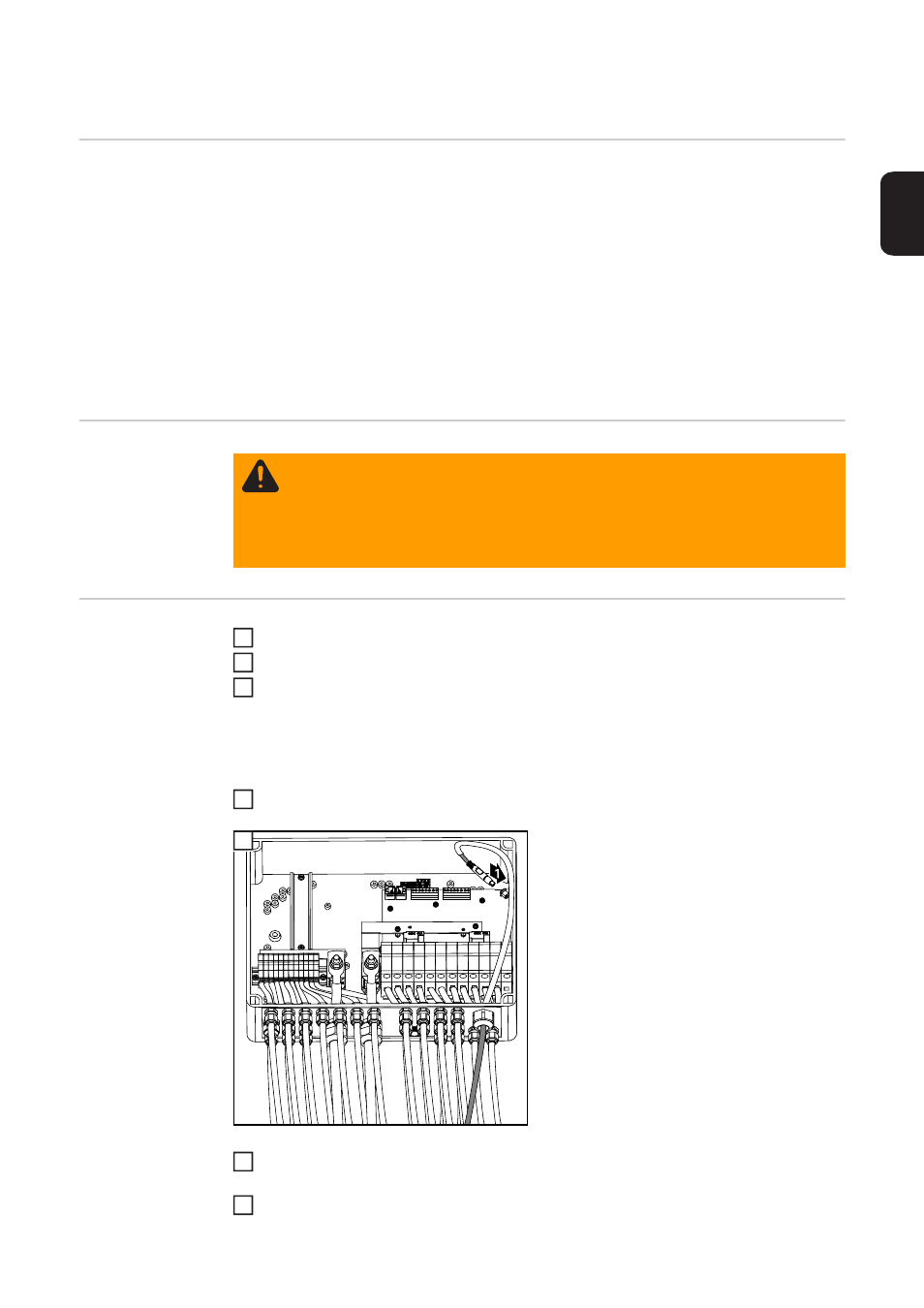
81
EN-US
Connecting an External Power Supply
General
The power supply of the Fronius String Control 100/12 is provided via the Solar Net.
If additional DATCOM components are used or if the length of the data communication ca-
ble exceeds 100 m, the power supply via the Solar Net may no longer be sufficient. In this
case, an external power supply is available.
For reasons of access, Fronius recommends that the external power supply be plugged
into another DATCOM component rather than the Fronius String Control 100/12 whenever
possible.
If there is no other easier connection option, the following work instruction describes the
work steps involved in connecting the external power supply to the Fronius String Control
100/12.
Safety
Connecting an
External Power
Supply
Disconnect the metric screw joint for the data communication cables
Remove the rubber insert
Feed the power supply cable into the Fronius String Control 100/12
IMPORTANT! The power supply cable must be fed through the silicone tube like the data
communication cable.
Insert power supply cable into the silicone tube
*
Silicone tube Ø 14 x 420 mm
If there is no free opening in the rubber insert, cut an additional opening for the power
supply cable in the rubber insert
Insert the data communication cable and power supply cable into the rubber insert
WARNING! An electric shock can be fatal. Danger from DC voltage from solar
modules.
-
Make sure that the input and output sides in front of the device are not
charged before connecting anything.
-
Any and all connections should only be carried out by qualified electricians.
-
Follow the safety rules in these operating instructions.
1
2
3
4
5
6
7