Commissioning – Fronius Selectiva Plus E Ground Power Supply Benutzerhandbuch
Seite 36
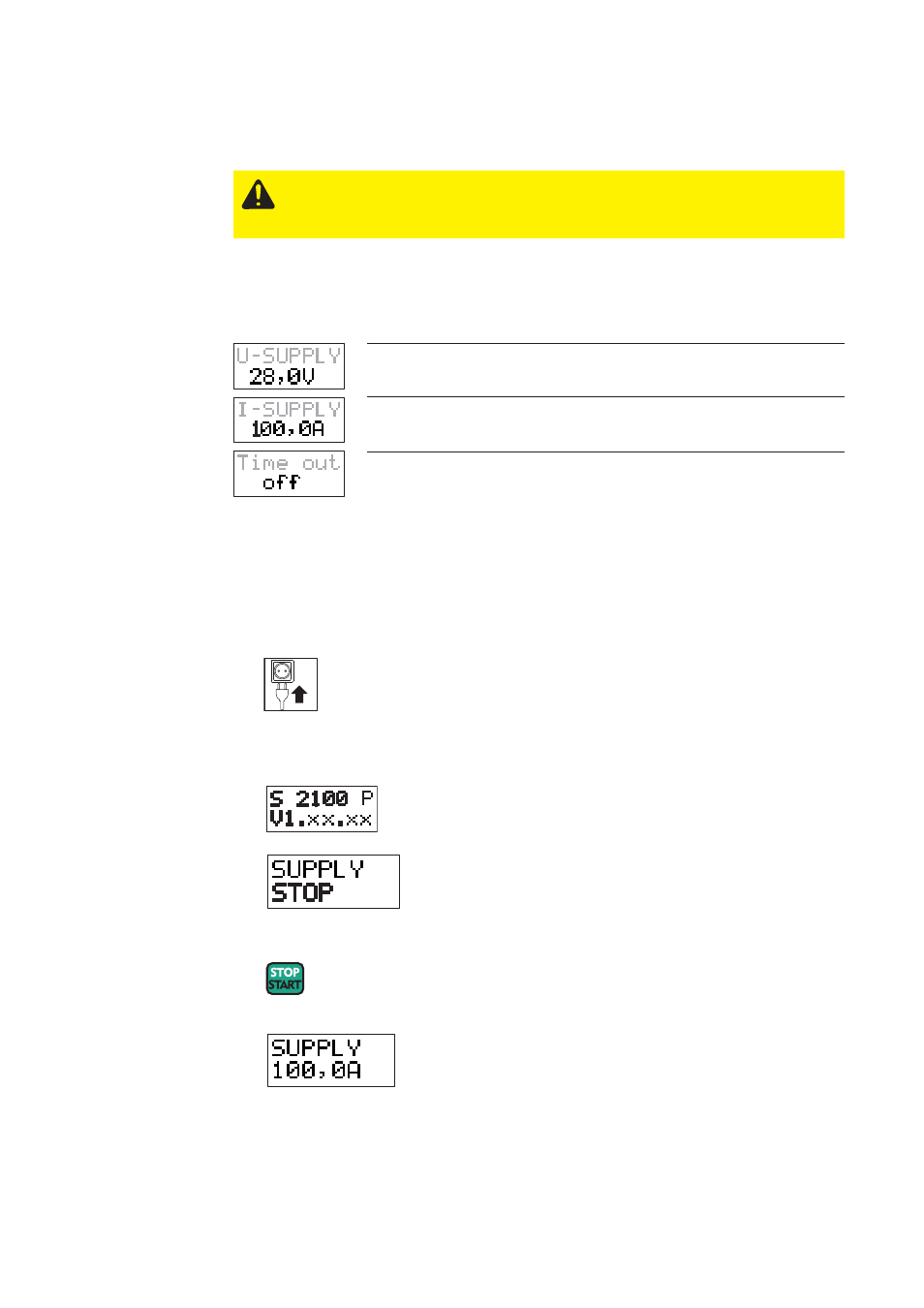
6
Commissioning
CAUTION! Risk of damage while power being supplied. Before starting the
power supply, ensure that the system to be supplied and any available buffer
battery are fully functional.
Starting the
power supply
Nominal values and the firmware version appear on the display for 3 seconds. The
power device then switches to supply mode.
3.
Press start/stop button
2.
1.
Connect power plug to the system
to be supplied, or
connect (+) lead to (+) terminal of the system/battery to be supplied
connect (-) lead to (-) terminal of the system/battery
to be supplied
Max. output voltage
Factory setting: 28.0 V DC
The device has been preset using the parameters shown below (factory setting)
Max. output current
Factory setting 100 A
c c
c c
c
c
c
c
c
c
Max. operating hours limit
Factory setting: off
Factory settings
before starting
the charger for
the first time
Safety
Supplying power at the set values begins.