Fronius Selectiva Plus E Ground Power Supply Benutzerhandbuch
Seite 39
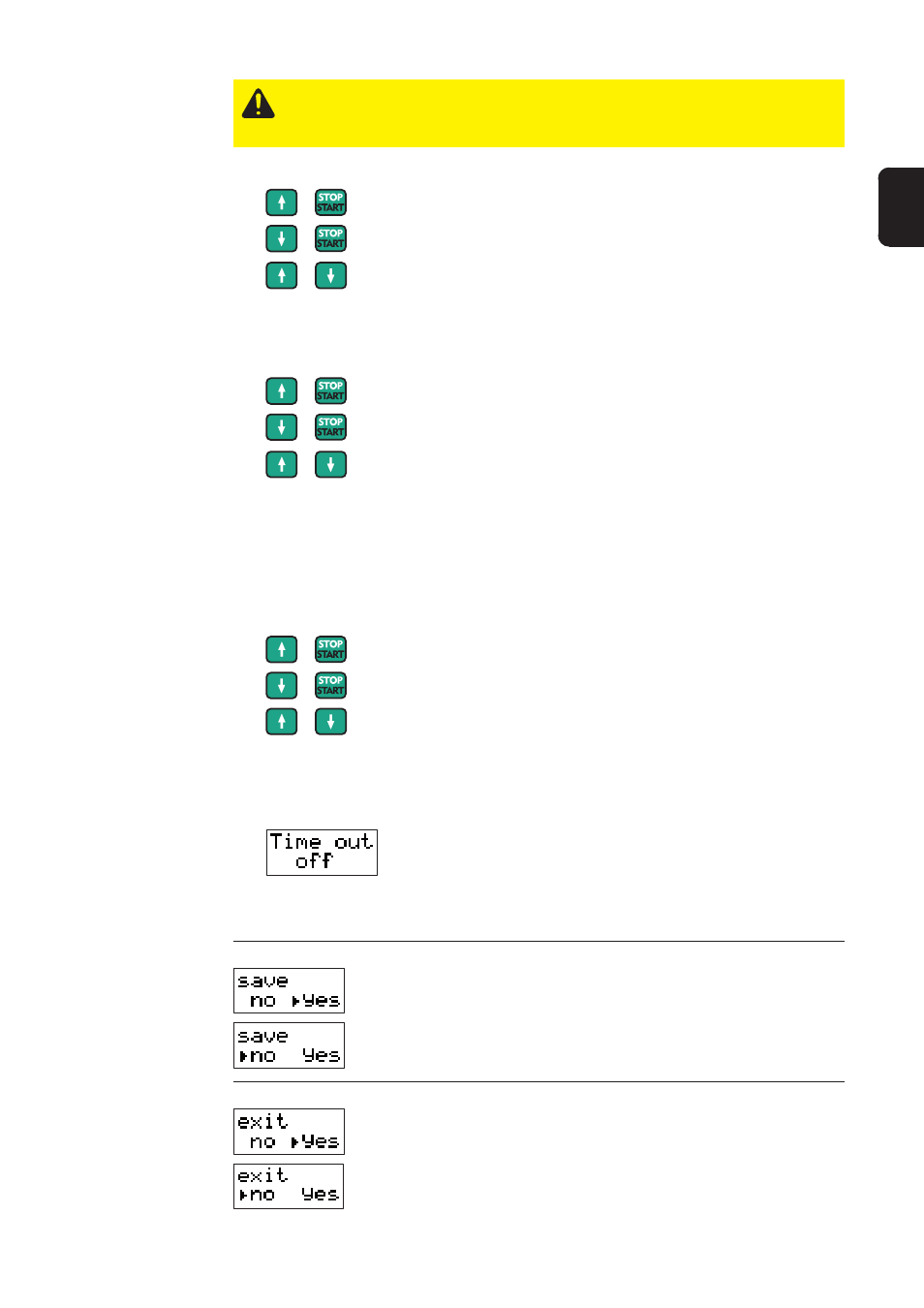
9
EN
1.
Select menu item „I-Supply“ by pressing the Info button
2.
Set current in 5 A steps by pressing the up or down arrow together with
the start/stop button
1.
Select menu item „U-Supply“ by pressing the Info button
2.
Set voltage in 1 V steps by pressing the up or down arrow together
with the start/stop button
Set maximum
output current
The device provides current until the set operating time has been reached.
Important! If you briefly interrupt operation (by pressing the Start/Stop button), the
operating time will restart at zero.
c c
c c
c
c
c
c
c
c
Max. operating hours limit switched off
/
+
+
3.
Set current in steps of 0.5 V using the up or down arrow
Set the maximum
operating time
/
1.
Select menu item „Time out“ by pressing the Info button
2.
Set in hour steps by pressing the up or down arrow together with the
start/stop button
+
+
3.
Set in minute steps using the up/down arrows
Important! Once the operating time is zero, the display changes to „Timeout off“.
In this mode the Autostop function is deactivated. The Device can only be stopped by
pressing the Start/Stop button.
c
c c
c
c
Save settings
c
c c
c
c
Save settings
and exiting menu
Set maximum
output voltage
+
+
3.
Set voltage in 0,1 V steps by pressing the up or down arrow
If „yes“ is selected, the settings will be saved and the device will return
to „supply stop“.
Selecting „no“ will call up the next menu item
c
c c
c
c
Exiting menu
c
c c
c
c
To exit Service Level 2 setting, select „yes“
Selecting „no“ calls up the start page of Service Level 2.
/
CAUTION! Risk of damage while power being supplied. Before starting the
power supply, ensure that the system to be supplied and any available buffer
battery are fully functional.