Installation, Preparation – Guntermann & Drunck DVI-Extender-F Benutzerhandbuch
Seite 25
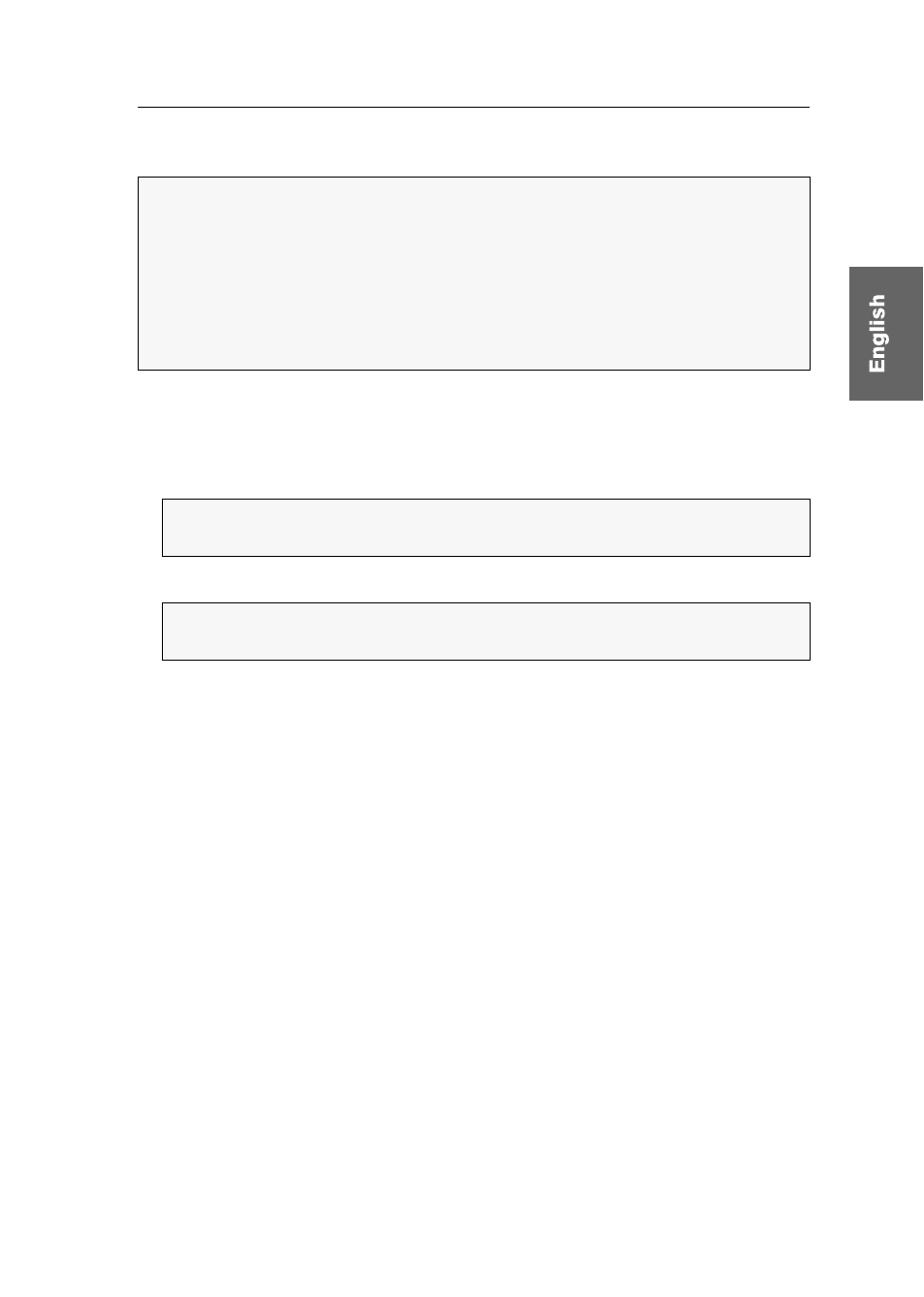
Installation
G&D DVI-Extender-F · 4
Installation
Preparation
1. Ensure that the computer to be connected to the extender is switched off.
2. Place the computer module (DVI-Extender-F-CPU) close to the computer.
3. Place the user module (DVI-Extender-F-CON) close to the remote console.
4. Take the supplied cables of the extender and place them ready for installing the
devices.
IMPORTANT:
The devices use components with laser technology which comply
with laser class 1M.
They meet the requirements according to DIN EN 60825-1:2001-11, IEC 60825-1
as well as U.S. CFR 1040.10 and 1040.11.
Please note the following safety guidelines regarding this matter:
Avoid eye contact with laser beam on page 2
Always connect optical connections or cover them with protection caps on page 2
NOTE:
Please mind the maximum cable length of five metres between the com-
puter module and the computer to be connected.
NOTE:
Please mind the maximum cable length of five metres between the user
module and the devices of the user console.