2 main menu – general, 3 lens – Eneo VKCD-1334SM/210 Benutzerhandbuch
Seite 43
Advertising
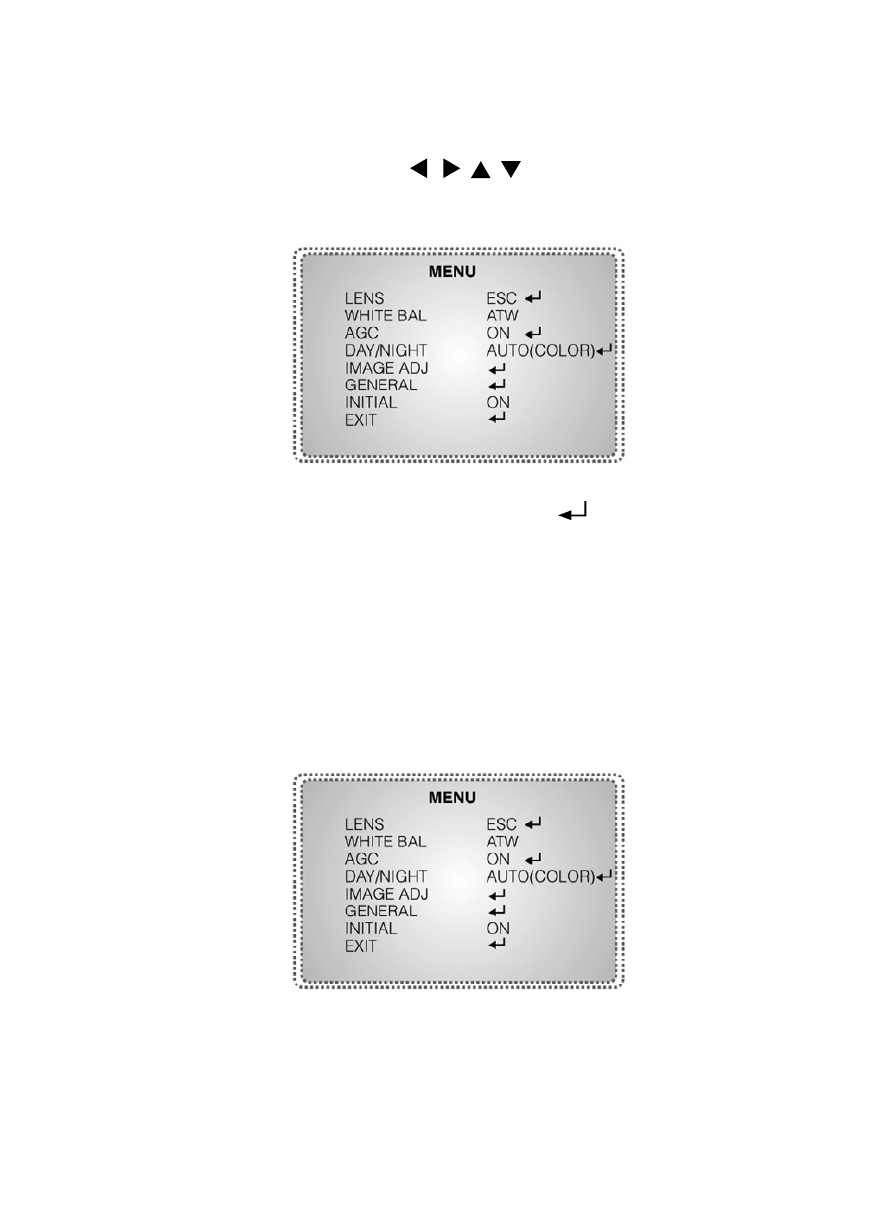
43
8.2 MAIN MENU – GENERAL
Press MENU button to access the SETUP menu.
Select each sub-menu by using the , , , button.
Press the MENU (SET) button to select.
If the OSD MENU is changed then INITIAL will be OFF
(except: LENS, CAM ID,
BAUDRATE)
8.3 LENS
Press the MENU button to access the SETUP menu.
Advertising
Dieses Handbuch ist für die folgenden Produkte bezogen werden: