Start-up, Installing the led strip (see fig. a), Switching the led strip on/off – Livarno LED ROPE LIGHT Benutzerhandbuch
Seite 14: Controlling light effects with the remote control
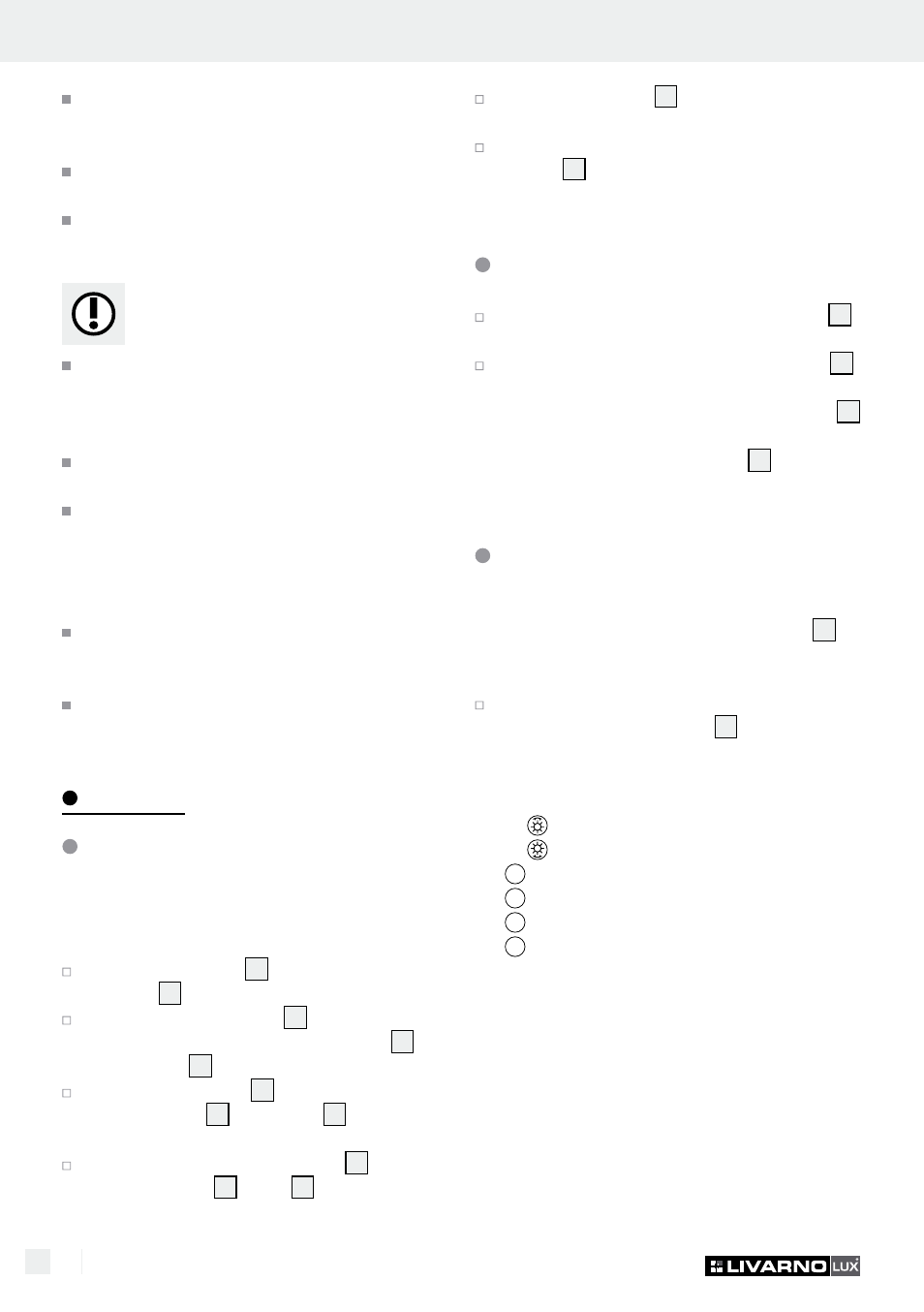
14 GB
Start-up / Maintenance and Cleaning / Disposal / Information
Safety / Start-up
When inserting the battery ensure that it is
inserted the right way round! This is shown
in the battery compartment.
If necessary, clean the battery and device
contacts before inserting the battery.
Promptly remove drained batteries from the
product.
Safe working
Do not leave the LED strip or packaging materi-
al lying unattended. The packaging material
presents a suffocation hazard and there is a
risk of loss of life from strangulation.
Install the light so that it is protected from dirt
and excessive heating.
Always be attentive when working! Always
pay attention to what you are doing and act
with common sense. Never use the LED strip if
you are having difficulty concentrating or do
not feel well.
Before use, familiarise yourself with all the
instructions and diagrams in these instructions,
as well as with the LED strip itself.
This product is an illuminated decoration. Do
not use this light as a night light.
Start-up
Installing the LED strip
(see Fig. A)
Note: Verify a socket is located in close proximity
to the installation site.
Plug the mains lead
2
into the mains
adapter
1
.
Screw the protective cap
3
onto the plug-in
connection between the mains adapter
1
and
mains cable
2
.
Be sure the LED strip
6
to the wall using the
mounting clips
7
and screws
8
as shown in
Figure B.
Alternatively, secure the LED strip
6
using the
hangers (hooks
9
, Rings
10
), as shown in
Figures C and D.
Secure the receiver
4
to the wall as shown in
Figure E.
The battery is already inserted into the remote
control
5
. Remove the insulating strips from
the battery compartment before first use.
Switching the LED strip on/off
Press the ON button on the remote control
5
,
to switch on the LED strip.
Press the OFF button on the remote control
5
,
to switch the LED strip off.
Note: The OFF button on the remote control
5
is only suitable to temporarily switch off the LED
strip. Unplug the mains adapter
1
from the
socket to switch the LED strip off permanently.
Controlling light effects with
the remote control
Note: The transmitter for the remote control
5
is
located on the opposite side of the battery com-
partment.
Ensure there are no obstacles between the
transmitter and the receiver
4
.
The following functions are available:
Button :
brighter
Button :
dim
5 x
R
:
set red light
5 x
G
:
set green light
5 x
B
:
set blue light
1 x
W
:
set white light
FLASH button:
very rapid colour change
STROBE button: colour changes every 3 seconds
FADE button:
rapid, flowing colour change
SMOOTH button: slow, flowing colour change