Sachtler Video 60 Plus Studio Fluid Head (Flat Base) - Supports 35-145 lbs Benutzerhandbuch
Seite 16
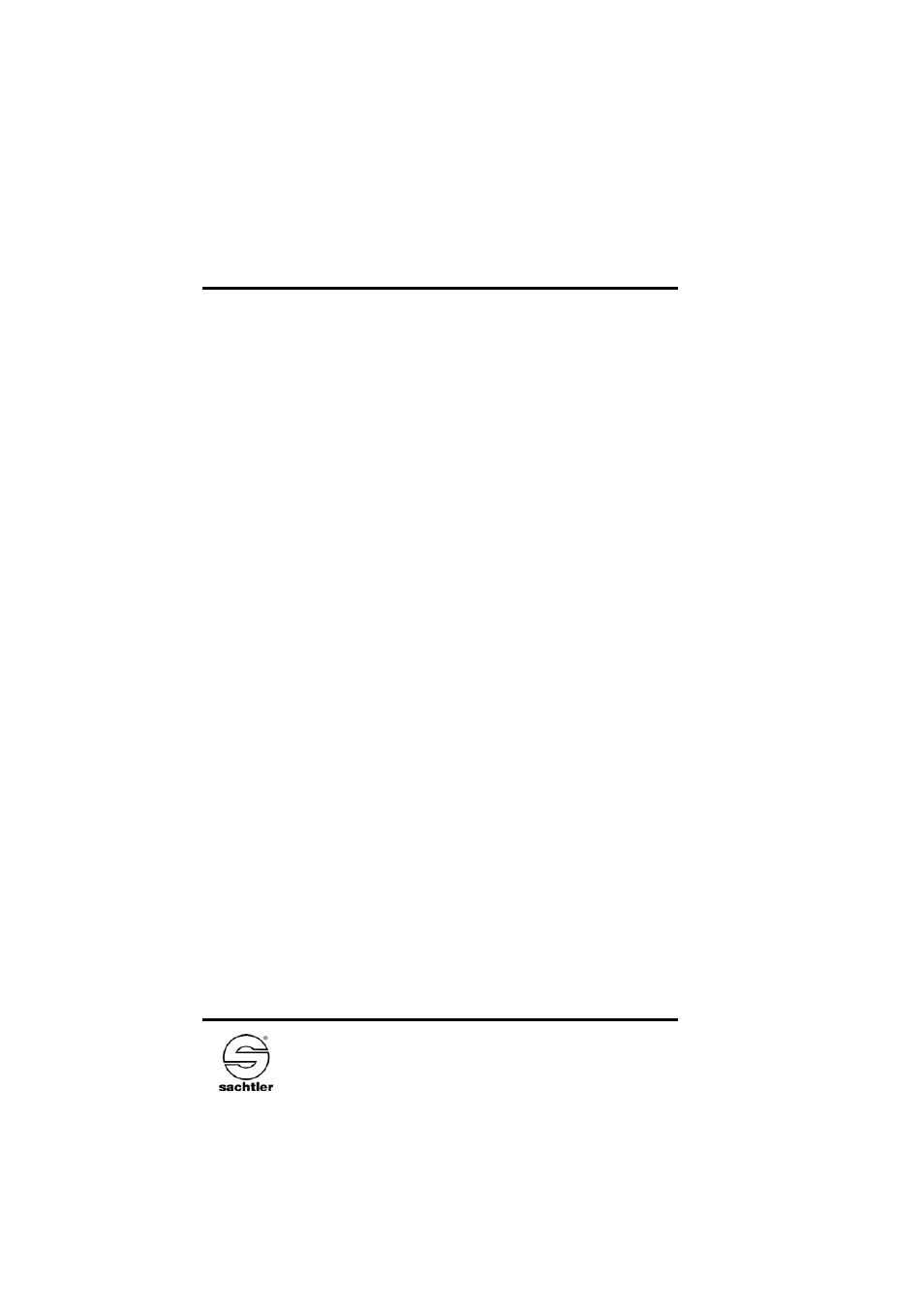
Manual
Video 60 Plus Studio
- 10 -
Turn the spindle knob of the EFP set up until you see an
allen screw size 4 opening in the camera plate receptacle.
Take out this screw.
Open the 2 screws of the spindle fixation with allen
wrench # 2 and remove the fixation piece.
Keep on turning the knob of the spindle to the left until
you can remove the balance plate.
Screw the base plate of the Touch & Go balance plate
onto the head. Fasten the allen screws hand-tight.
Guide the balance plate with spindle into the base plate.
Turn the spindle to the right until you can see it coming
out at the front of the head.
Place the fixation piece and tighten it with the 2 allen
screws (allen wrench #2). The spindle is now fastened.
Secure the balance plate by screwing allen screw size 4
into the hole of camera plate’s receptacle at the provided
place.
The conversion is done.
5.2 Conversion of pan bars and rosette
Open the 4 screws of the pan bar rosette and remove it.
If this is not possible hammer the positioning pins through
to the inside.
Replace the rosette against another one from the Sachtler
accessory range and position it first with the two pins.
Place the 4 allen screws and fasten them hand-tight.
Now you can use other pan bars.
5.3 Conversion of Video 60 Plus Studio to include Multi
Disc
Put the Video 60 Plus Studio upside down, so that you
can