Sachtler Video 60 Plus Studio Fluid Head (Flat Base) - Supports 35-145 lbs Benutzerhandbuch
Seite 9
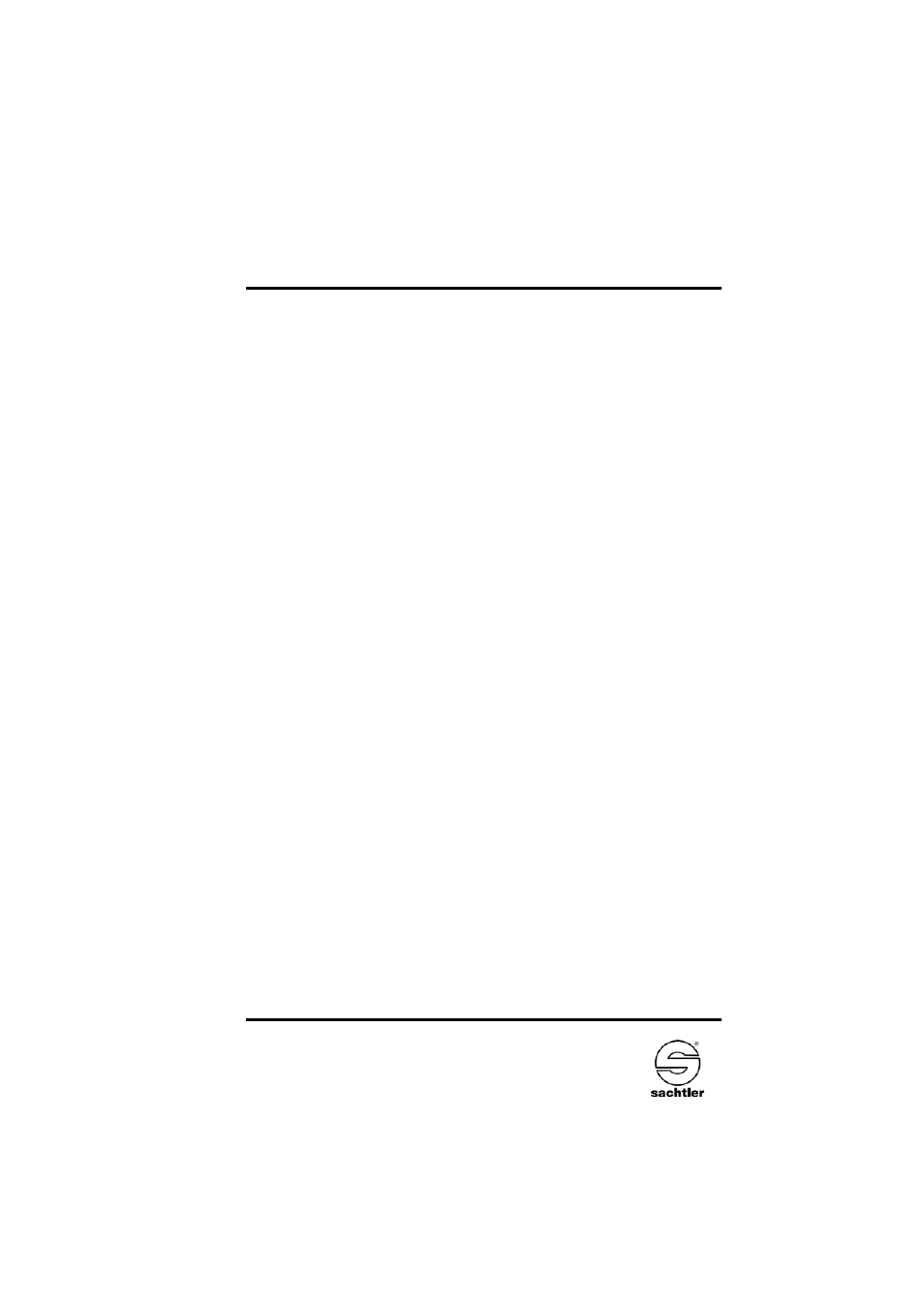
- 3 -
Video 60 Plus Studio
Manual
Á
Push the locking lever in and backwards until it tou-
ches the head and secure locking of the V-plate by lif-
ting safety pin.
3.4 Removing of the camera
Á
Lock the head with the tilt safety lock.
The blocking and clicking into position of the tilt safety
lock is achieved by pulling out the red knob and turning it
90°. Green marking on the red knob becomes invisible.
Make sure that the tilt safety lock has engaged (the head
can’t be tilted any more).
Á
Push the safety pin of the V-plate lock to the front and
swing it into horizontal position. Pull the V-plate locking
lever out. The camera with V-plate is now released and
can be removed by pulling it backwards.
Caution:
If necessary the camera should be held by two
persons, as the weight can approach
65 kg / 143 lb.
3.5 Positioning of the camera
Á
Hold the camera by securing the pan bar.
Á
Apply horizontal brake and release vertical brake and
tilt safety lock by pulling out the red knob and turning it
90°. Green marking on the red knob becomes visible
(rocking the pan bars up and down will facilitate this).
Á
Select 0 on the vertical drag adjustment ring.
Á
Open the lock of camera sliding balance plate.
On the Video 60 Plus Studio the lock of camera sliding
balance plate is opened on the left side of the fluid head.
Á
By turning the spindle forwards and backwards move
the camera until you have reached a position where
the camera is balanced horizontally. Rear-heavy came-
ras are moved to the front by turning the spindle clock-
wise,