Guntermann & Drunck TradeSwitch2-CDS Config Tool Benutzerhandbuch
Seite 23
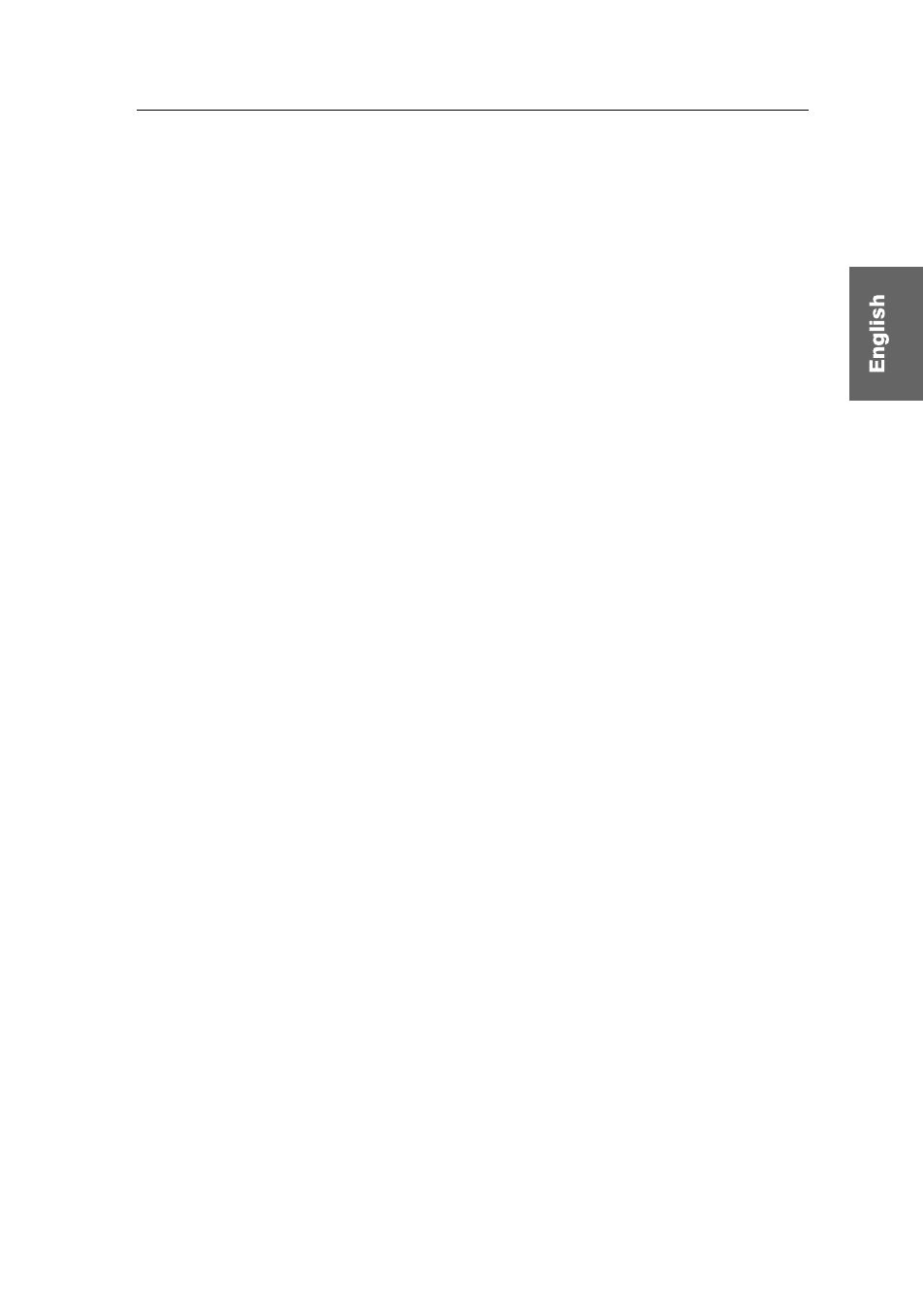
Inhaltsverzeichnis
CrossDisplay-Switching Config Tool · ii
Table of contents
Introduction ..................................................................................................... 1
Supported KVM switches .................................................................................. 1
»CrossDisplay Switching« .................................................................................. 1
System requirements .......................................................................................... 2
Installation ....................................................................................................... 3
Uninstalling the software ................................................................................. 3
User interface ................................................................................................... 4
List of channels ................................................................................................. 4
Workspace ........................................................................................................ 5
Menu bar and toolbar ........................................................................................ 5
Getting started .................................................................................................. 7
Starting the software .......................................................................................... 7
Setting the software language ............................................................................. 7
Enabling/disabling »CrossDisplay Switching« .................................................... 7
Creating configurations and transferring them to the KVM switch ....................... 8
Quitting the software ......................................................................................... 8
Administrating configurations .......................................................................... 9
Creating new configurations .............................................................................. 9
Transferring or reading out configurations .......................................................... 9
Loading or saving configurations ..................................................................... 11
Printing the workspace ..................................................................................... 11
Order and ratio of monitors ............................................................................ 12
Exemplary orders ............................................................................................ 12
Arranging channels in the workspace ............................................................... 13
Adjusting the monitor ratio .............................................................................. 14
Adjusting the mouse speed .............................................................................. 15