System requirements – Guntermann & Drunck TradeSwitch2-CDS Config Tool Benutzerhandbuch
Seite 25
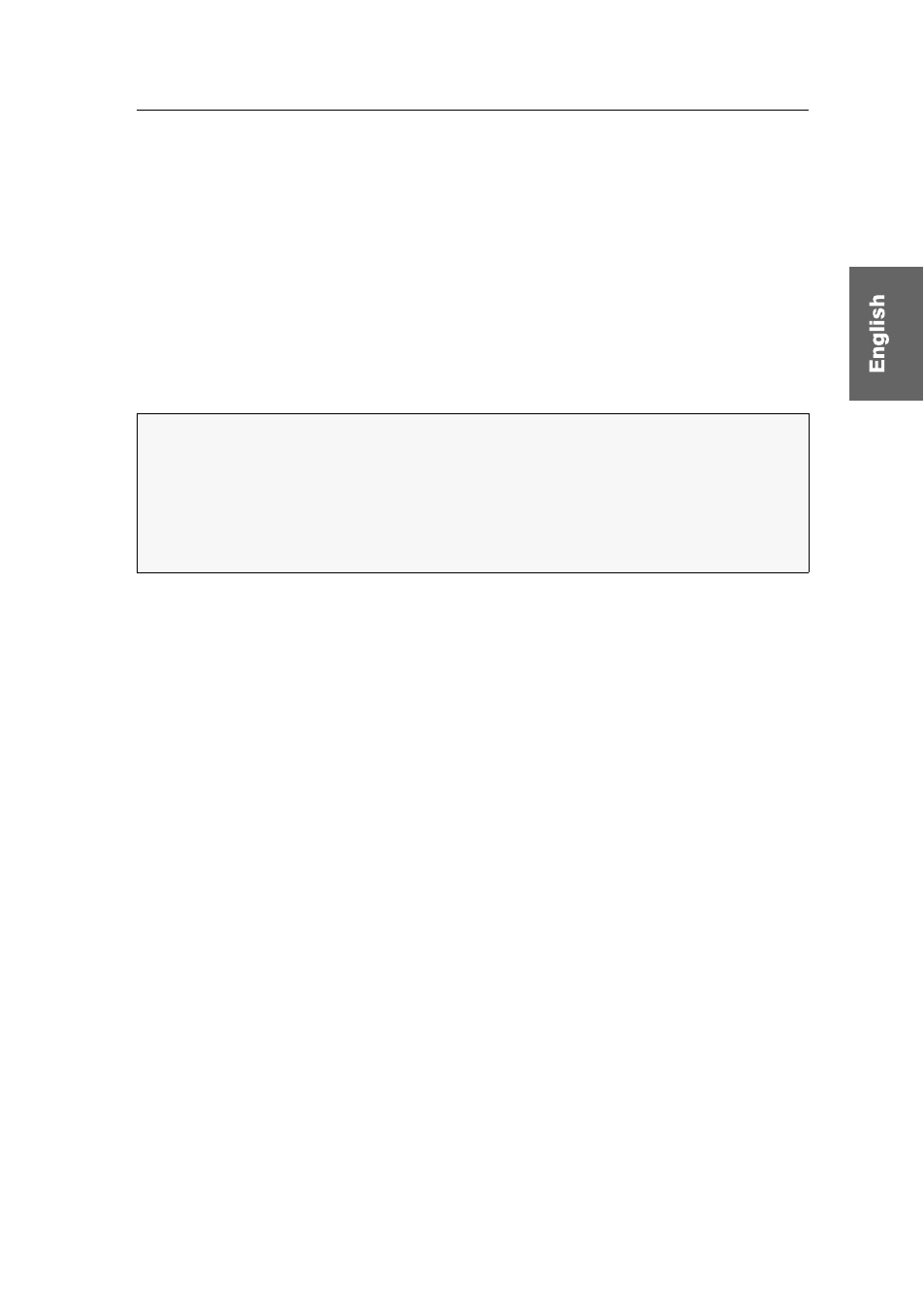
Introduction
CrossDisplay-Switching Config Tool · 2
System requirements
You can install and operate the software on Windows computers that fulfil the fol-
lowing system requirements:
Operating system:
Windows XP SP3 (32/64 Bit), Windows 7 (32/64 Bit)
Disk space:
at least 15 MB
The supplied data cable establishes the communication between software and KVM
switch.
Connecting the cable requires a free
RS232
(TradeSwitch2-USB and TradeSwitch4-USB)
or a free
USB
interface (TradeSwitch8-USB from hardware version 2.00 onwards) at
the computer.
IMPORTANT:
When applying the KVM switch variant TradeSwitch8-USB install the
device driver
CP210x USB to UART Bridge VCP
.
Connected via service cable, the driver provides the service socket of the KVM
switch as virtual serial interface (COM port). To establish a connection, you can
select the virtual interface in the CrossDisplay-Switching Config Tool.
To download the driver, visit
www.gdsys.de
and go to
Downloads > Drivers
.